In a recent ThinkorSwim update, the platform will now tell you how many day trades you have left. This is a nice feature to have, especially for those day trading and want to avoid being flagged as a pattern day trader.
Warning: to enable the day trade counter, you must turn off the Privacy setting from your ThinkorSwim platform. When sharing screenshots of your chart, be sure to exclude your account ID or any sensitive info.
How to enable pattern day trade counter in ThinkorSwim
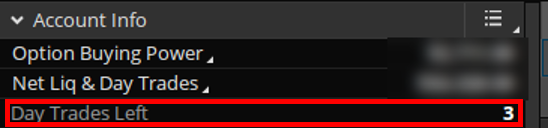
According to ThinkorSwim, this is not a brand new feature. It was once available to customers with "advanced features enabled." Now anyone can check how many day trades they can make before hitting the limit.
Warning: to enable the day trade counter, you must turn off the Privacy setting from your ThinkorSwim platform. When sharing screenshots of your chart, be sure to exclude your account ID or any sensitive info.
How to enable pattern day trade counter in ThinkorSwim
- Click on Account Info > Option Buying Power
- Toggle the Privacy setting so that it will show your account's information
According to ThinkorSwim, this is not a brand new feature. It was once available to customers with "advanced features enabled." Now anyone can check how many day trades they can make before hitting the limit.
