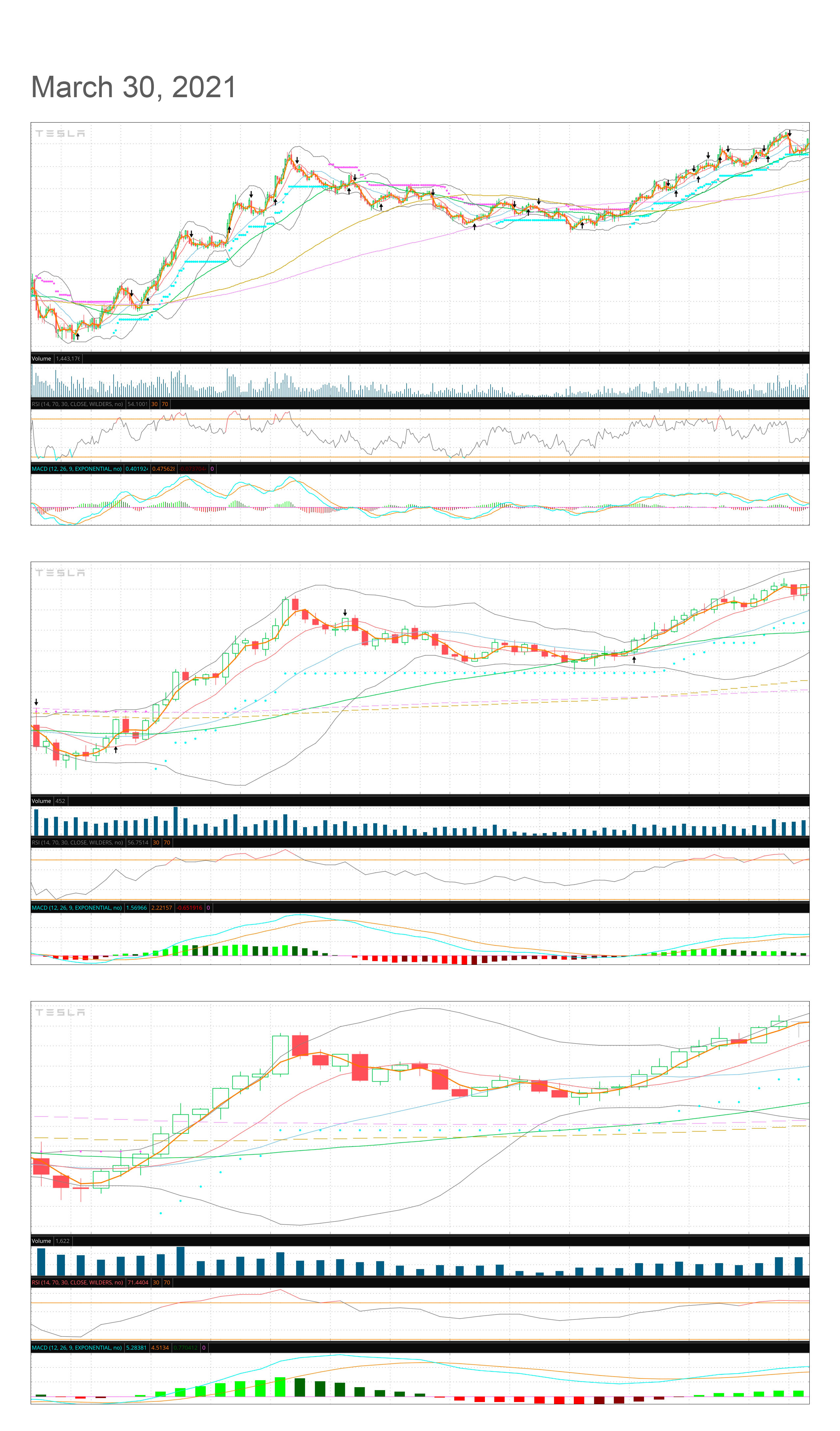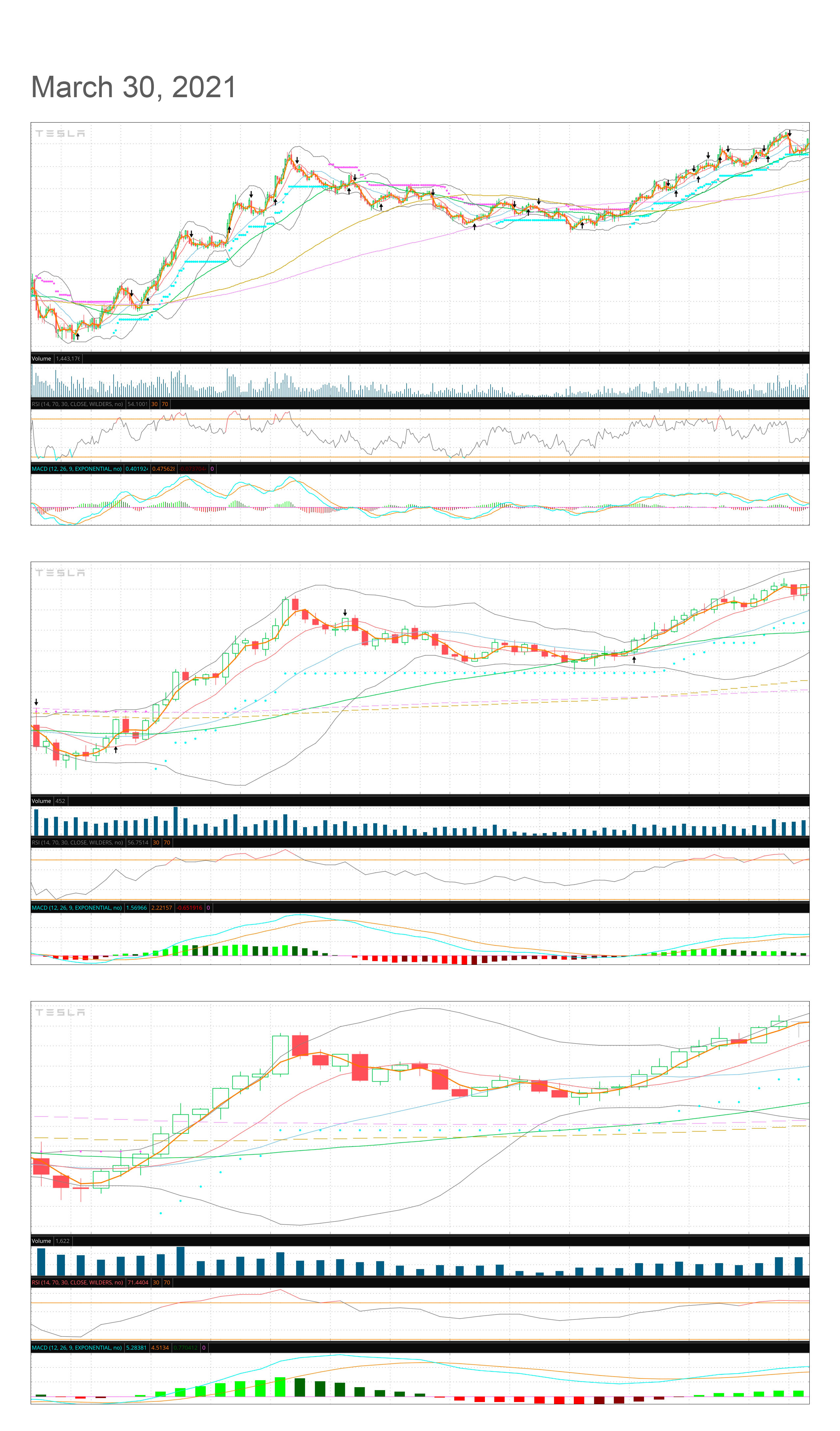I'm wondering if there was some way to look at candles from multiple time frames on one single chart? In TOS I've clicked on the rectangle icon to and selected 3 vertical charts. The net result is that I have 3 really skinny charts on a regular laptop monitor, which is hard to look at. Below is an image I mocked up in photoshop of the 1/5/10 mins chart. I like looking at the charts vertically and it being perfectly aligned because I think it helps me understand how to read charts. I've done a search on this site already for 'multiple time frame', and I spent an hour scanning through various posts on MTF, I didn't see what I was looking for. This is just a 'nice to have' question. If I want it badly enough, I can just spend the time to keep mocking up more daily charts in Photoshop.