You probably want to read through the whole thread to understand the myriad of problems associated with this indicator.
In answer to your question, yes other members have documented the problem of not updating in real time.
https://usethinkscript.com/threads/ttm_scalperalert-for-thinkorswim.914/#post-47967
draw9300 said:
Is there any mention of why the Mobius candle count horizontal pivot script seems to have issues loading on the larger timeframes like a 15m? I'll be viewing it a certain way and then hours later realize it hasn't loaded like 3-4 of the latest lines on the count.
This adds a portion of Mobius' Projection Pivots to this Scalper script to activate the realtime updating of the pivots. This has been used on other indicators using Mobius' Pivot code as a basis.
Remember that this Scalper Replica will not create a pivot until the pivot is formed by the input n (length) on both sides of the pivot. So if you set the length to the default length of 8, then the pivot will plot at the earliest when 8 bars past the pivot have closed.
The image and the link https://tos.mx/oPNNH5K show both the Replica and actual ScalperAlert indicators, which usually plots an arrow before the Replica plots the pivot.
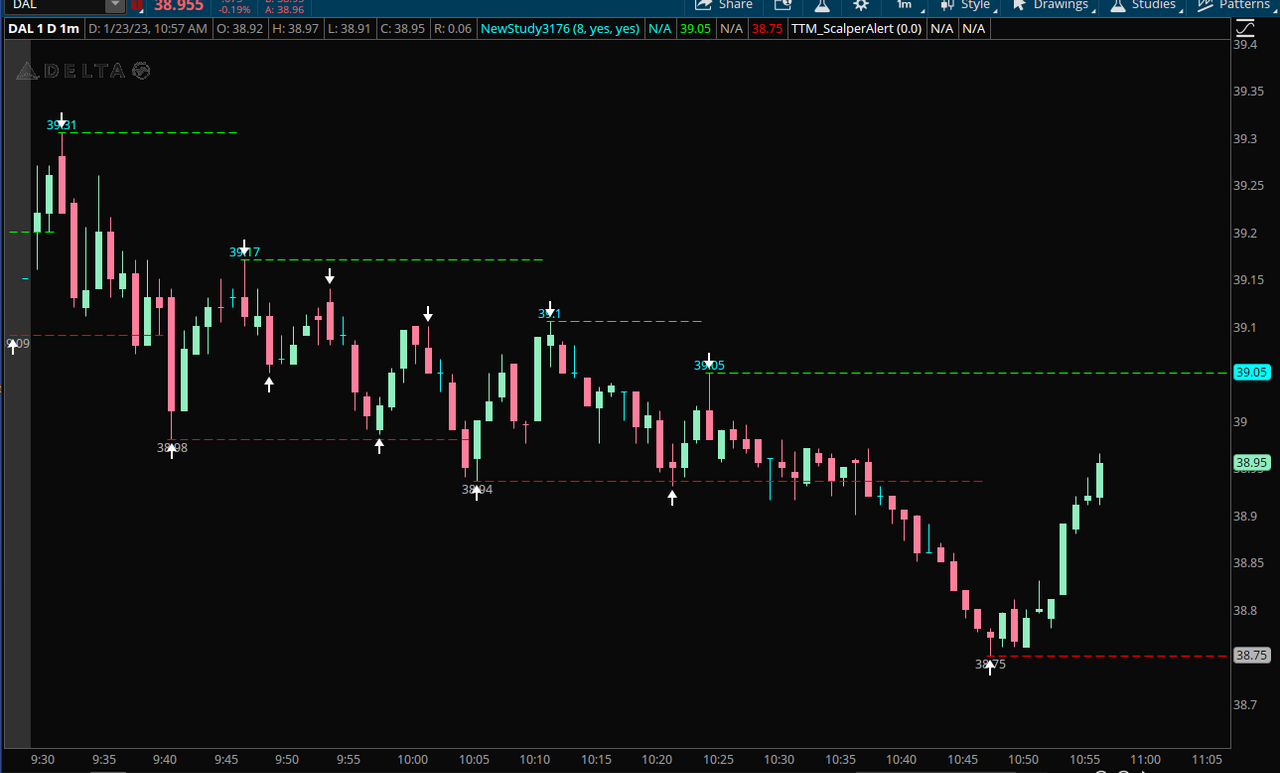 Code:
Code:# Mobius # Mobius on My Trade # TTM Scalper Replica or High_Low_Pivots # V001.06.2012 # jpwel added alerts 06/26/2015 # Sleepyz: added highpivots/lowpivots code from Mobius Projection # Pivots to activate realtime plotting of pivots input n = 8; input ShowLines = yes; input SoundAlerts = yes; def h = high; def l = low; def Firstbar = BarNumber(); def Highest = fold i = 1 to n + 1 with p = 1 while p do h > GetValue(h, -i); def A = if (Firstbar > n and h == Highest(h, n) and Highest) then h else Double.NaN; def Lowest = fold j = 1 to n + 1 with q = 1 while q do l < GetValue(l, -j); def B = if (Firstbar > n and l == Lowest(l, n) and Lowest) then l else Double.NaN; rec Al = if !IsNaN(A) then A else Al[1]; rec Bl = if !IsNaN(B) then B else Bl[1]; #### Code added to activate realtime updating pf Pivots def PHBar = if !IsNaN(A) then Firstbar else PHBar[1]; def PLBar = if !IsNaN(B) then Firstbar else PLBar[1]; def priorPHBar = if Al != Al[1] then PHBar[1] else priorPHBar[1]; def priorPLBar = if Bl != Bl[1] then PLBar[1] else priorPLBar[1]; def HighPivots = Firstbar >= HighestAll(priorPHBar); def LowPivots = Firstbar >= HighestAll(priorPLBar); ################# plot ph = Round(A, 2); ph.SetPaintingStrategy(PaintingStrategy.VALUES_ABOVE); plot hL = if Al > 0 or HighPivots then Al else Double.NaN; hL.SetHiding(!ShowLines); hL.SetPaintingStrategy(PaintingStrategy.DASHES); hL.SetDefaultColor(Color.GREEN); plot pl = Round(B, 2); pl.SetPaintingStrategy(PaintingStrategy.VALUES_BELOW); plot ll = if Bl > 0 or LowPivots then Bl else Double.NaN; ll.SetHiding(!ShowLines); ll.SetPaintingStrategy(PaintingStrategy.DASHES); ll.SetDefaultColor(Color.RED);
Last edited:
