M_Morisette
Member
If you're getting beat up by the market your charts can at least look good.
Credit to Robb Owen for the amazing color selection.
1. Click the gear
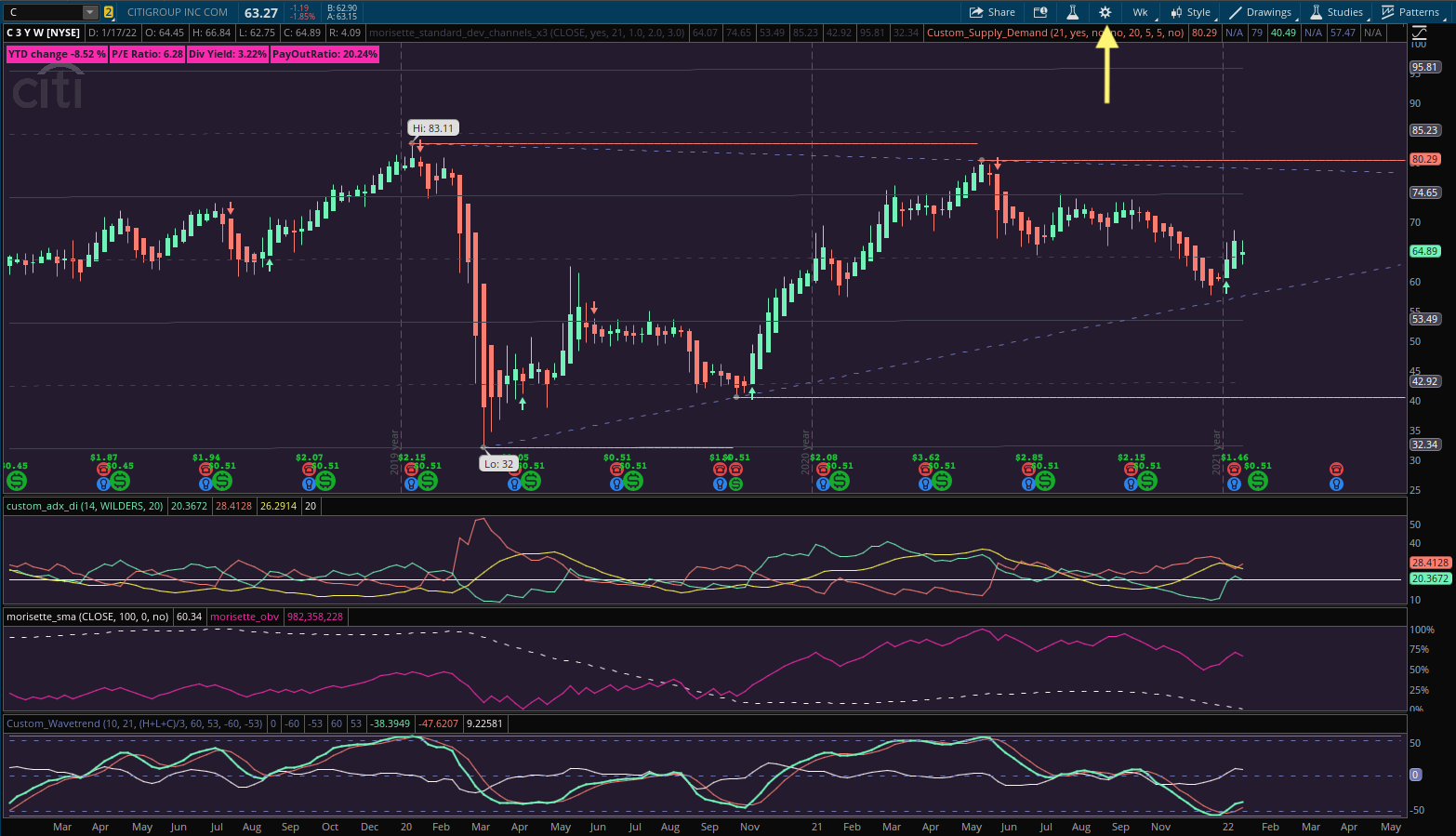
2. Click Appearance. The color assignments are numbered.
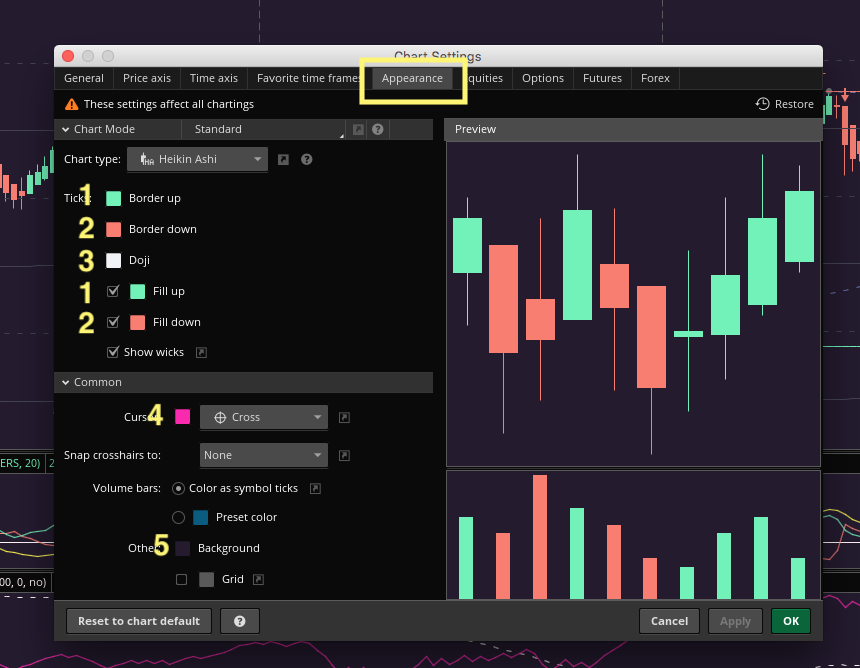
3. To change a color click the swatch->click More
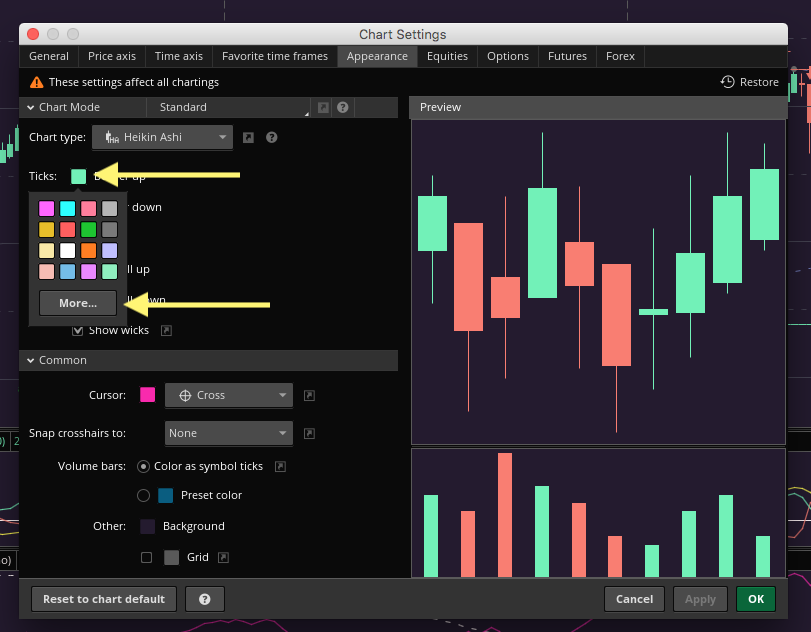
4. Click the RGB tab->add the hex code to the input that says 'Color Code'
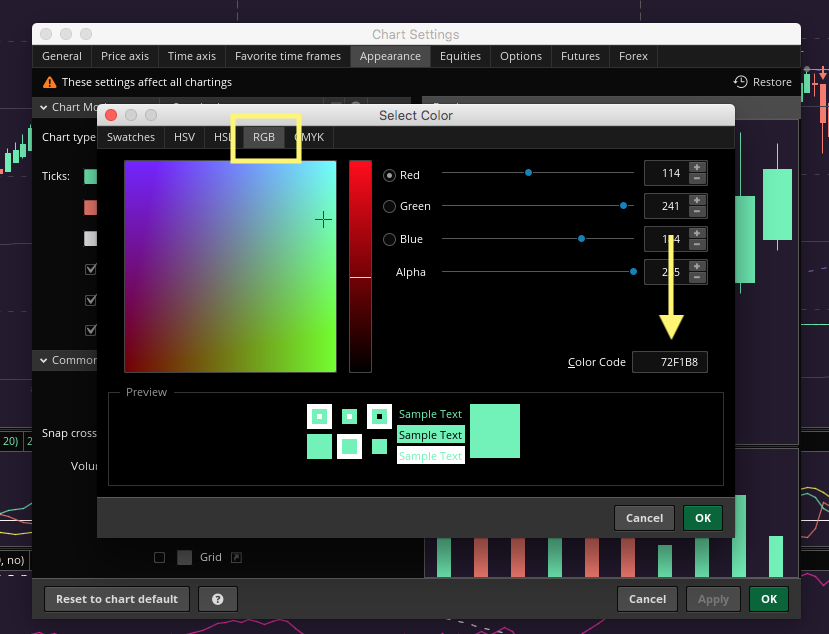
Credit to Robb Owen for the amazing color selection.
1. Click the gear
2. Click Appearance. The color assignments are numbered.
- Green = 72f1b8
- Red = f97e72
- White = fff5f6
- Pink = f92aad
- Black = 241B2F
3. To change a color click the swatch->click More
4. Click the RGB tab->add the hex code to the input that says 'Color Code'
