Hello,
I'm creating some custom columns for my watchlists and I want to get the colors to match the green/red from default watchlist colors. I've tried:
color - Green/Red, LightGreen/LightRed,
getcolor(5) (for green) and getcolor(6) for red but none of them match
Does anyone know what colors to use or have custom color values for matching colors?
Below is an image of the watchlist with new columns and "last" column with default colors I'm trying to match.
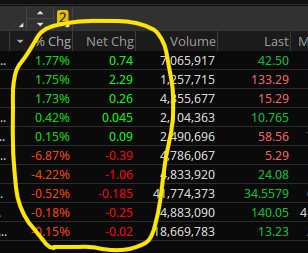
I'm creating some custom columns for my watchlists and I want to get the colors to match the green/red from default watchlist colors. I've tried:
color - Green/Red, LightGreen/LightRed,
getcolor(5) (for green) and getcolor(6) for red but none of them match
Does anyone know what colors to use or have custom color values for matching colors?
Below is an image of the watchlist with new columns and "last" column with default colors I'm trying to match.
Last edited:
