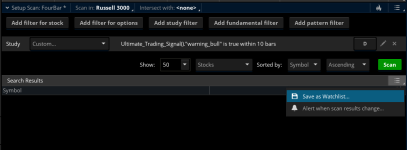Hi everyone. I can see on some chart posts that people have little colored boxes in their watchlists. I tried it a long time ago with the TTMSqueeze but I see some cool ones that I haven't seen before. I don't remember how to do that. I know I've asked before but I also know the mods are very busy.
Also, How do you get your watchlist to have scan updates?
I am working on looking into the scan thing because I do have a hard time with it in general.
Maybe someone can just point and grunt at me in the proper direction. there is a s$%t ton of info on this site and everywhere else and I am getting a tad overwhelmed.
Please, SOS!
Also, How do you get your watchlist to have scan updates?
I am working on looking into the scan thing because I do have a hard time with it in general.
Maybe someone can just point and grunt at me in the proper direction. there is a s$%t ton of info on this site and everywhere else and I am getting a tad overwhelmed.
Please, SOS!