netarchitech
Well-known member
@HighBredCloud GOT IT! 
MACD/FREMA now has the ability to harness 12 different Moving Averages! Below is a sample of 5 for your review:
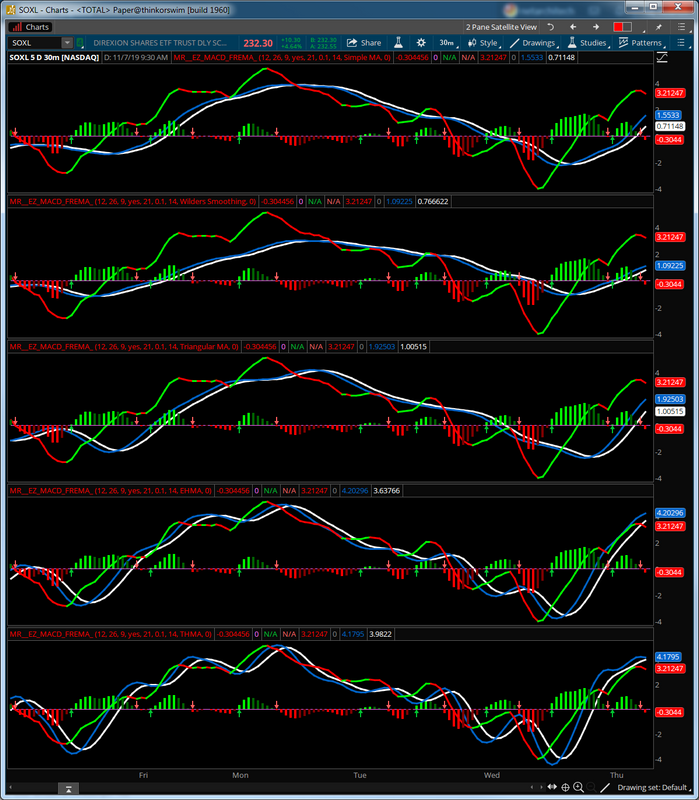
And the code is below:
Looking forward to your thoughts, feedback and analysis when you have a chance
MACD/FREMA now has the ability to harness 12 different Moving Averages! Below is a sample of 5 for your review:
And the code is below:
Code:
# filename: MR__EZ_MACD_FREMA_
# source: https://usethinkscript.com/threads/blast-off-indicator-for-thinkorswim.621/post-7785
# MACD with a more Normal Distribution
# Mobius
# V01.09.2015
#Hint: Plots a Gaussian distribution. If Normal Distribution is met, then at minimum, 68.2% of the close values should be inside a One Standard Deviation Envelope and 95.4% of the close values should be inside a 2 Standard Deviation Envelope.
# V11.01.2019 - netarchitech added standard TOS Breakout Signals per HighBredCloud request
# V11.01.2019 - netarchitech added Ehlers and Mobius Forward/Reverse EMA per HighBredCloud request
# V11.07.2019 - netarchitech added multiple Moving Average selection per HighBredCloud request
declare lower;
input fastLength = 12;
input slowLength = 26;
input MACDLength = 9;
input showBreakoutSignals = yes;
input ma_length = 21; #Length(180-200 for floating S/R , 55 for swing entry)
# Four Pole Filter
script g {
input length = 4;
input betaDev = 2;
input price = OHLC4;
def c;
def w;
def beta;
def alpha;
def G;
c = price;
w = (2 * Double.Pi / length);
beta = (1 - Cos(w)) / (Power(1.414, 2.0 / betaDev) - 1 );
alpha = (-beta + Sqrt(beta * beta + 2 * beta));
G = Power(alpha, 4) * c +
4 * (1 – alpha) * G[1] – 6 * Power( 1 - alpha, 2 ) * G[2] +
4 * Power( 1 - alpha, 3 ) * G[3] - Power( 1 - alpha, 4 ) * G[4];
plot Line = G;
}
# Modified MACD
plot MACD_Value = g(length = fastLength) - g(length = slowLength);
MACD_Value.Hide();
plot MACD_Avg = g(price = MACD_Value, length = MACDLength);
MACD_Avg.Hide();
plot Diff = MACD_Value - MACD_Avg;
plot ZeroLine = 0;
MACD_Value.SetDefaultColor(GetColor(1));
MACD_Avg.SetDefaultColor(GetColor(8));
Diff.SetDefaultColor(GetColor(5));
Diff.SetPaintingStrategy(PaintingStrategy.HISTOGRAM);
Diff.SetLineWeight(3);
Diff.DefineColor("Positive and Up", Color.GREEN);
Diff.DefineColor("Positive and Down", Color.DARK_GREEN);
Diff.DefineColor("Negative and Down", Color.RED);
Diff.DefineColor("Negative and Up", Color.DARK_RED);
Diff.AssignValueColor(if Diff >= 0 then if Diff > Diff[1] then Diff.Color("Positive and Up") else Diff.Color("Positive and Down") else if Diff < Diff[1] then Diff.Color("Negative and Down") else Diff.Color("Negative and Up"));
ZeroLine.SetDefaultColor(GetColor(0));
plot UpSignal = if Diff crosses above ZeroLine then ZeroLine else Double.NaN;
plot DownSignal = if Diff crosses below ZeroLine then ZeroLine else Double.NaN;
UpSignal.SetHiding(!showBreakoutSignals);
DownSignal.SetHiding(!showBreakoutSignals);
UpSignal.SetDefaultColor(Color.UPTICK);
UpSignal.SetPaintingStrategy(PaintingStrategy.ARROW_UP);
DownSignal.SetDefaultColor(Color.DOWNTICK);
DownSignal.SetPaintingStrategy(PaintingStrategy.ARROW_DOWN);
# Forward / Reverse EMA
# (c) 2017 John F. Ehlers
# Ported to TOS 07.16.2017
# Mobius
# Inputs:
input AA = .1;
# Vars:
def CC;
def RE1;
def RE2;
def RE3;
def RE4;
def RE5;
def RE6;
def RE7;
def RE8;
def EMA;
plot EMA_Signal;
plot plot0;
CC = if CC[1] == 0 then .9 else 1 – AA;
EMA = AA * close + CC * EMA[1];
RE1 = CC * EMA + EMA[1];
RE2 = Power(CC, 2) * RE1 + RE1[1];
RE3 = Power(CC, 4) * RE2 + RE2[1];
RE4 = Power(CC, 8) * RE3 + RE3[1];
RE5 = Power(CC, 16) * RE4 + RE4[1];
RE6 = Power(CC, 32) * RE5 + RE5[1];
RE7 = Power(CC, 64) * RE6 + RE6[1];
RE8 = Power(CC, 128) * RE7 + RE7[1];
EMA_Signal = EMA – AA * RE8;
EMA_Signal.AssignValueColor(if EMA_Signal > EMA_Signal[1]
then Color.GREEN
else Color.RED);
EMA_Signal.SetLineWeight(3);
plot0 = if IsNaN(close) then Double.NaN else 0;
plot0.SetDefaultColor(Color.GRAY);
#addCloud(0, Signal, color.RED, color.GREEN);
# Multi-moving average Component
input length = 14; #hint Length: Number of periods to average the data.
input movingAverageType = {default "Simple MA", "Exponential MA", "Wilders Smoothing", "Weighted MA", "Hull MA", "Adaptive MA", "Triangular MA", "Variable MA", "Dema MA", "Tema MA", "EHMA", "THMA"};
input displace = 0;
def avg_MACD_Value = ExpAverage(2 * ExpAverage(MACD_Value, ma_length / 2) - ExpAverage(MACD_Value, ma_length), Round(Sqrt(ma_length)));
def avg_MACD_Avg = ExpAverage(2 * ExpAverage(MACD_Avg, ma_length / 2) - ExpAverage(MACD_Avg, ma_length), Round(Sqrt(ma_length)));
plot X;
X.SetDefaultColor(CreateColor(0, 102, 204));
X.SetLineWeight(3);
plot Y;
Y.SetDefaultColor(Color.WHITE);
Y.SetLineWeight(3);
switch (movingAverageType) {
case "Simple MA":
X = Average(MACD_Value, ma_length);
Y = Average(MACD_Avg, ma_length);
case "Exponential MA":
X = ExpAverage(MACD_Value, ma_length);
Y = ExpAverage(MACD_Avg, ma_length);
case "Wilders Smoothing":
X = WildersAverage(MACD_Value, ma_length);
Y = WildersAverage(MACD_Avg, ma_length);
case "Weighted MA":
X = wma(MACD_Value, ma_length);
Y = wma(MACD_Avg, ma_length);
case "Hull MA":
X = HullMovingAvg(MACD_Value, ma_length);
Y = HullMovingAvg(MACD_Avg, ma_length);
case "Adaptive MA":
X = MovAvgAdaptive(MACD_Value, ma_length);
Y = MovAvgAdaptive(MACD_Avg, ma_length);
case "Triangular MA":
X = MovAvgTriangular(MACD_Value, ma_length);
Y = MovAvgTriangular(MACD_Avg, ma_length);
case "Variable MA":
X = VariableMA(MACD_Value, ma_length);
Y = VariableMA(MACD_Avg, ma_length);
case "Dema MA":
X = DEMA(MACD_Value, ma_length);
Y = DEMA(MACD_Avg, ma_length);
case "Tema MA":
X = TEMA(MACD_Value, ma_length);
Y = TEMA(MACD_Avg, ma_length);
case EHMA:
X = ExpAverage(2 * ExpAverage(MACD_Value, ma_length / 2) - ExpAverage(MACD_Value, ma_length), Round(Sqrt(ma_length)));
Y = ExpAverage(2 * ExpAverage(MACD_Avg, ma_length / 2) - ExpAverage(MACD_Avg, ma_length), Round(Sqrt(ma_length)));
case THMA:
X = WMA(WMA(MACD_Value, (ma_length / 2) / 3) * 3 - WMA(MACD_Value, (ma_length / 2) / 2) - WMA(MACD_Value, (ma_length / 2)), (ma_length / 2));
Y = WMA(WMA(MACD_Avg, (ma_length / 2) / 3) * 3 - WMA(MACD_Avg, (ma_length / 2) / 2) - WMA(MACD_Avg, (ma_length / 2)), (ma_length / 2));
}
;Looking forward to your thoughts, feedback and analysis when you have a chance
