I was messing around with chart and I noticed when I change close to " high" and "low" on same exponential number I get a nice channel. When I mess around with making an actual script I could get it to do what I wanted.
input pricehigh = HIGH;
input length = 50;
input displace = 0;
input showBreakoutSignals = no;
input pricelow = LOW;
input lengthlow = 50;
input displace1ow = 0;
input showBreakoutSignals1 = no;
plot AvgExp = ExpAverage(pricehigh[-displace], length);
plot UpSignal = pricehigh crosses above AvgExp;
plot DownSignal = pricehigh crosses below AvgExp;
UpSignal.SetHiding(!showBreakoutSignals);
DownSignal.SetHiding(!showBreakoutSignals);
AvgExp.SetDefaultColor(GetColor(1));
UpSignal.SetDefaultColor(Color.UPTICK);
UpSignal.SetPaintingStrategy(PaintingStrategy.BOOLEAN_ARROW_UP);
DownSignal.SetDefaultColor(Color.DOWNTICK);
DownSignal.SetPaintingStrategy(PaintingStrategy.BOOLEAN_ARROW_DOWN);
It doesn't plot the channel right. I want it to show same was as any other cloud would with arrows. Easy on the eyes type thing.
Any help with few lines of code missing be great. I tried copy and pasting the same above and it didn't work.
Here is a pic of the channel in case anyone wants to see how nice it plots on chart
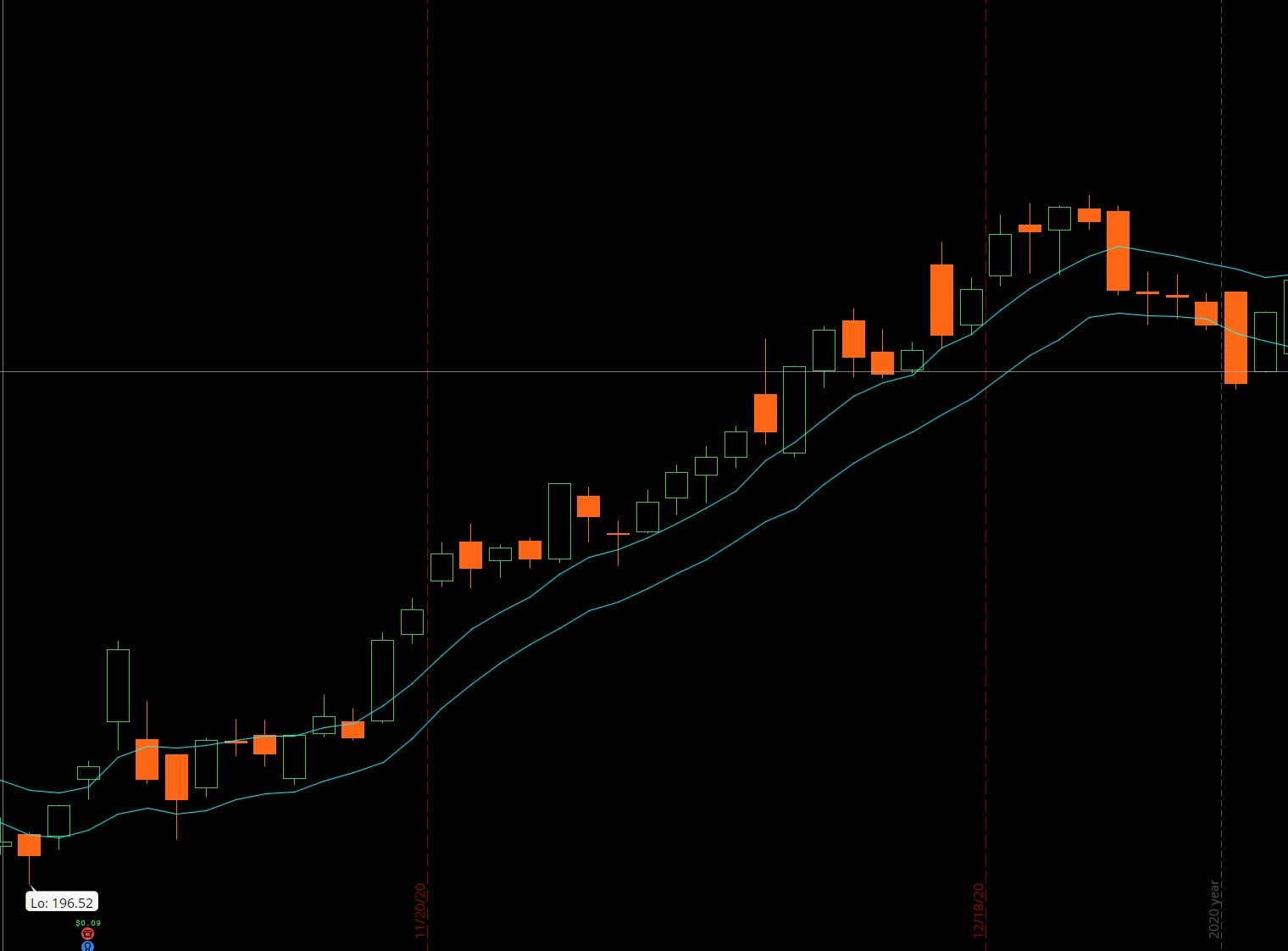
input pricehigh = HIGH;
input length = 50;
input displace = 0;
input showBreakoutSignals = no;
input pricelow = LOW;
input lengthlow = 50;
input displace1ow = 0;
input showBreakoutSignals1 = no;
plot AvgExp = ExpAverage(pricehigh[-displace], length);
plot UpSignal = pricehigh crosses above AvgExp;
plot DownSignal = pricehigh crosses below AvgExp;
UpSignal.SetHiding(!showBreakoutSignals);
DownSignal.SetHiding(!showBreakoutSignals);
AvgExp.SetDefaultColor(GetColor(1));
UpSignal.SetDefaultColor(Color.UPTICK);
UpSignal.SetPaintingStrategy(PaintingStrategy.BOOLEAN_ARROW_UP);
DownSignal.SetDefaultColor(Color.DOWNTICK);
DownSignal.SetPaintingStrategy(PaintingStrategy.BOOLEAN_ARROW_DOWN);
It doesn't plot the channel right. I want it to show same was as any other cloud would with arrows. Easy on the eyes type thing.
Any help with few lines of code missing be great. I tried copy and pasting the same above and it didn't work.
Here is a pic of the channel in case anyone wants to see how nice it plots on chart
