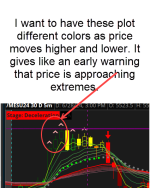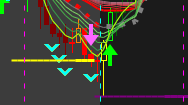I have 3 different conditions. I want to plot only one based on criteria.
I have Three input factors: High, Medium, Low
I define each
I want to Plot:
I am having trouble understanding how to assign symbols, colors, size, etc., within if statements.
Any help is appreciated.
Don
Yes. Trying to plot on the chart.
I have Three input factors: High, Medium, Low
Code:
input FactorHigh = 3.5;
input FactorMedium = 3.0;
input FactorLow = 2.5;I define each
Code:
def fHigh = close > RSI(factor = FactorHigh);
def fMedium = close < RSI(factor = FactorHigh) and close > RSI(factor = FactorMedium);
def fLow = close < RSI(factor = FactorMedium) and close > RSI(factor = FactorLow);I want to Plot:
Code:
If fHigh then plot a red square
If fMedium then plot a yellow square
If fLow then plot a green sqaureI am having trouble understanding how to assign symbols, colors, size, etc., within if statements.
Any help is appreciated.
Don
Yes. Trying to plot on the chart.
Last edited by a moderator: