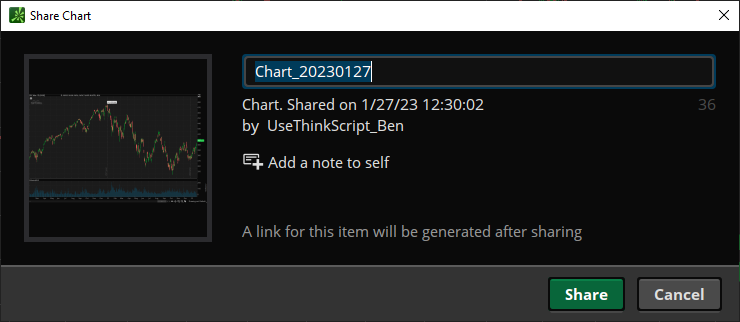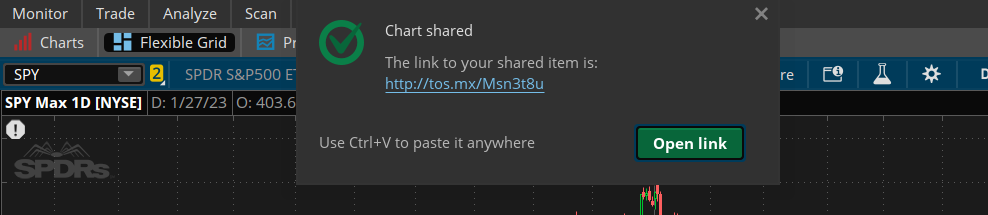Shared Chart Links are one of the best features of the ToS app. Members can share and discuss trading charts.
So you have successfully imported a shared chart:
https://usethinkscript.com/threads/...ed-item-error-in-thinkorswim.5098/#post-57930
What now?
Maintaining the shared indicators that you have imported is of vital importance.
You have to be cognizant that all those shared indicators will quickly accumulate.
Your custom studies stored on the Schwab servers are not indexed.
Therefore, the more you have, exponentially creates lag to access the ones that you use
https://usethinkscript.com/threads/too-many-custom-studies-slows-down-thinkorswim.18577/#post-141129.
When you import a chart link, it adds a set of those indicators to your custom library.
You decide you want to look at that link, again? It adds ANOTHER set of those indicators again!
Quickly, your custom library becomes bloated with indicators that you are not even using.
1. If a chart that you have imported, which have future value, make sure to save the chart setup!
click on the beaker at top of chart
click on Save Study Set
This way you are not re-importing the link, multiple times, which bloats your library.
2. The chart setup does not fit your style of trading?
BUT some of the indicators, you want to save for future use?
click on the indicator, that you want to save, and give it a name that does not have the word "SHARED" in the title. That way, when you clean out all those other shared studies, it will not get deleted by mistake.
3. Of most importance, clean out those shared linked indicators!
Copy the studies which might have future interest to your computer:
https://usethinkscript.com/threads/how-to-backup-user-created-tos-chart-studies-strategies.14979/
https://usethinkscript.com/threads/best-way-to-save-lines-of-code.14973/#post-122479
And then DELETE all those shared indicators!
The shared indicators are at the bottom of your study library
Put your cursor on the first shared indicator
Hold the shift key and press the down arrow.
Color all those shared indicators and hit delete.
This is the single most important action to speed up your ToS app.
Keep your study library lean and mean.
FYI, if you have accumulated a lot of shared studies, deleting them is going to take a significant amount of time. The custom studies are NOT indexed! So, plan this action to occur, NOT during market hours.
Go out to dinner, go walk the dog. The delete action will complete eventually.
You will see a significant performance increase, once they are gone.