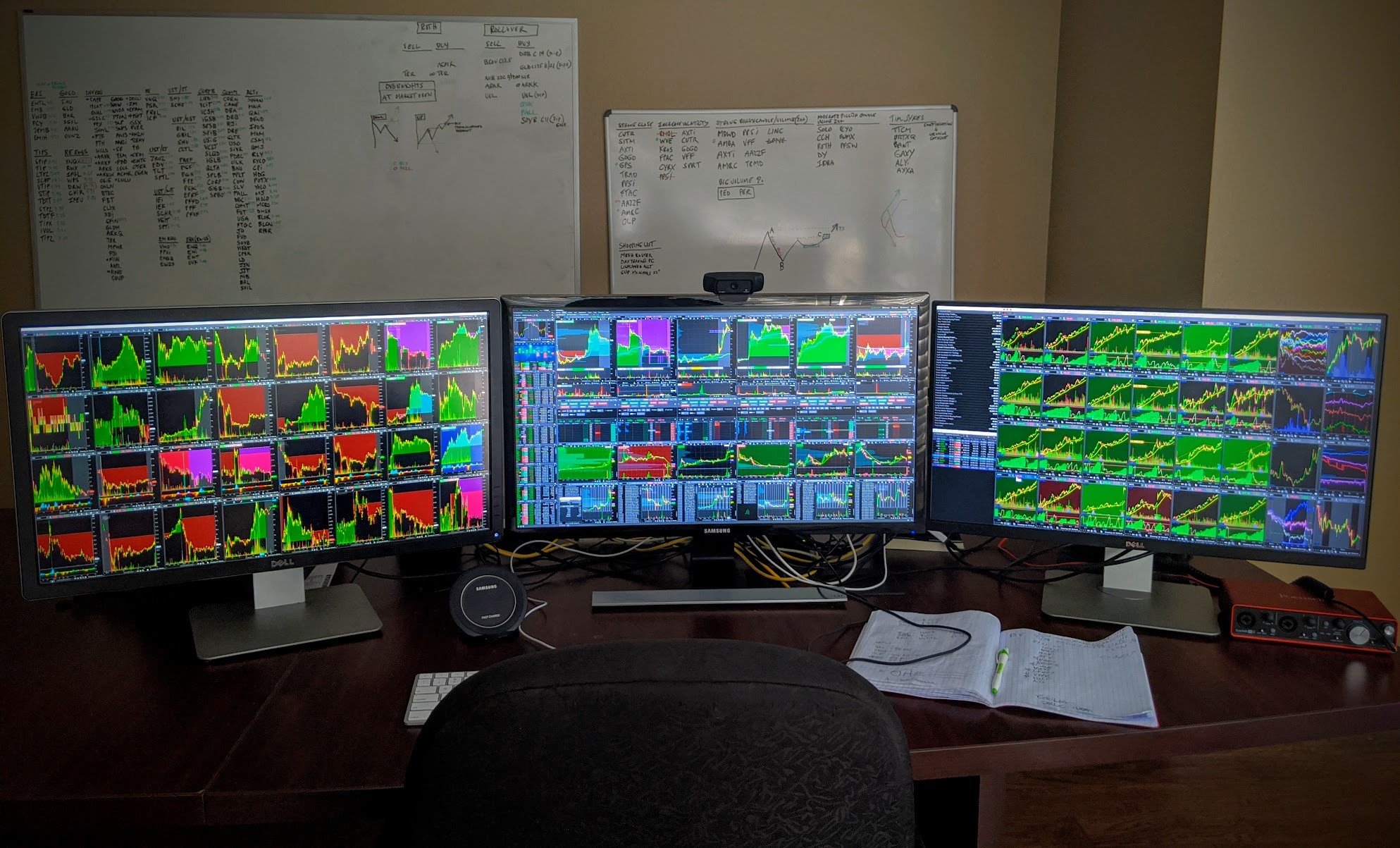You should upgrade or use an alternative browser.
How to Customize Chart with ThinkorSwim Gadgets
- Thread starter evanevans
- Start date
Join useThinkScript to post your question to a community of 21,000+ developers and traders.
evanevans
Active member
FANTASTIC! Thank you. I owe you a BEER!Flexible Grid...!!!
You can switch each grid panel to whatever Gadget you want...
jtrader55
New member
However in your "Main window" on the left, you can hit the + symbol at the bottom left and then choose watchlist for as many stacked lists as you wish. Of course, you will run out of real estate on your monitor if you want them to all be expanded at the same time.
evanevans
Active member
Yeah. And that is what I posted a screenshot of in my OP. But yeah that is the problem, screen real estate, and I want to have about 20-30 of these watchlists going. I have premarket scans, opening range scans, 52 week scans, near HOD scans, mid day squeeze scans, volume scans, spike scans, candle pattern scans, etc etc etc. I need more space than the 9 I can fit down the left side of my middle 4k monitor. I suppose I might have to pop them out ("detach") and lay them out and save the workspace and hope it remembers.That is correct, Flexible Grid does not offer Watchlists among it's available gadgets.
However in your "Main window" on the left, you can hit the + symbol at the bottom left and then choose watchlist for as many stacked lists as you wish. Of course, you will run out of real estate on your monitor if you want them to all be expanded at the same time.
evanevans
Active member
I have all my charts, watchlists, scans, the monitor tab, the message center tab, the ticker-tape, etc.. All detached and set-up so perfectly.
I understand your worry about what if something happens to it all. Just re-configuring all those watchlists would take forever!
One of the things you want to keep in mind is that workspace configurations are one of the few items not saved on TD's servers. They are only saved on your computer. Therefore, you want to save your workspace configurations to the sharing center as that puts a copy on TD's servers just in case something glitchy happens on your computer or if you want to share the workspaces across multiple devices.
I'm looking for something that is sensitive enough to give an indication at very small timeframes when there is activity in one direction or another and ideally, the strength of the movement either with a change in the shade of red or green or a small single digit number on the gadget with the colour.
I've scrolled through a ton of threads looking for something similar to try and give an example but I don't see anything so I realise I'm probably not articulating this very well, apologies, if I can find a better way to do so, I will edit this
Thank you
| Thread starter | Similar threads | Forum | Replies | Date |
|---|---|---|---|---|
|
|
Customize Spark Chart timeframe on iOS? | Questions | 2 | |
| U | Customize ZScore to capture/display higher volatility | Questions | 2 | |
| J | set a customize period | Questions | 1 | |
| M | Customize length of Veritical and horizontal lines | Questions | 18 | |
| C | Customize CCI to use MA5 instead of MA1? | Questions | 4 |
Similar threads
Not the exact question you're looking for?
Start a new thread and receive assistance from our community.
Similar threads
Similar threads
The Market Trading Game Changer
- Exclusive indicators
- Proven strategies & setups
- Private Discord community
- ‘Buy The Dip’ signal alerts
- Exclusive members-only content
- Add-ons and resources
- 1 full year of unlimited support
Frequently Asked Questions
useThinkScript is the #1 community of stock market investors using indicators and other tools to power their trading strategies. Traders of all skill levels use our forums to learn about scripting and indicators, help each other, and discover new ways to gain an edge in the markets.
We get it. Our forum can be intimidating, if not overwhelming. With thousands of topics, tens of thousands of posts, our community has created an incredibly deep knowledge base for stock traders. No one can ever exhaust every resource provided on our site.
If you are new, or just looking for guidance, here are some helpful links to get you started.
- The most viewed thread:
https://usethinkscript.com/threads/repainting-trend-reversal-for-thinkorswim.183/ - Our most popular indicator:
https://usethinkscript.com/threads/buy-the-dip-indicator-for-thinkorswim.3553/ - Answers to frequently asked questions:
https://usethinkscript.com/threads/answers-to-commonly-asked-questions.6006/