M_Morisette
Member
LABEL ADDED AS A WATCHLIST COLUMN FOR EASY PICKINS
I'm a fan of this indicator:
https://usethinkscript.com/threads/...or-with-buy-sell-signals-for-thinkorswim.226/
so I added it as a column in my watchlist.
1. Click Gear -> Click Customize...
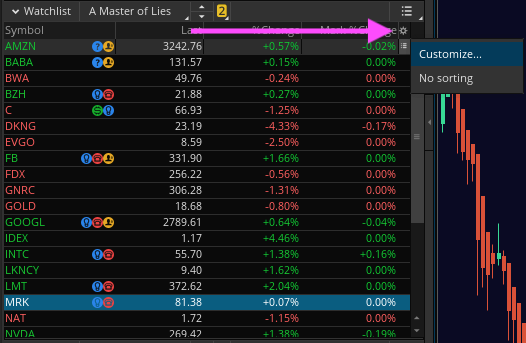
2. Search 'custom' and click the script icon for one of the options. I used 'Custom 4'
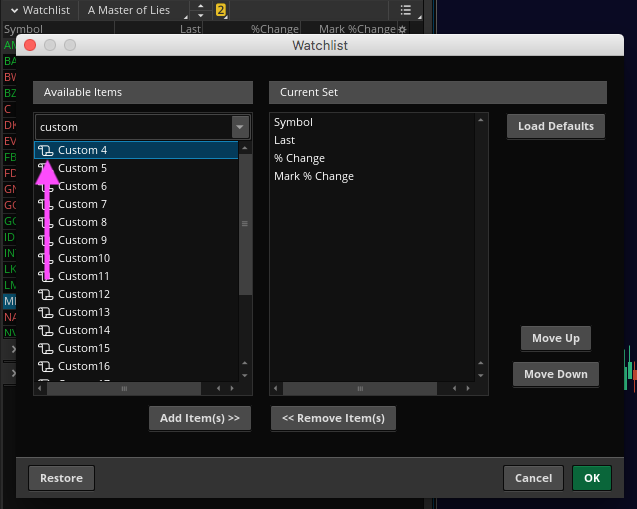
3. Delete the default study/condition.
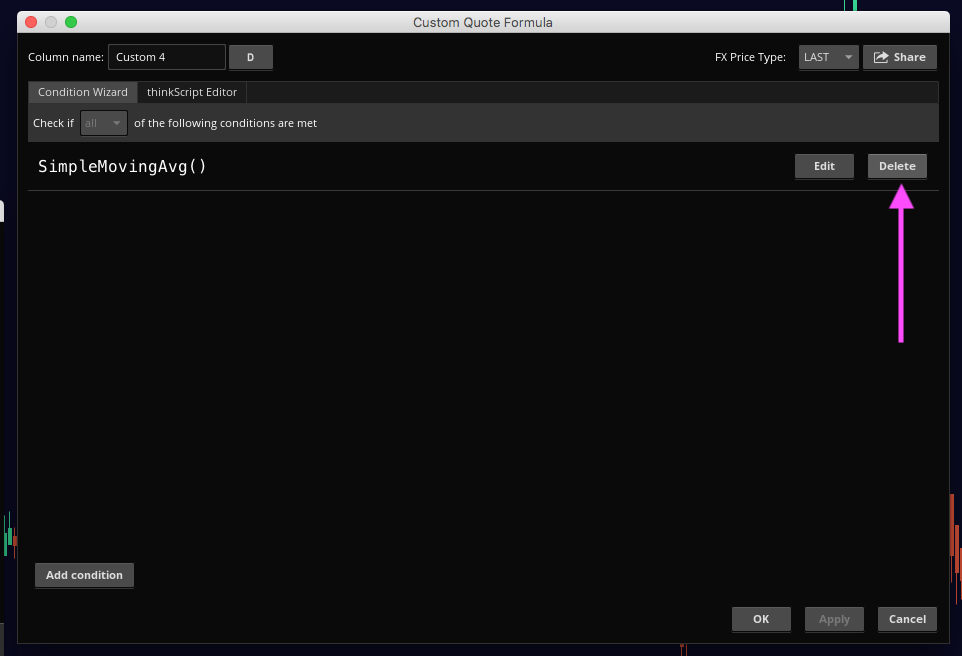
4. Click 'thinkScript Editor' tab
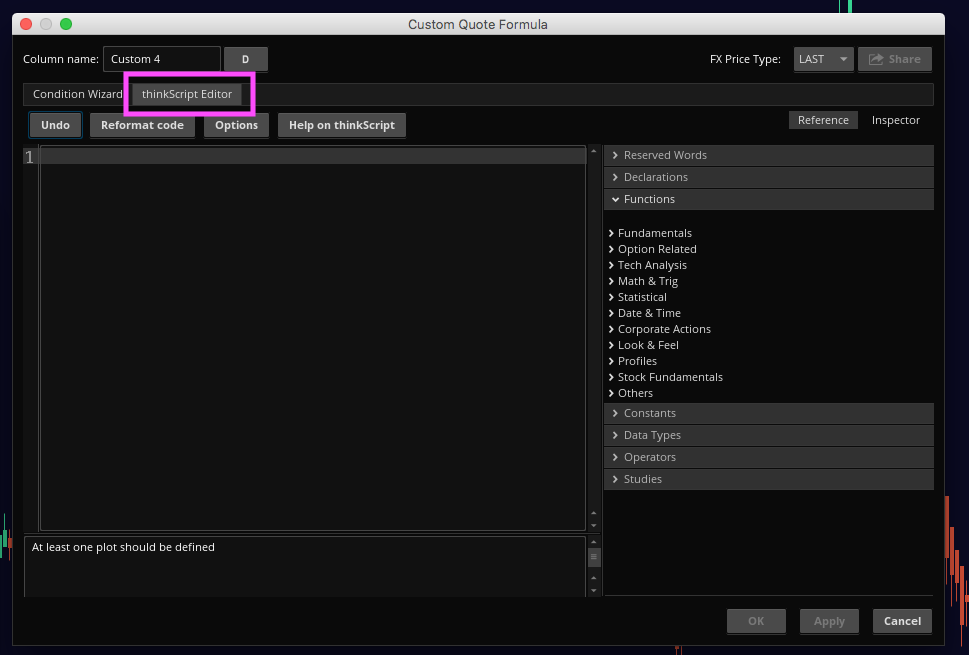
5. Add a name and remember it to add it later -> paste in the script -> click 'Apply' and 'OK'
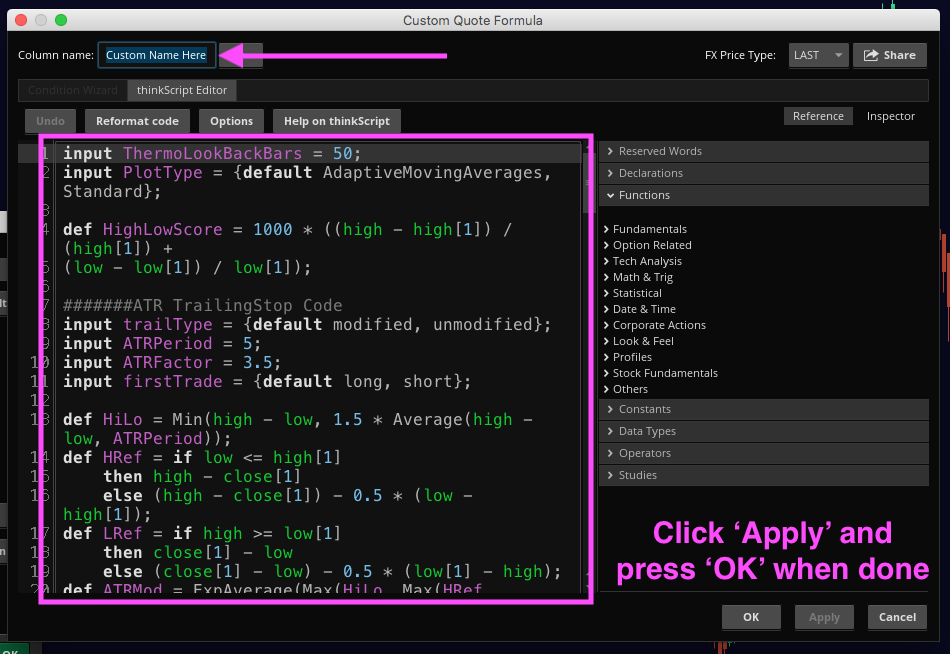
6. Find what you just created and add it to the columns in 'Current Set'
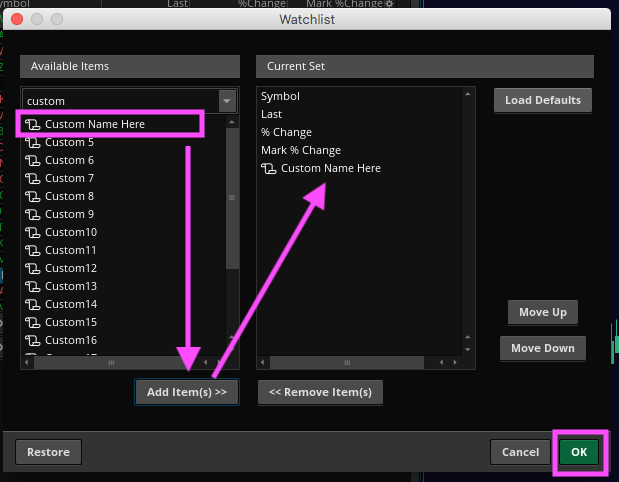
7. Valla
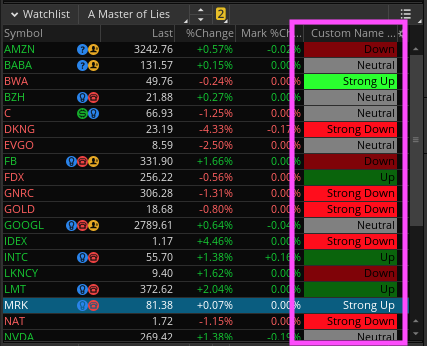
I'm a fan of this indicator:
https://usethinkscript.com/threads/...or-with-buy-sell-signals-for-thinkorswim.226/
so I added it as a column in my watchlist.
1. Click Gear -> Click Customize...
2. Search 'custom' and click the script icon for one of the options. I used 'Custom 4'
3. Delete the default study/condition.
4. Click 'thinkScript Editor' tab
5. Add a name and remember it to add it later -> paste in the script -> click 'Apply' and 'OK'
Code:
input ThermoLookBackBars = 50;
input PlotType = {default AdaptiveMovingAverages, Standard};
def HighLowScore = 1000 * ((high - high[1]) / (high[1]) +
(low - low[1]) / low[1]);
#######ATR TrailingStop Code
input trailType = {default modified, unmodified};
input ATRPeriod = 5;
input ATRFactor = 3.5;
input firstTrade = {default long, short};
def HiLo = Min(high - low, 1.5 * Average(high - low, ATRPeriod));
def HRef = if low <= high[1]
then high - close[1]
else (high - close[1]) - 0.5 * (low - high[1]);
def LRef = if high >= low[1]
then close[1] - low
else (close[1] - low) - 0.5 * (low[1] - high);
def ATRMod = ExpAverage(Max(HiLo, Max(HRef, LRef)), 2 * ATRPeriod - 1);
def loss;
switch (trailType) {
case modified:
loss = ATRFactor * ATRMod;
case unmodified:
loss = ATRFactor * Average(TrueRange(high, close, low), ATRPeriod);
}
rec state = {default init, long, short};
rec trail;
switch (state[1]) {
case init:
if (!IsNaN(loss)) {
switch (firstTrade) {
case long:
state = state.long;
trail = close - loss;
case short:
state = state.short;
trail = close + loss;
}
} else {
state = state.init;
trail = Double.NaN;
}
case long:
if (close > trail[1]) {
state = state.long;
trail = Max(trail[1], close - loss);
}
else {
state = state.short;
trail = close + loss;
}
case short:
if (close < trail[1]) {
state = state.short;
trail = Min(trail[1], close + loss);
}
else {
state = state.long;
trail = close - loss;
}
}
def BuySignal = Crosses(state == state.long, 0, CrossingDirection.ABOVE);
def SellSignal = Crosses(state == state.short, 0, CrossingDirection.ABOVE);
plot TrailingStop = trail;
TrailingStop.Hide();
####End ATR Trailing Stop Code
def A = Highest(high[1], ThermoLookBackBars);
def B = Lowest(low[1], ThermoLookBackBars);
def FiftyTwoWeekHigh = A;
def FiftyTwoWeekLow = B;
def FiftyTwoWeekScore = 10 * (((high
- FiftyTwoWeekHigh) / FiftyTwoWeekHigh) +
((low - FiftyTwoWeekLow) / FiftyTwoWeekLow));
def ThermoScore = ExpAverage(HighLowScore + FiftyTwoWeekScore, ThermoLookBackBars);
input FastLengthShort = 5;
input SlowLengthShort = 15;
input EffRatioShort = 10;
input FastLengthLong = 10;
input SlowLengthLong = 25;
input EffRatioLong = 5;
def AMA = MovAvgAdaptive(ThermoScore, FastLengthShort, SlowLengthShort, EffRatioShort);
def AMA2 = MovAvgAdaptive(ThermoScore, FastLengthLong, SlowLengthLong, EffRatioLong);
plot Line1;
Line1.Hide();
plot Line2;
Line2.Hide();
switch (PlotType) {
case AdaptiveMovingAverages:
Line1 = AMA;
Line2 = AMA2;
case Standard:
Line1 = ThermoScore;
Line2 = ThermoScore;
}
def InvisibleLine = close * 0;
plot Line3 = InvisibleLine;
Line3.Hide();
def Buy = Line1 > 0 and Line2 < 0 and state == state.long;
def StrongBuy = Line1 > 0 and Line2 >= 0 and state == state.long;
def Sell = Line1 < 0 and Line2 > 0 and state == state.short;
def StrongSell = Line1 < 0 and Line2 <= 0 and state == state.short;
AddLabel(yes, Concat("", (
if Buy then "Up"
else if StrongBuy then "Strong Up"
else if Sell then "Down"
else if StrongSell then "Strong Down"
else "Neutral"
)),
Color.BLACK
);
AssignBackgroundColor(
if Buy then Color.DARK_GREEN
else if StrongBuy then Color.GREEN
else if Sell then Color.DARK_RED
else if StrongSell then Color.RED
else Color.GRAY
);6. Find what you just created and add it to the columns in 'Current Set'
7. Valla
Last edited by a moderator:
