You should upgrade or use an alternative browser.
How to add My Tools toolbar to ThinkorSwim
- Thread starter magicfon
- Start date
For the Toolbar to change grids like that with one click go to Settings and under my tools select on for each chart. Then you can save different style and time frames or study sets and change it with on click on that panel or your entire grid
Save each timeframe as a style and then add them to your list of tools. It would end up like this:
on the posted bar under the quote, anyway to add more of these studies and tools? i want those 7 that i have, but i want to add a drawing tool for "time level". am i forced to kick one out to add this time level tool? or any other way to get a shortcut for this on TOS?
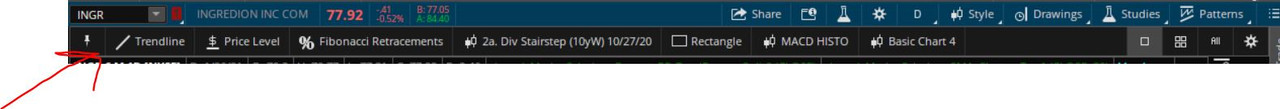
I am not aware of any way to make TOS do more than it already does... We can only work within the constraints of the Thinkorswim platform... You could put in a request ticket through Thinkorswim but I doubt it would merit enough priority to be added to the workload... But, hey, you never know...
predictably-irrational
Member
Join useThinkScript to post your question to a community of 21,000+ developers and traders.
| Thread starter | Similar threads | Forum | Replies | Date |
|---|---|---|---|---|
| D | Add 2% +/- | Questions | 3 | |
| C | How to add Ding sound to RSI indicator | Questions | 2 | |
| L | Add Custom Sound to a script for TOS | Questions | 4 | |
| 7 | Add text above the line on the chart | Questions | 2 | |
| G | Add Chart Label to compare Cumulative Overnight Volume to Avg Overnight Vol | Questions | 1 |
Similar threads
-
-
-
-
-
Add Chart Label to compare Cumulative Overnight Volume to Avg Overnight Vol
- Started by GOCUSH
- Replies: 1
Not the exact question you're looking for?
Start a new thread and receive assistance from our community.
Similar threads
-
-
-
-
-
Add Chart Label to compare Cumulative Overnight Volume to Avg Overnight Vol
- Started by GOCUSH
- Replies: 1
Similar threads
-
-
-
-
-
Add Chart Label to compare Cumulative Overnight Volume to Avg Overnight Vol
- Started by GOCUSH
- Replies: 1
The Market Trading Game Changer
- Exclusive indicators
- Proven strategies & setups
- Private Discord community
- ‘Buy The Dip’ signal alerts
- Exclusive members-only content
- Add-ons and resources
- 1 full year of unlimited support
Frequently Asked Questions
useThinkScript is the #1 community of stock market investors using indicators and other tools to power their trading strategies. Traders of all skill levels use our forums to learn about scripting and indicators, help each other, and discover new ways to gain an edge in the markets.
We get it. Our forum can be intimidating, if not overwhelming. With thousands of topics, tens of thousands of posts, our community has created an incredibly deep knowledge base for stock traders. No one can ever exhaust every resource provided on our site.
If you are new, or just looking for guidance, here are some helpful links to get you started.
- The most viewed thread:
https://usethinkscript.com/threads/repainting-trend-reversal-for-thinkorswim.183/ - Our most popular indicator:
https://usethinkscript.com/threads/buy-the-dip-indicator-for-thinkorswim.3553/ - Answers to frequently asked questions:
https://usethinkscript.com/threads/answers-to-commonly-asked-questions.6006/
