Fibonacci Moving Average
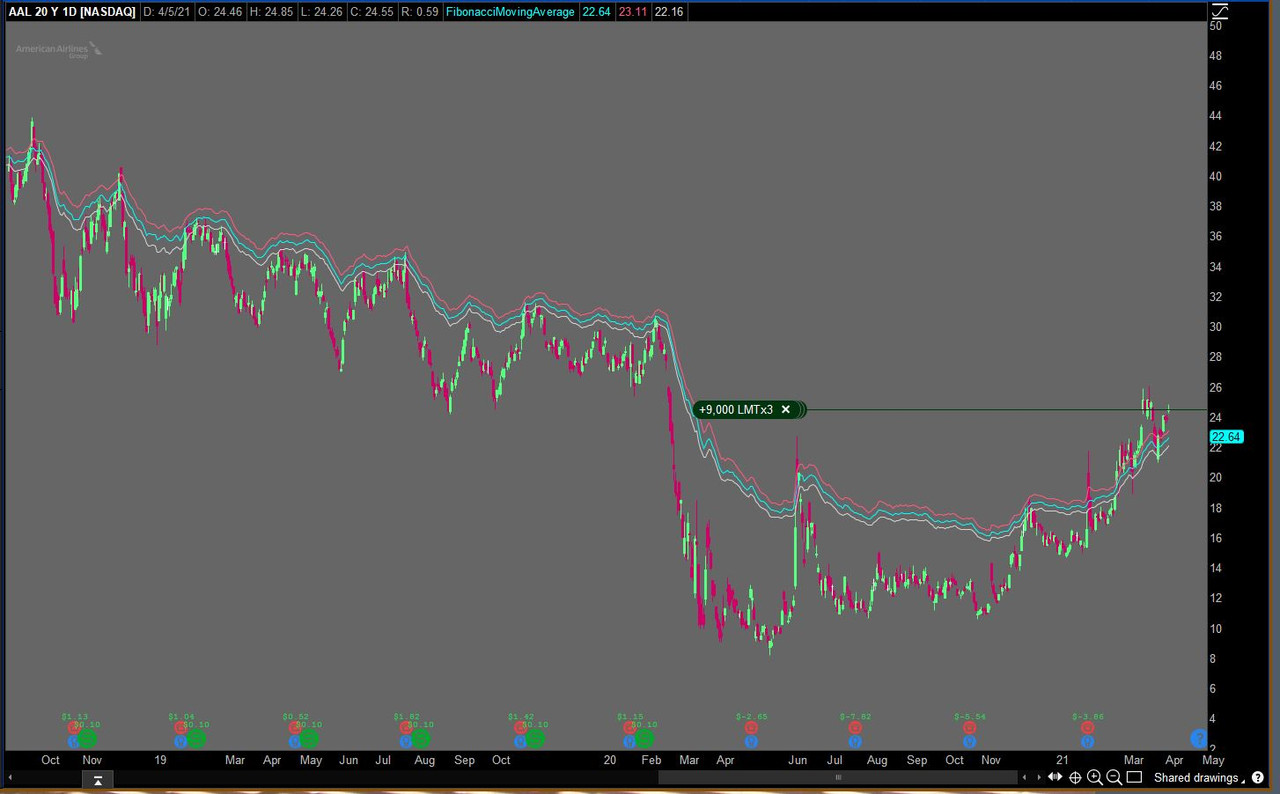
Code:
#Fibonacci Moving Average
#Based Upon https://medium.datadriveninvestor.c...e-new-trading-horizons-in-python-f2d0f8c86222
script fib{
input d = close;
def ema2 = ExpAverage(d, 2);
def ema3 = ExpAverage(d, 3);
def ema5 = ExpAverage(d, 5);
def ema8 = ExpAverage(d, 8);
def ema13 = ExpAverage(d, 13);
def ema21 = ExpAverage(d, 21);
def ema34 = ExpAverage(d, 34);
def ema55 = ExpAverage(d, 55);
def ema89 = ExpAverage(d, 89);
def ema144 = ExpAverage(d, 144);
def ema233 = ExpAverage(d, 233);
def ema377 = ExpAverage(d, 377);
def ema610 = ExpAverage(d, 610);
def ema987 = ExpAverage(d, 987);
def ema1597 = ExpAverage(d, 1597);
def sumema = ema2 + ema3 + ema5 + ema8 + ema13 + ema21 + ema34 + ema55 + ema89 + ema144 + ema233 + ema377 + ema610 + ema987 + ema1597;
plot fibavg = sumema / 15;
}
plot fibma_close = fib(close);
plot fibma_high = fib(high);
plot fibma_low = fib(low);
Last edited by a moderator:
