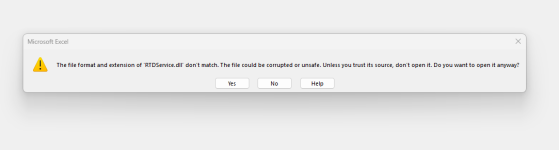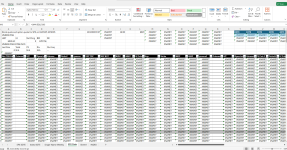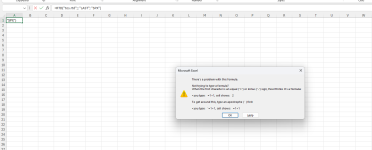craigjjmorrison
New member
I track my portfolio in Excel with the RTD Function, however, ETFs do not seem to be recognized by the function. Any suggestions? I apologize if this question is outside the scope of this forum. I searched and found references to Excel but the search feature sent me to google for ETFs which I had already tried. I'd rather not fiddle with TOS's API if avoidable.