@Svanoy , You helped me with a similar request. (https://usethinkscript.com/threads/pullback-after-ema-crossover.16891/#post-132591) however, I am trying to create a watchlist or scan that will let me know which stocks have the 20 EMA and the 200 EMA at a close proximity. I have been having a great trading success when I find a stock where the 20 and 200 EMA's are pretty close and if price moves above or below them is the entry.
If any other coders would like to help, I would greatly appreciate it. The distance in the TSLA example is around .50.

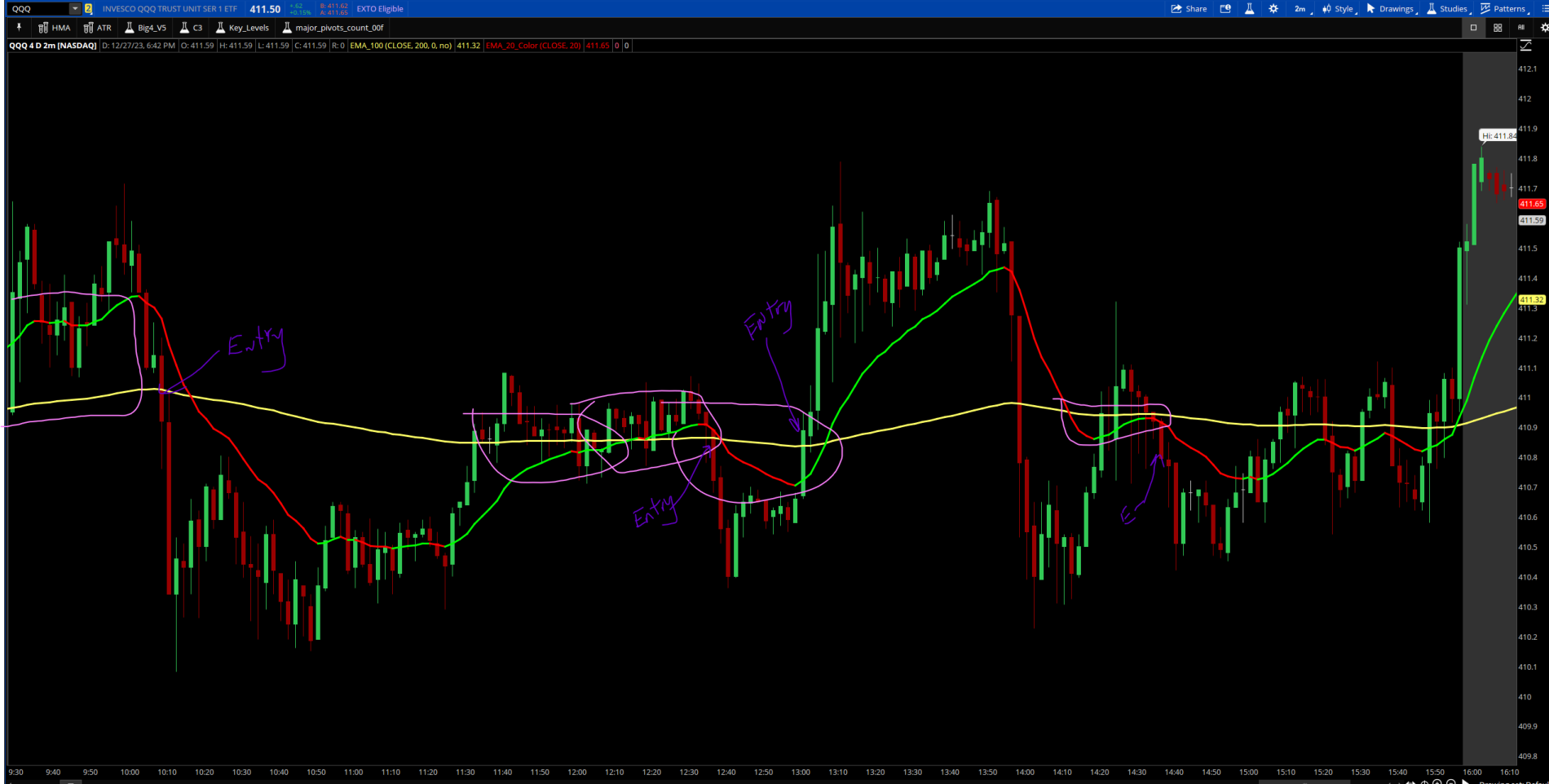
If any other coders would like to help, I would greatly appreciate it. The distance in the TSLA example is around .50.

