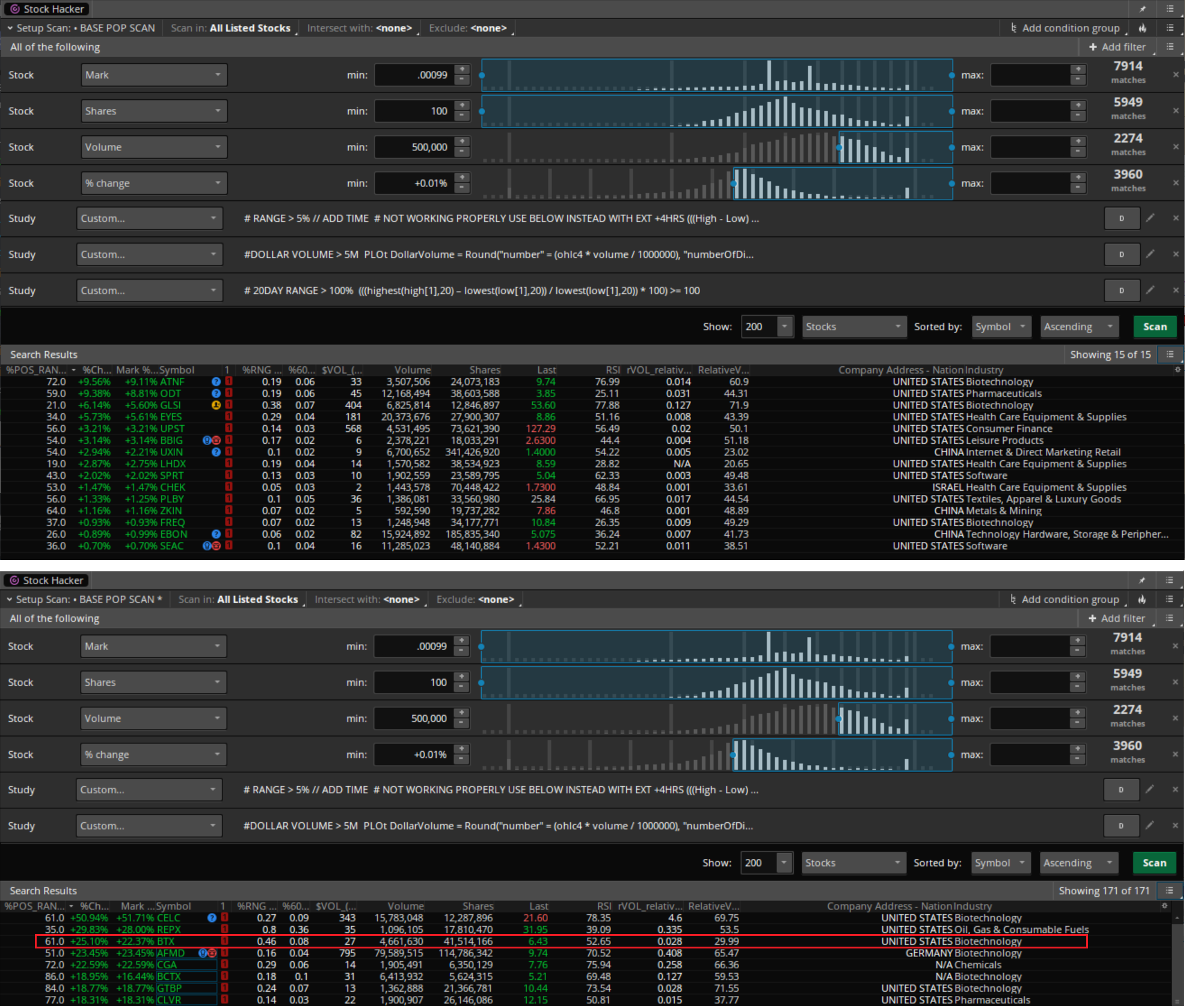SCALPER
New member
Hello,
Today 4/9/21, I found an error / omission using the following daily range script -
(((highest(high[1],20) – lowest(low[1],20)) / lowest(low[1],20)) * 100) >= 100
Specifically, it omitted BTX with a 20 day range from 3.59 - 10.28 or 186.4%
Any help with a modification or working script is greatly appreciated.
Direct link to the Scan Query
Screenshots of the results w/ and w/out the script -
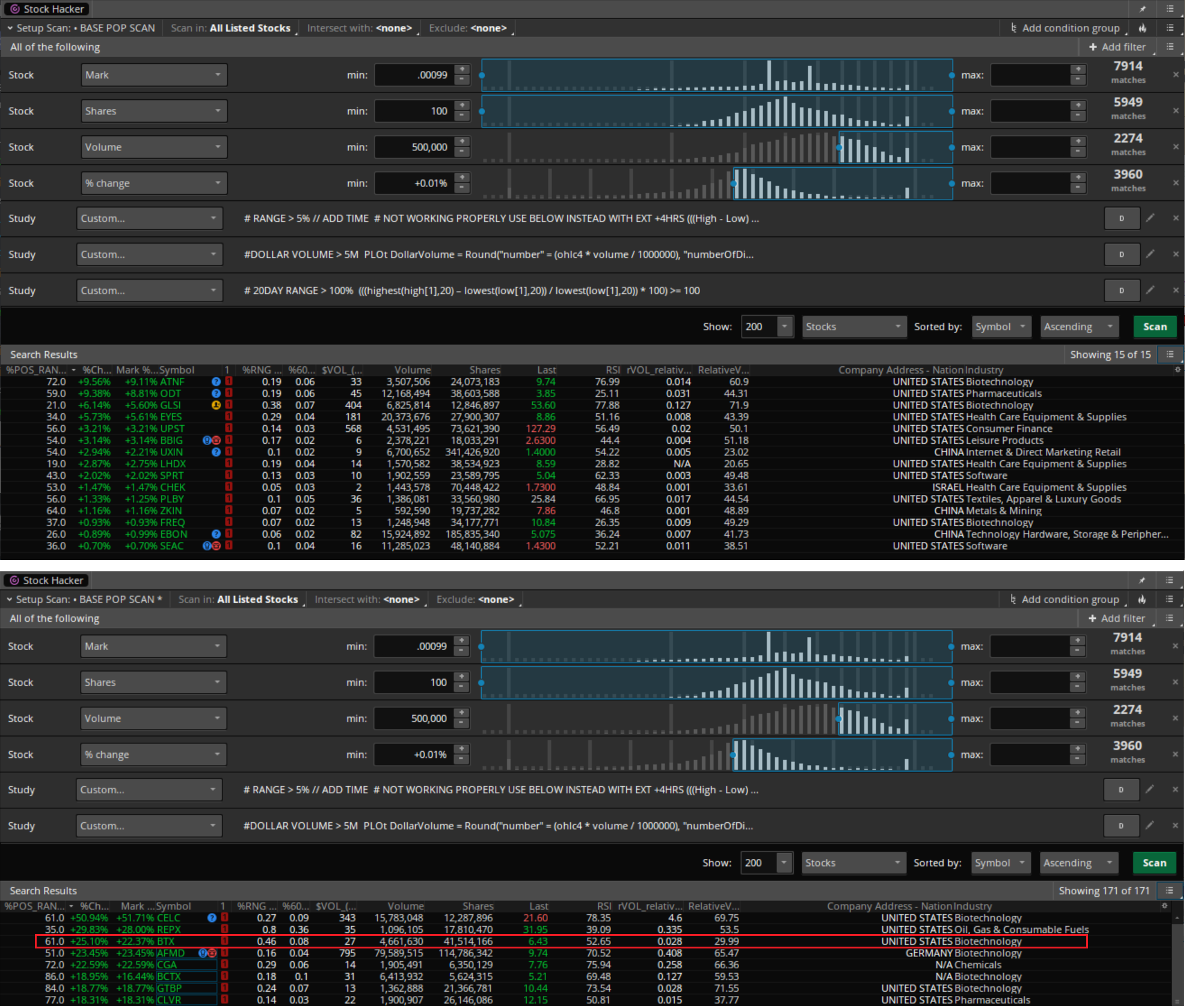
Today 4/9/21, I found an error / omission using the following daily range script -
(((highest(high[1],20) – lowest(low[1],20)) / lowest(low[1],20)) * 100) >= 100
Specifically, it omitted BTX with a 20 day range from 3.59 - 10.28 or 186.4%
Any help with a modification or working script is greatly appreciated.
Direct link to the Scan Query
Screenshots of the results w/ and w/out the script -