How To Create A Portfolio WatchList:
Create a manual watchlist for the equities in your portfolio
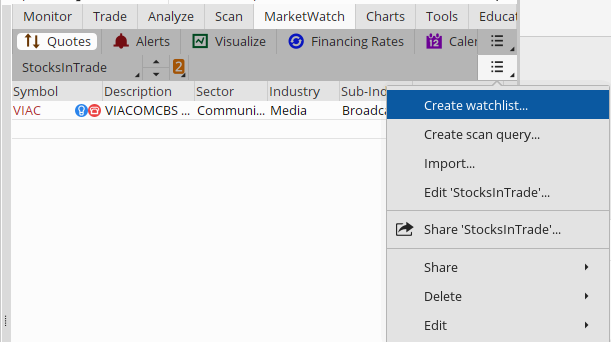
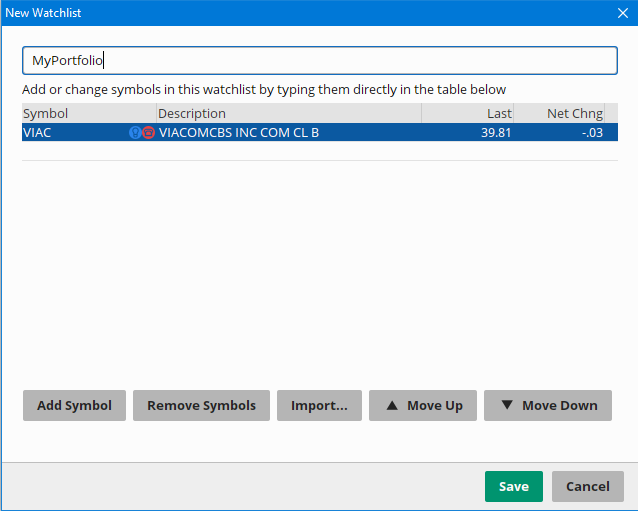
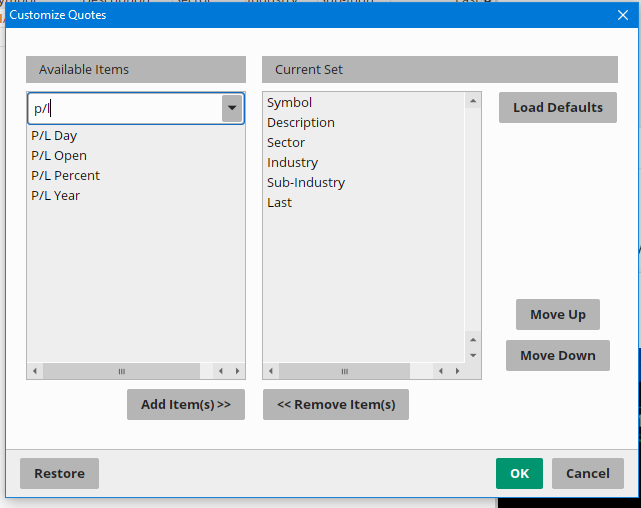
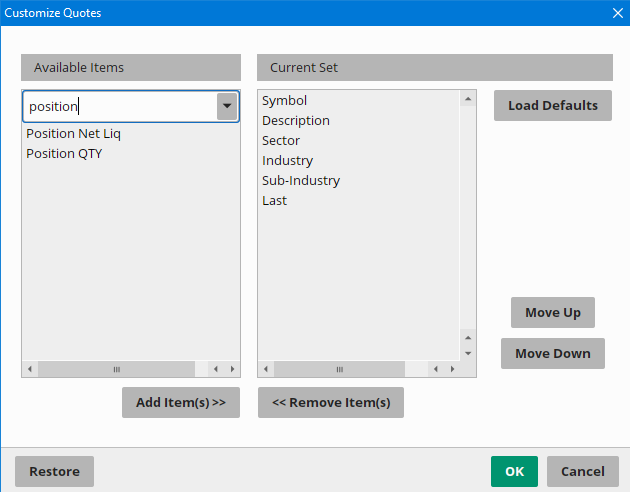
Create a manual watchlist for the equities in your portfolio
1. Go to Watchlist tab
2. Click on the lower hamburger menu icon

3. Click on Create Watchlist
4. Create A Name For Your Watchlist
5. Type in the symbols of all equities in your portfolio
6. Save Your Portfolio Watchlist
7. Click on the upper hamburger icon and detach watchlist
8. Follow these instructions for adding columns: https://usethinkscript.com/threads/answers-to-commonly-asked-questions.6006/#post-70999
9. In the available items box: type in P/L Choose the columns you want to add.
10. In the available items box: type in position And you will find some additional portfolio columns you might be interested in:
You can also create custom portfolio watchlist columns, which are discussed throughout this thread:
Last edited:
