Is it possible, using thinkscript to take an option position, and parse the underlying equity symbol from it... ?
I am primarily an options trader.
I would like to find a way to change the background color of a chart based on the position P/L being either positive or negative, but... I'm not watching the chart of the option, rather, I am watching the chart of the underlying.
So, as an example; I might have a June Expiry of AAPL (ie: .AAPL240621C180) on but I'm watching the AAPL chart on the 3m1d.
I want to change the background color of that chart to a light-red (hex color defined) if the equity position is at a loss of Loss%, but leave the default background color if the position has SomeProfit% profit, and change the background to a light-green (hex color defined) if the position is over SomeOtherProfit% profitable.
So, example;
Loss%: 50% (so if the loss is greater than 50% turn the background red)
(from -49.9$ to 49.9% the background is default color)
Profit%-A: 50% (if the profit exceed 50% but is less than 200%, set background to dark green)
Profit%-B: 200% (if the profit exceed 200%, set background to light green)
Maybe the script has to say... for the chart (use it's symbol), and see if there are any positions (options with this symbol and/or commons) and if so, figure out if the position is + or -... and based on a 'threshold/ percentage of profit or loss, and decide what color to paint the background .
Is this possible? Or is it a pipe-dream?
I suppose.. we then run into a problem, if there are multiple positions for the same symbol... like AAPL May 100's, June 110's, and AAPL common's. (unless you just add all positions together as a composite; or all options and all commons). But.. whatever.
I'm reviewing 'Conditional Backgrounds'
https://usethinkscript.com/threads/change-charts-background-based-on-thinkscript-condition.3611/
https://usethinkscript.com/threads/condition-based-background-color.17259/
https://usethinkscript.com/threads/sound-alert-and-background-color-change.4004/#post-36909
This Mobius Script draws a line of the Average Position Price for the symbol.
https://thinkscript101.com/thinkorswim-positions-on-chart/
It seems there's a limited number of 'portfolio functions' ; though;
https://tlc.thinkorswim.com/center/reference/thinkScript/Functions/Portfolio/GetAveragePrice
https://tlc.thinkorswim.com/center/reference/thinkScript/Functions/Portfolio/GetOpenPL
Options Profit/Loss Label on chart;
https://usethinkscript.com/threads/option-profit-loss-label-on-chart.10777/#post-94923
Working with Options:
https://usethinkscript.com/threads/labels-of-options-near-the-atm-option.17772/
I haven't worked out the BIG QUESTION... of dealing with Options positions... but... using ChatGTP I did manage to get 'most' of the code to work.. (still working on it... but... and it works great for STOCK positions and not at all for OPTIONS positions).
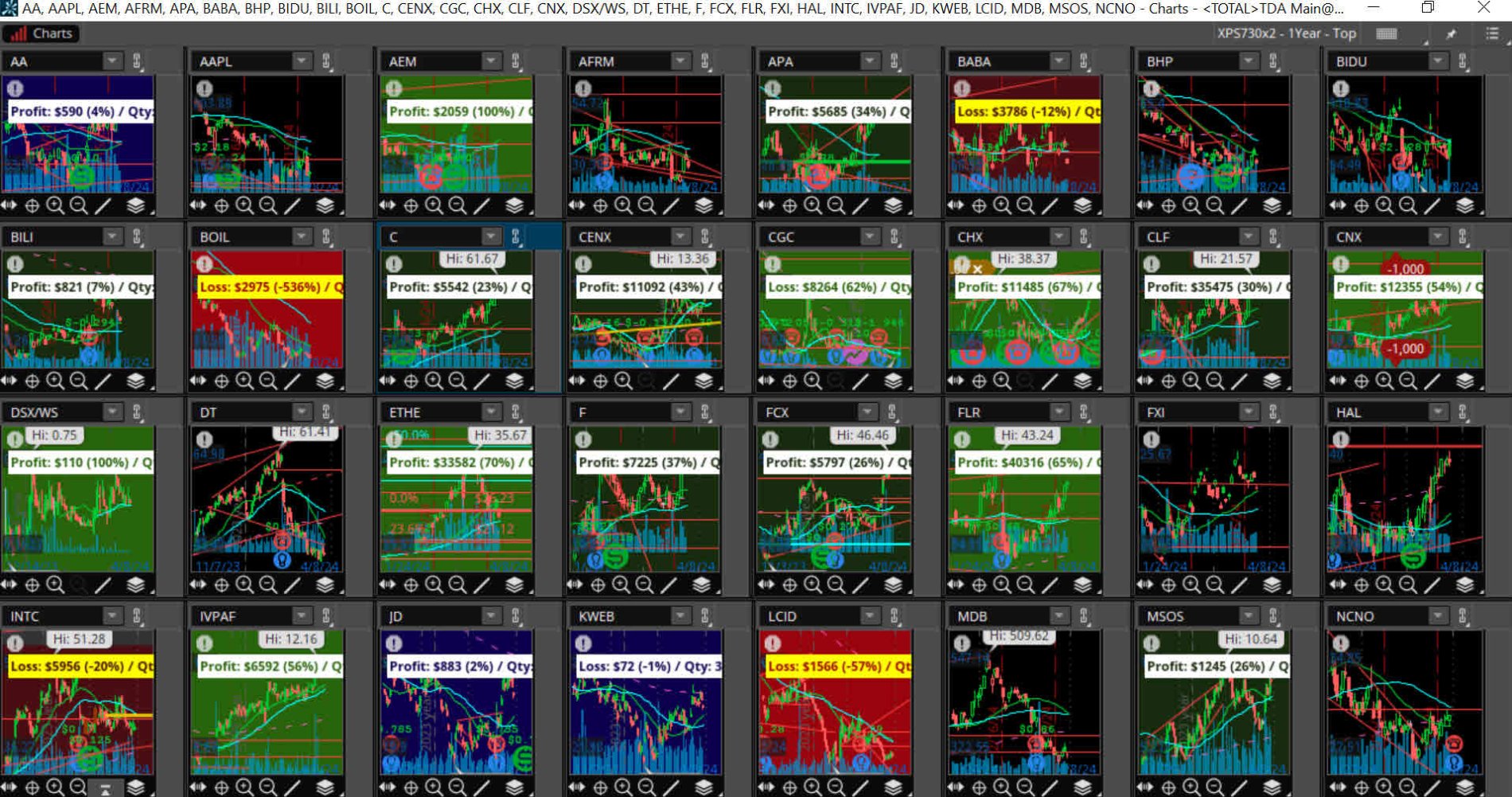
I am primarily an options trader.
I would like to find a way to change the background color of a chart based on the position P/L being either positive or negative, but... I'm not watching the chart of the option, rather, I am watching the chart of the underlying.
So, as an example; I might have a June Expiry of AAPL (ie: .AAPL240621C180) on but I'm watching the AAPL chart on the 3m1d.
I want to change the background color of that chart to a light-red (hex color defined) if the equity position is at a loss of Loss%, but leave the default background color if the position has SomeProfit% profit, and change the background to a light-green (hex color defined) if the position is over SomeOtherProfit% profitable.
So, example;
Loss%: 50% (so if the loss is greater than 50% turn the background red)
(from -49.9$ to 49.9% the background is default color)
Profit%-A: 50% (if the profit exceed 50% but is less than 200%, set background to dark green)
Profit%-B: 200% (if the profit exceed 200%, set background to light green)
Maybe the script has to say... for the chart (use it's symbol), and see if there are any positions (options with this symbol and/or commons) and if so, figure out if the position is + or -... and based on a 'threshold/ percentage of profit or loss, and decide what color to paint the background .
Is this possible? Or is it a pipe-dream?
I suppose.. we then run into a problem, if there are multiple positions for the same symbol... like AAPL May 100's, June 110's, and AAPL common's. (unless you just add all positions together as a composite; or all options and all commons). But.. whatever.
I'm reviewing 'Conditional Backgrounds'
https://usethinkscript.com/threads/change-charts-background-based-on-thinkscript-condition.3611/
https://usethinkscript.com/threads/condition-based-background-color.17259/
https://usethinkscript.com/threads/sound-alert-and-background-color-change.4004/#post-36909
This Mobius Script draws a line of the Average Position Price for the symbol.
https://thinkscript101.com/thinkorswim-positions-on-chart/
It seems there's a limited number of 'portfolio functions' ; though;
https://tlc.thinkorswim.com/center/reference/thinkScript/Functions/Portfolio/GetAveragePrice
https://tlc.thinkorswim.com/center/reference/thinkScript/Functions/Portfolio/GetOpenPL
Options Profit/Loss Label on chart;
https://usethinkscript.com/threads/option-profit-loss-label-on-chart.10777/#post-94923
Working with Options:
https://usethinkscript.com/threads/labels-of-options-near-the-atm-option.17772/
I haven't worked out the BIG QUESTION... of dealing with Options positions... but... using ChatGTP I did manage to get 'most' of the code to work.. (still working on it... but... and it works great for STOCK positions and not at all for OPTIONS positions).
Code:
# Version 6.5
# ColorizeProfitLossBackground
# User-definable thresholds for BigLoss, LittleLoss, LittleProfit, BigProfit
# and user-definable background colors depending on the PnL of the position according to threshold
# User-definable to show labels or not
# still working on allowing label background color to be user selectable.
declare lower;
# User input for label visibility
input showLabels = yes;
# User input for label text background colors
input profitLabelBackgroundColor = {"MAGENTA", "CYAN", "PINK", "LIGHT_GRAY", "ORANGE", "RED", "GREEN", default "WHITE", "GREY"};
#Color.WHITE;
input lossLabelBackgroundColor = {"MAGENTA", "CYAN", "PINK", "LIGHT_GRAY", "ORANGE", "RED", "GREEN", default "YELLOW", "GREY"};
#Color.YELLOW;
#DefineGlobalColor("LossLabelColor", lossLabelBackgroundColor);
#DefineGlobalColor("ProfitLabelColor", profitLabelBackgroundColor);
# User input for percentage thresholds
input Profit_threshold_a = 50; # Threshold for bright green; profitcolor1; very profitable
input Profit_threshold_b = 5; # Threshold for dark green; profitColor2; profit
input Loss_threshold_c = -5; # Threshold for dark red; losscolor1; loss
input Loss_threshold_d = -25; # Threshold for bright red; losscolor2; very loss
# User input for colors based on percentage thresholds
input brightGreenColorR = 40;
input brightGreenColorG = 99;
input brightGreenColorB = 11;
DefineGlobalColor("profitColor1", CreateColor(brightGreenColorR, brightGreenColorG, brightGreenColorB));
# very profitable
input darkGreenColorR = 23;
input darkGreenColorG = 43;
input darkGreenColorB = 13;
DefineGlobalColor("profitColor2", CreateColor(darkGreenColorR, darkGreenColorG, darkGreenColorB));
# kind of a profit
input blackColorR = 13;
input blackColorG = 0;
input blackColorB = 77;
DefineGlobalColor("blackColor", CreateColor(blackColorR, blackColorG, blackColorB));
# within profit-loss threshold
input darkRedColorR = 74;
input darkRedColorG = 14;
input darkRedColorB = 18;
DefineGlobalColor("lossColor1", CreateColor(darkRedColorR, darkRedColorG, darkRedColorB));
# kind of a loss
input brightRedColorR = 153;
input brightRedColorG = 3;
input brightRedColorB = 13;
DefineGlobalColor("lossColor2", CreateColor(brightRedColorR, brightRedColorG, brightRedColorB));
# very much a loss
# Get average price and quantity from current position
def avgPrice = GetAveragePrice();
def quantity = if !IsNaN(avgPrice) then Round(GetQuantity(),0) else 0;
# Calculate position value
def currentPrice = close;
def positionValue = quantity * currentPrice;
# Calculate P/L
def costBasis = if !IsNaN(avgPrice) then avgPrice else 0;
def pnl = positionValue - (quantity * costBasis);
def positionstate = if pnl < 0 then -1 else if pnl > 1 then 1 else 0;
# Round the calculated profit or loss to 2 decimal points
def roundedPnl = Round(pnl, 0);
# Calculate percentage P/L
def percentPnl = if positionValue != 0 then Round(pnl / positionValue * 100,0) else 0;
# Define conditions for background color
def bColor =
if percentPnl >= Profit_threshold_a then 5 # very profitable
else if percentPnl < Profit_threshold_a and percentPnl >= Profit_threshold_b then 4 # kind of a profit
else if percentPnl < Profit_threshold_b and percentPnl > Loss_threshold_c then 3 # within profit-loss threshold
else if percentPnl <= Loss_threshold_c and percentPnl >= Loss_threshold_d then 2 # kind of a loss
else if percentPnl < Loss_threshold_d then 1 # very much a loss
else 0;
# Plot profit or loss, quantity, and percentage P/L as label
AddLabel(showlabels,
if pnl < 0 then
"Loss: $" + AsPrice(-roundedPnl) + " (" + AsPercent(percentPnl / 100) + ")" + " / Qty: " + AsText(quantity)
else if pnl > 0 then
"Profit: $" + AsPrice(roundedPnl) + " (" + AsPercent(percentPnl / 100) + ")" + " / Qty: " + AsText(ROUND(quantity,0))
else
"",
if bColor == 1 or bColor == 2 then Color.YELLOW else Color.WHITE);
# if pnl < 0 then lossLabelBackgroundColor else profitLabelBackgroundColor);
# Define the background color based on thresholds
AssignBackgroundColor(
if bColor == 5 then CreateColor( brightGreenColorR, brightGreenColorG, brightGreenColorB) else if
bColor == 4 then CreateColor( darkGreenColorR, darkGreenColorG, darkGreenColorB) else if
bcolor == 2 then CreateColor( darkRedColorR, darkRedColorG, darkRedColorB ) else if
bcolor == 1 then CreateColor( brightRedColorR, brightRedColorG, brightRedColorB) else if
bcolor == 3 AND quantity > 0 then CreateColor( blackColorR, blackColorG, blackColorB) else color.BLACK) ;
Last edited:
