You should upgrade or use an alternative browser.
Repaints Chewie's Super Trend, Hull Average, Donchian Trend Ribbon Trading System for ThinkorSwim
- Thread starter chewie76
- Start date
Join useThinkScript to post your question to a community of 21,000+ developers and traders.
Hopefully that makes sense.
You can try this version. I think it should do what you're asking. https://usethinkscript.com/threads/...tem-for-thinkorswim.10894/page-11#post-105230If the system gives me a buy signal (stock is above ST and HMA), and then shows the price targets upward (2x, 3x, 4x) I can also see a Short Entry bar to the right with downward price targets. Is there a way to turn off those S/E signals and targets if the stock price is above the supertrend and HMA (and visa versa if we are below)?
Hopefully that makes sense.
ronthetrader
New member
Hey were you able to make turn it into a scanner? if so, can you share it please?Any thoughts on making a MTF scanner for this set up? Seems like it would be beneficial.
ToS platform does not provide for the use of MTF in scanners.Hey were you able to make turn it into a scanner? if so, can you share it please?
If it's choppy, just follow the 200. As for yesterday, look at the break of the ST an hour before the market opened. I like to trade /MNQ and I also look at the 1050T chart.I added Trend_Quality indicator and it looks good in showing choppy or trendy markets.
declare lower;
input fastLength = 7;
input slowLength = 15;
input trendLength = 4;
input noiseType = {default linear, squared};
input noiseLength = 250;
input correctionFactor = 2;
input ThresholdValue = 3;
input AlertEnabled = {true, default false};
def smf = 2 / (1 + trendLength);
def reversal = TrendPeriods(fastLength, slowLength);
rec cpc = if isNaN(reversal[1]) then 0 else if reversal[1] != reversal then 0 else cpc[1] + close - close[1];
rec trend = if isNaN(reversal[1]) then 0 else if reversal[1] != reversal then 0 else trend[1] * (1 - smf) + cpc * smf;
def noise;
def diff = AbsValue(cpc - trend);
switch(noiseType) {
case linear:
noise = correctionFactor * Average(diff, noiseLength);
case squared:
noise = correctionFactor * Sqrt(Average(diff*diff, noiseLength));
}
plot TQ = if noise == 0 then 0 else trend / noise;
plot ZeroLine = 0;
TQ.SetPaintingStrategy(PaintingStrategy.Histogram);
TQ.SetLineWeight(3);
TQ.DefineColor("Positive", Color.UPTICK);
TQ.DefineColor("Negative", Color.DOWNTICK);
TQ.DefineColor("Neutral", Color.YELLOW);
TQ.AssignValueColor(if TQ > ThresholdValue then TQ.color("Positive") else if TQ < -ThresholdValue then TQ.color("Negative") else TQ.color("Neutral"));
ZeroLine.SetDefaultColor(GetColor(5));
def crossthresholdup = TQ > ThresholdValue && TQ[1] <= ThresholdValue && AlertEnabled;
def crossthresholddown = TQ < -ThresholdValue && TQ[1] >= -ThresholdValue && AlertEnabled;
alert(crossthresholdup, "Trend Quality just crossed above threshold", Alert.BAR, Sound.DING);
alert(crossthresholddown, "Trend Quality just crossed below threshold", Alert.BAR, Sound.DING);
BerryMcCawkiner
New member
chewie my man love your work but im wondering the significance of the indicator and how its differs to other donchains because this one seems more stochastic/momentum like on the bottom while other donchains seem more trendy. not saying it negatively i keep yours on my charts same with hotzone rsi just wondering about the logic or code language comparatively whats the differenceI assembled this indicator that includes a few combined indicators based on watching this video.I changed a few of the settings however. This is a trading system or strategy that includes where to enter a trade, where to place your stop loss, and 5 targets, and when to close your trade. There is a real "strategy" below that can be loaded as well to view actual profit/loss. Many thanks to the other contributors who created these indicators. NOTE: I know some people love a clean chart and will say that this is too messy. I understand that. You can uncheck viewing any of the plots within the indicator, like certain target lines you don't want to see or anything else if you prefer.
I added "Quantity" as an input for you to see how much money you are risking and how much money you will get at each target level.
"Quantity" is the number of futures contracts or number of shares of stock you are trading.
Ok, let's carry on. Below is first the trading system summary, and a bunch of chart examples.
SUMMARY OF TRADING SYSTEM:
1.The best trades are in the direction of the 200 EMA (white line). Important point that is why it is #1. Always check first where is the white line 200 EMA.
2. SETUP: You must see three things to define an entry position.
1. A top or bottom reversal signal of the Hull Moving Avg plotted with a white square (top) or white triangle (bottom).
2. Lower Donchian Trend Ribbon either green or red in the color of the direction you are entering the trade. (Shout out to @halcyonguy who converted this into TOS. Much appreciated, you are awesome!!!)
3. Break of the Super Trend indicator. (Default setting is 2.75. Feel free to adjust this if you want in the settings)
4. Stop Loss is placed at or just below the reversal Hull Moving Avg square or triangle. (In some instances, the 200 EMA could be your stop loss.)
3. The first thing that you should expect to see when all 3 triggers are set is when price breaks through the Super Trend, there is sometimes resistance at the first magenta dashed line. This is half of the 1st target. That could be your first trade with trade orders set in place prior to seeing the 3 triggers take effect. Sometimes it is safer to watch price break through the Super Trend, retrace back below, and enter at the entry line as it breaks through the second time.
4. Once price hits the dashed magenta line, it typically either continues in a strong move, or it will come back to the entry line or below. A secondary move will typically push past the magenta line to the next 1x yellow dashed target.
5.Once price hits the first 1x target, it will typically either continue to the 2x target, or retrace back to the 1x or Entry line. 2x target is the goal, but sometimes price will blast to 3x or 4x target.
6.There are times when price will extend beyond the 4x target.
7.The Hull reversal point (white square or triangle) will have a line drawn which is the stop loss. This level is sometimes used as support or resistance, so take note of this area and how price reacts to it.
8.Included is a DYNO regression average that will color the candles green when price is above, red when price is below and yellow when price is between the two lines. Regression bands are also displayed and can be turned on/off in the settings. Your trade should correspond to the color of the candles. Long trade = green candles, short trade = red candles.
9.TRADE EXIT: Place your exit order at any of the target levels of your choice. If price goes beyond the first magenta line, consider moving your stop loss to the entry line (break even), or to the magenta line. You could also move your stop loss to either trail with the Super Trend, or with the Hull moving average. Typically breaking the Hull moving average closes the trade.
This indicator includes labels for the Super Trend, Hull avg, and Dyno regression average. These labels can be turned on/off in the settings.
This indicator includes bubbles for target levels and bubbles for trade entry and stop loss. Bubbles are off by default. These bubbles can be turned on/off in the settings.
This indicator includes various alerts for when Super Trend breaks, when the Hull avg creates a reversal buy/sell signal, and when price crosses the regression bands. These alerts can be turned on/off in the settings.
All example charts are on the 4 minute timeframe. I like the 4 min. Different timeframes will obviously give you different results. Let's get to it!
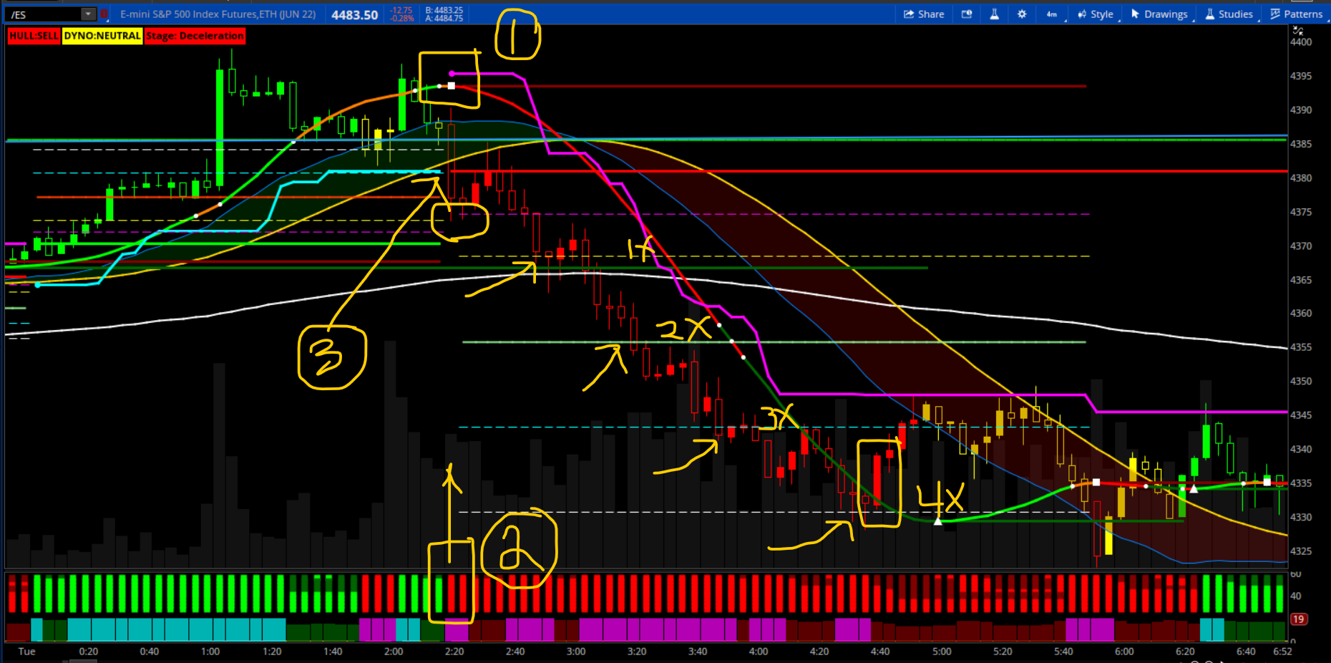
In the above chart, you have all 3 conditions trigger in the same red candle. 1. Hull reversal point, 2. Red color Donchian Trend Ribbon, 3. Break below of the cyan Super Trend. Take note on how price first hits the magenta dashed line and retraces beyond the Entry Line. It hits the 1X target and continues all the way to 4X target. If you didn't take the 4x target, price breaking the Hull moving average indicates time to close the trade.
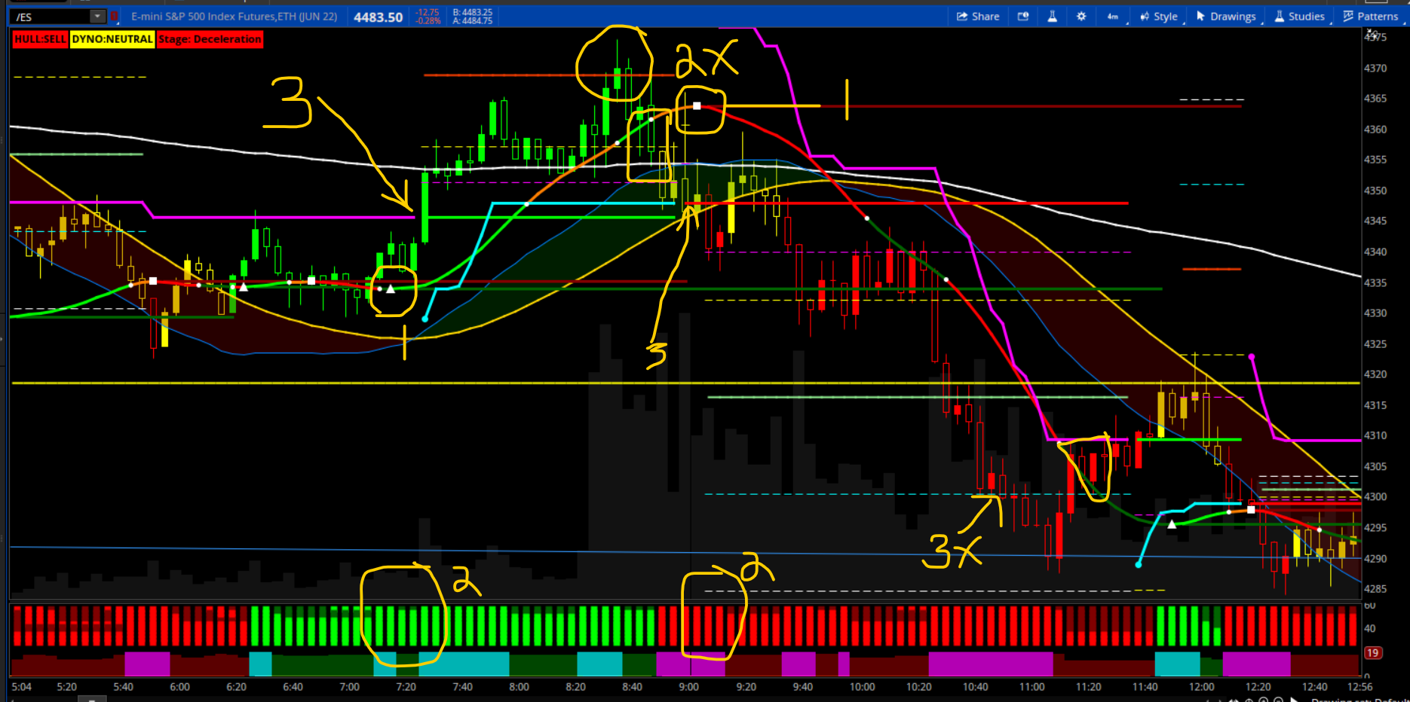
In the above chart, there are two trades long and short. Look for all 3 conditions to trigger. 1. Hull reversal point, 2. color Donchian Trend Ribbon, 3. Break of the Super Trend. In the first trade, price goes above the 200 EMA and hits the 2x target. Closing below the Hull average would close the trade. In the second trade, price hits 3x target, and breaking the Hull avg would close the trade.
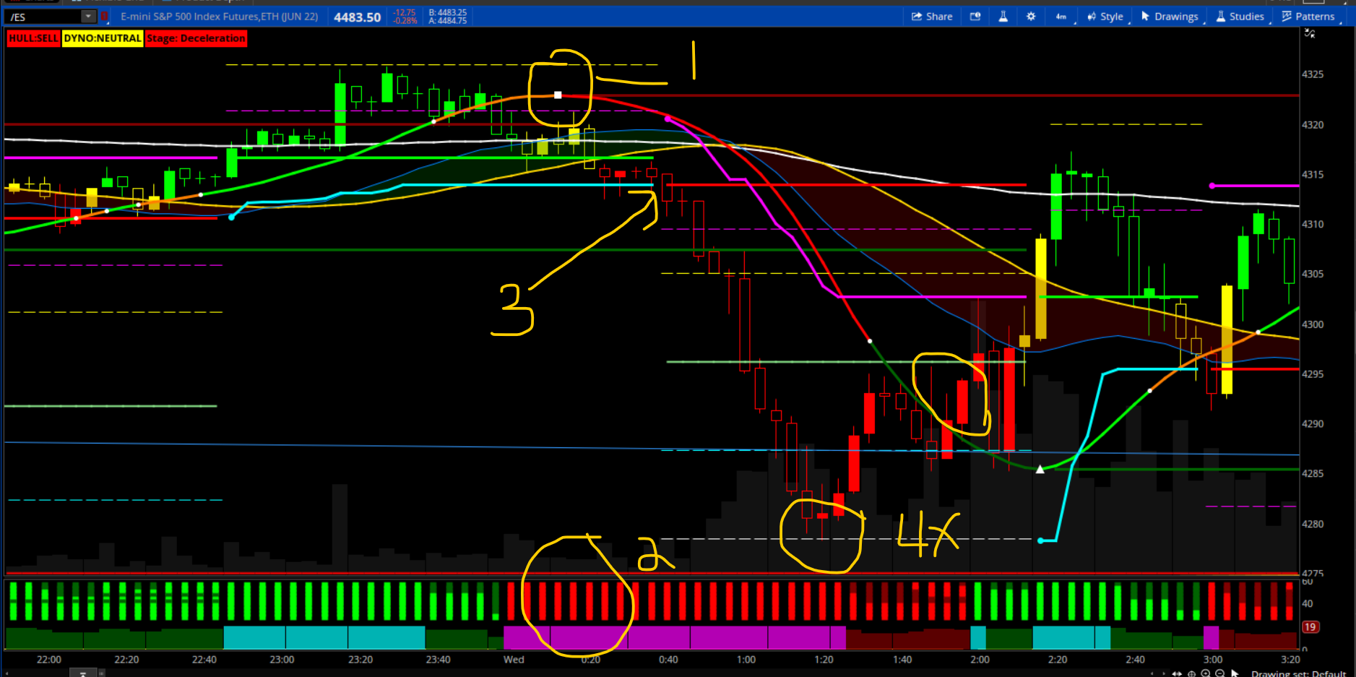
In the above chart, there is a slight downward slope of the 200 EMA, the top Hull reversal plots, Donchian Trend Ribbon is red, you are looking to short at the break of the Super Trend. It rapidly goes to the 4x target and breaks the Hull avg closing the trade.
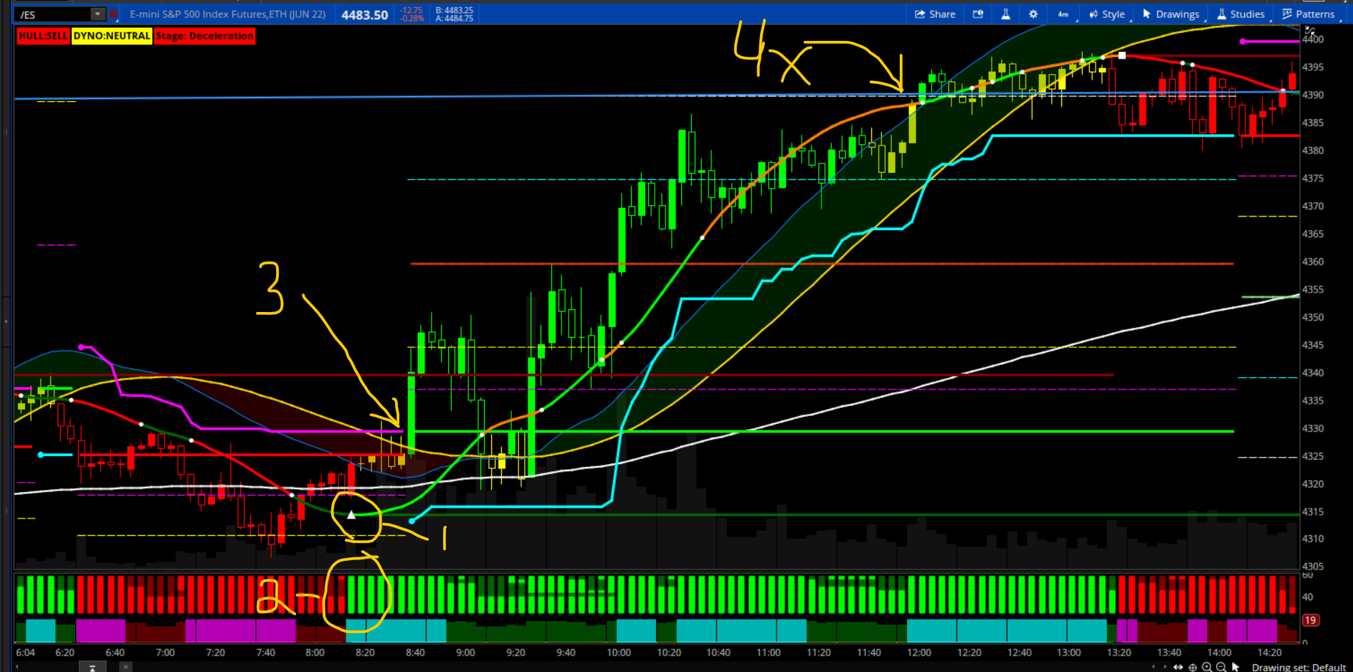
In the above chart, all 3 trade setups take place to enter the trade. Price retraces back to the 200 EMA which is above your stop loss. It then continues higher to 4x target. Either have an exit order at the 4x level, or trail stop loss with Super Trend or the yellow Dyno average.
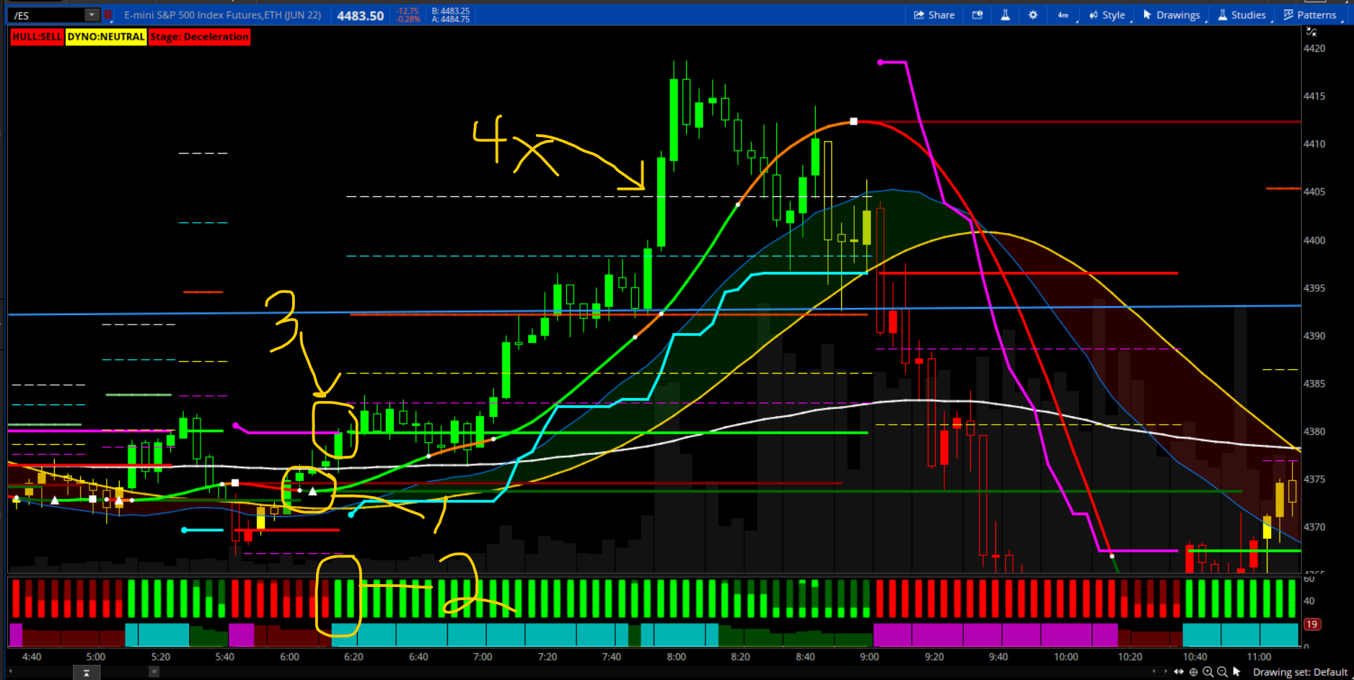
In the above chart, all 3 trade setups take place to enter the trade. Price retraces back to the 200 EMA which is above your stop loss. It then continues higher to beyond the 4x target. You must take your profits. Don’t be greedy.
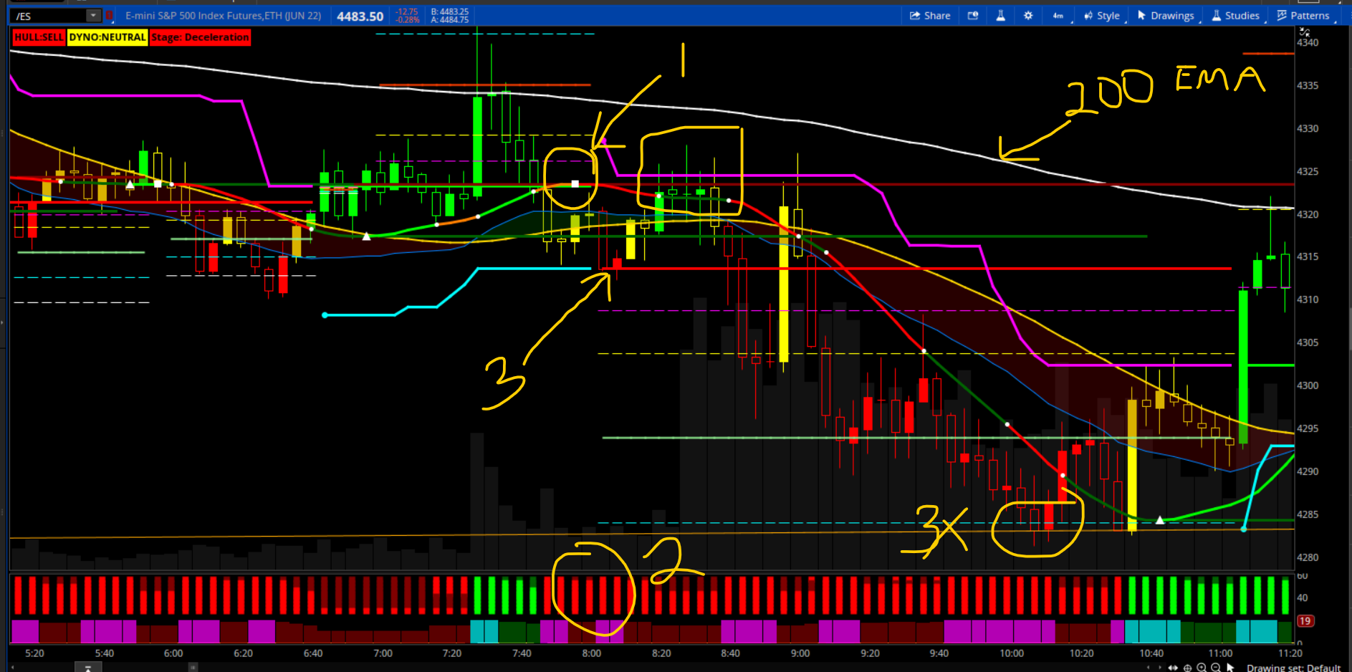
In the above chart, all 3 trade setups take place to enter the trade. Price is below the 200 EMA and you short. Here is a tricky situation. It barely breaks the Super Trend. It hits your stop loss, but never closes above your stop loss. It then goes to tag the 3x target. Better to be safe and have your stop loss hit, or have a wider stop loss at the 200 EMA.
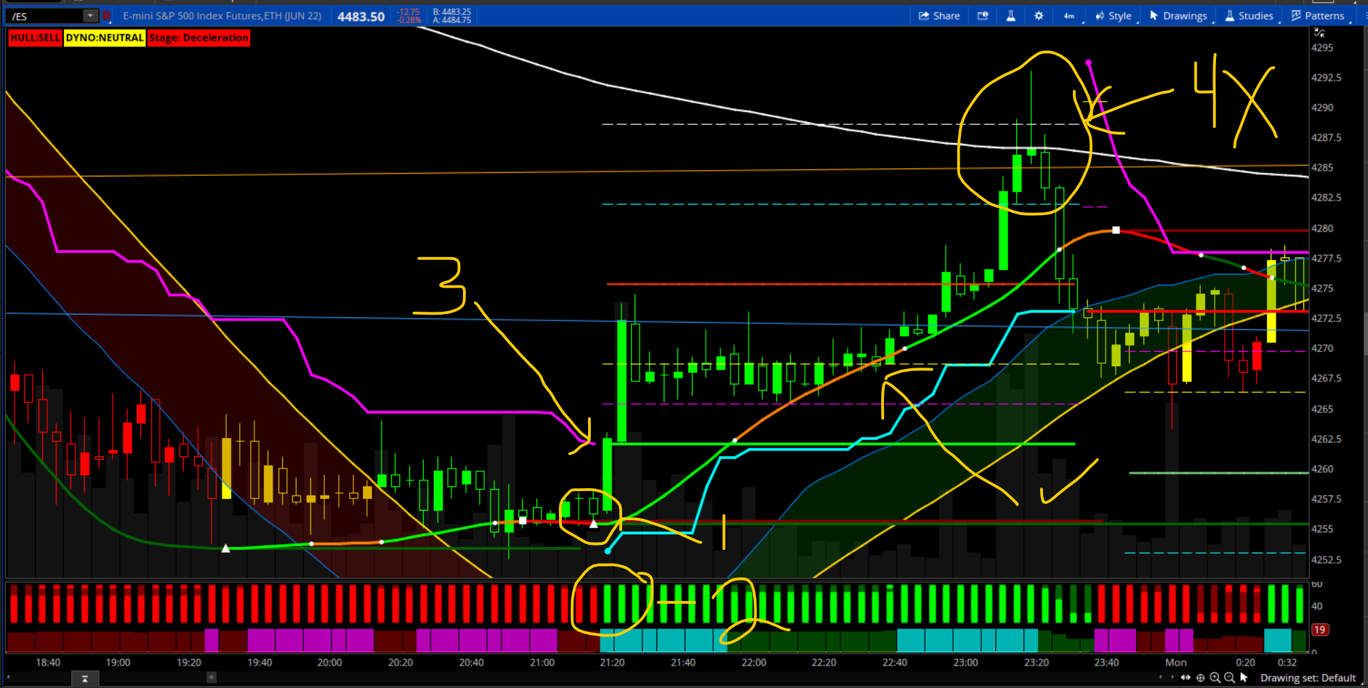
In the above chart, all 3 trade setups take place to enter the trade. Price is below the 200 EMA and you think it could tag it. Price stays above the Hull avg and hits both the 4x target and the 200 EMA. Be cautious because typically you want to trade in the direction of the 200, but when price is far from it, there is a chance it will come back to it.
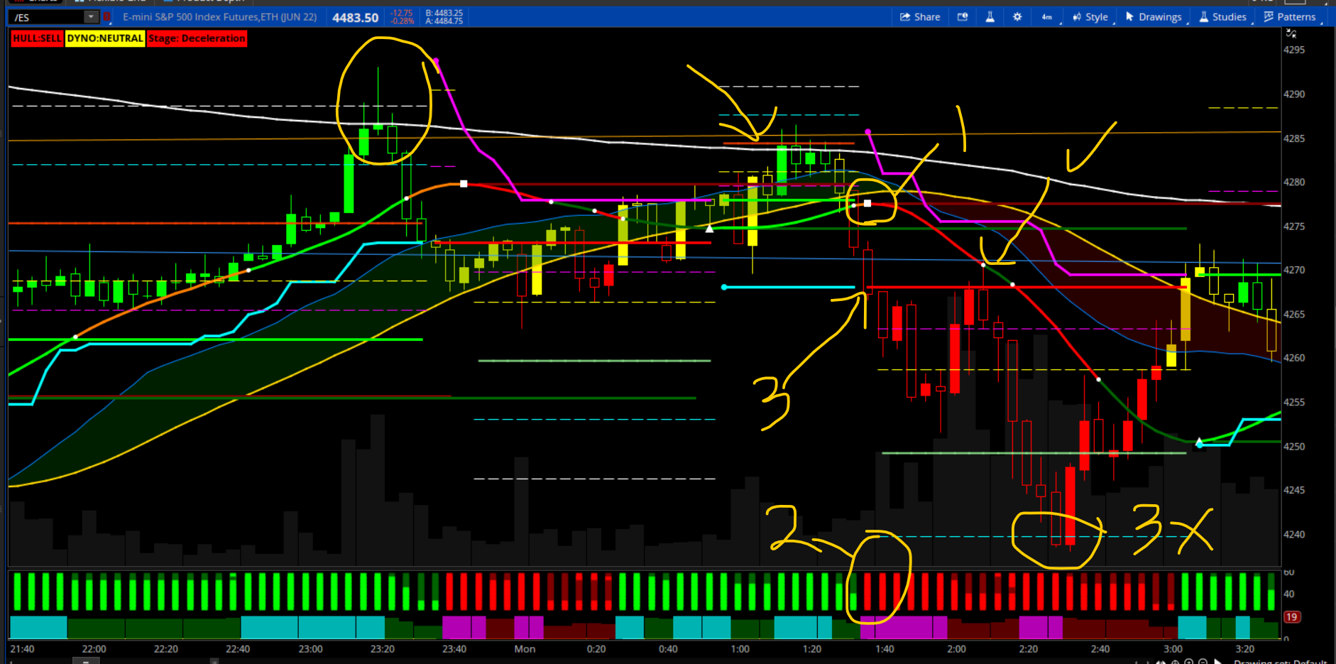
In the above chart, all 3 trade setups take place to enter the trade. Price previously is rejected at the 200 EMA and it is rejected a second time. You take the short setup. Price stays below the Hull avg and hits the 3x target. If you didn’t get out at the 3x, you would exit the trade at the break of the Hull avg. Nice trade!
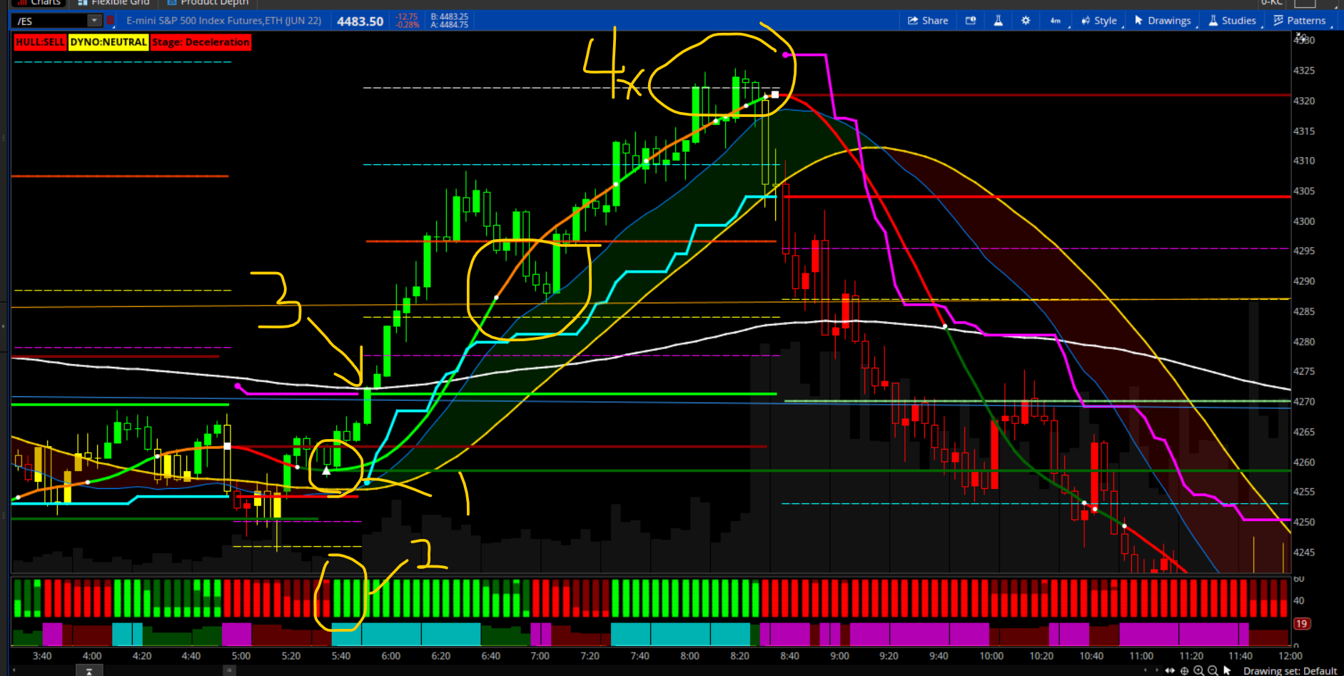
In the above chart, all 3 trade setups take place to enter the trade. Price breaks above the 200 EMA at your entry. 2x target is hit and price breaks the Hull avg. Good time to take profits, or trail your stop at the Super Trend and take profit at the 4x target.
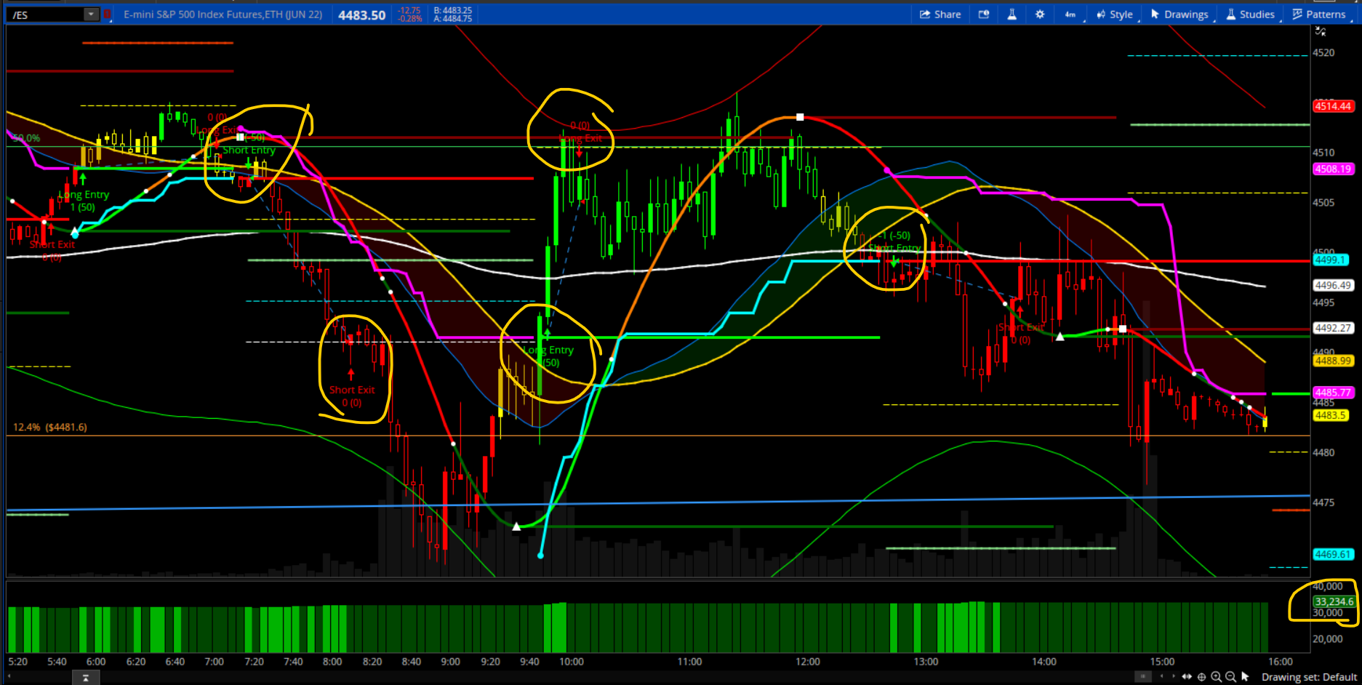
I created a strategy, however, it does not incorporate the lower Donchian Trend Ribbon. It also exits trades if it hits levels and breaks back, so it’s pretty conservative. On the 4 min chart, ES would have a profit of $33,234 in the last 30 days.
And now for the codes.
SHAREABLE LINKS:
Upper Indicator Code: http://tos.mx/sxtzndQ
Donchian Trend Ribbon Indicator Code: http://tos.mx/MMxMs6u This can also be found at this post. https://usethinkscript.com/threads/donchian-trend-ribbon-for-thinkorswim.10861/#post-95366
Note: the Donchian Trend Ribbon has a lower histogram. When the lower histogram is magenta color, it is sign of major selling. When cyan, it is major buying, when it is dark green or dark red, it is in consolidation.
Strategy Code: NOTE: Strategy does not take into account the Hull Avg or the Donchian Ribbon, only the Super Trend break and the target levels. http://tos.mx/neHVQml
Code:#Hull_SuperTrend_Trading_System # assembled by Chewie 4/10/2022 # many thanks to all the other noted contributors to this system. # SuperTrend Yahoo Finance Replica - Modified from Modius SuperTrend # Modified Modius ver. by RConner7 # Modified by Barbaros to replicate look from TradingView version # Modified by Barbaros to add EMA cross for bubbles and alerts # Modified by Barbaros to update bar color painting # v3.3 input Quantity = 1; input Target_Bubbles = no; input Entry_SL_Bubbles = no; input Targetlines = yes; input Labels = yes; input alertON = yes; input Bands = yes; input AvgType = AverageType.HULL; input STAtrMult = 2.75; input nATR = 12; def Point = (Quantity / ticksize()) * tickvalue(); def ATR = ATR("length" = nATR, "average type" = AvgType); def UP_Band_Basic = HL2 + (STAtrMult * ATR); def LW_Band_Basic = HL2 + (-STAtrMult * ATR); def UP_Band = if ((UP_Band_Basic < UP_Band[1]) or (close[1] > UP_Band[1])) then UP_Band_Basic else UP_Band[1]; def LW_Band = if ((LW_Band_Basic > LW_Band[1]) or (close[1] < LW_Band[1])) then LW_Band_Basic else LW_Band[1]; def ST = if ((ST[1] == UP_Band[1]) and (close < UP_Band)) then UP_Band else if ((ST[1] == UP_Band[1]) and (close > Up_Band)) then LW_Band else if ((ST[1] == LW_Band[1]) and (close > LW_Band)) then LW_Band else if ((ST[1] == LW_Band) and (close < LW_Band)) then UP_Band else LW_Band; plot Long = if close > ST then ST else Double.NaN; Long.AssignValueColor(Color.cyan); Long.SetLineWeight(3); plot Short = if close < ST then ST else Double.NaN; Short.AssignValueColor(Color.magenta); Short.SetLineWeight(3); def LongTrigger = isNaN(Long[1]) and !isNaN(Long); def ShortTrigger = isNaN(Short[1]) and !isNaN(Short); plot LongDot = if LongTrigger then ST else Double.NaN; LongDot.SetPaintingStrategy(PaintingStrategy.POINTS); LongDot.AssignValueColor(Color.cyan); LongDot.SetLineWeight(4); plot ShortDot = if ShortTrigger then ST else Double.NaN; ShortDot.SetPaintingStrategy(PaintingStrategy.POINTS); ShortDot.AssignValueColor(Color.magenta); ShortDot.SetLineWeight(4); AddChartBubble(Entry_SL_Bubbles and LongTrigger, ST, "BUY", Color.GREEN, no); AddChartBubble(Entry_SL_Bubbles and ShortTrigger, ST, "SELL", Color.RED, yes); #Super Trend Labels AddLabel(yes and labels and Long, "ST:LONG", color.CYAN); AddLabel(yes and labels and Short, "ST:SHORT", color.magenta); # # Hull Moving Average Concavity and Turning Points # # Author: Seth Urion (Mahsume) # Version: 2020-05-01 V4 # # Now with support for ToS Mobile # declare upper; input HMA_Length = 60; input lookback = 3; input arrows = no; def price = HL2; plot HMA = HullMovingAvg(price = price, length = HMA_Length); def delta = HMA[1] - HMA[lookback + 1]; def delta_per_bar = delta / lookback; def next_bar = HMA[1] + delta_per_bar; def concavity = if HMA > next_bar then 1 else -1; plot turning_point = if concavity[1] != concavity then HMA else double.nan; HMA.AssignValueColor(color = if concavity[1] == -1 then if HMA > HMA[1] then color.dark_orange else color.red else if HMA < HMA[1] then color.dark_green else color.green); HMA.SetLineWeight(3); input ColorON = yes; def Long_StateH = close > HMA; def Short_StateH = close < HMA; # Coloring Bars AssignPriceColor(if ColorON and Long_StateH then Color.GREEN else if ColorON and Short_StateH then Color.RED else Color.current); turning_point.SetLineWeight(2); turning_point.SetPaintingStrategy(paintingStrategy = PaintingStrategy.POINTS); turning_point.SetDefaultColor(color.white); plot MA_Max = if HMA[-1] < HMA and HMA > HMA[1] then HMA else Double.NaN; MA_Max.SetDefaultColor(Color.WHITE); MA_Max.SetPaintingStrategy(PaintingStrategy.SQUARES); MA_Max.SetLineWeight(5); plot MA_Min = if HMA[-1] > HMA and HMA < HMA[1] then HMA else Double.Nan; MA_Min.SetDefaultColor(Color.WHITE); MA_Min.SetPaintingStrategy(PaintingStrategy.TRIANGLES); MA_Min.SetLineWeight(5); def BuySetup = HMA > HMA[1] and HMA[1] < HMA[2]; def SellSetup = HMA < HMA[1] and HMA[1] > HMA[2]; plot sell = if arrows and turning_point and concavity == -1 then high else double.nan; sell.SetDefaultColor(Color.DARK_ORANGE); sell.SetPaintingStrategy(PaintingStrategy.ARROW_DOWN); sell.SetLineWeight(3); plot buy = if arrows and turning_point and concavity == 1 then low else double.nan; buy.SetDefaultColor(Color.CYAN); buy.SetPaintingStrategy(PaintingStrategy.ARROW_UP); buy.SetLineWeight(3); def divergence = HMA - next_bar; ################### # # 2020-05-01 # # MOBILE TOS SUPPORT # # Each color of the HMA needs to be a separate plot as ToS Mobile # lacks the ability to assign colors the way ToS Desktop does. # I recommend a plain colored HMA behind the line # Set the line color of the HMA above to gray or some neutral # # CCD_D -> ConCave Down and Decreasing # CCD_I -> ConCave Down and Increasing # CCU_D -> ConCave Up and Decreasing # CCU_I -> ConCave Up and Increasing # ################### plot CCD_D = if concavity == -1 and HMA < HMA[1] then HMA else double.nan; CCD_D.SetDefaultColor(Color.RED); CCD_D.SetLineWeight(1); plot CCD_I = if concavity == -1 and HMA >= HMA[1] then HMA else double.nan; CCD_I.SetDefaultColor(Color.DARK_ORANGE); CCD_I.SetLineWeight(1); plot CCU_D = if concavity == 1 and HMA <= HMA[1] then HMA else double.nan; CCU_D.SetDefaultColor(COLOR.DARK_GREEN); CCU_D.SetLineWeight(1); plot CCU_I = if concavity == 1 and HMA > HMA[1] then HMA else double.nan; CCU_I.SetDefaultColor(COLOR.GREEN); CCU_I.SetLineWeight(1); #Hull Label AddLabel(yes and labels and CCD_D, "HULL:SELL", color.RED); AddLabel(yes and labels and CCU_I, "HULL:BUY", color.green); AddLabel(yes and labels and CCU_D, "HULL:WEAK SELL", color.dark_green); AddLabel(yes and labels and CCD_I, "HULL:WEAK BUY", color.DARK_ORANGE); #Target lines # created by chewie #Long Entry rec line4 = if IsNaN(short) then line4[1] else short[0]; plot L_Entry = if IsNaN(short) then line4 else double.nan; L_Entry.setpaintingStrategy(paintingStrategy.LINE); L_Entry.setlineWeight(3); L_Entry.setdefaultColor(color.green); L_Entry.hideBubble(); def LE =(if isNaN(L_Entry[1]) then L_Entry else Double.NaN); addchartBubble(Entry_SL_Bubbles and L_Entry, LE,"L/E",color.GREEN); #Long Stoploss rec line = if IsNaN(MA_Min) then line[1] else MA_Min[0]; plot L_stoploss= if isnan(MA_Min) then line else double.nan; L_stoploss.setpaintingStrategy(paintingStrategy.LINE); L_stoploss.setlineWeight(3); L_stoploss.setdefaultColor(color.dark_green); L_stoploss.hideBubble(); def LSL =(if isNaN(L_stoploss[1]) then L_stoploss else Double.NaN); addchartBubble(Entry_SL_Bubbles and L_stoploss, LSL,"L/SL : -" + AsDollars((L_Entry - L_stoploss) * Point),color.DARK_GREEN); #Short Entry rec line3 = if IsNaN(long) then line3[1] else long[0]; plot S_Entry = if IsNaN(long) then line3 else double.nan; S_Entry.setpaintingStrategy(paintingStrategy.LINE); S_Entry.setlineWeight(3); S_Entry.setdefaultColor(color.red); S_Entry.hideBubble(); def SE =(if isNaN(S_Entry[1]) then S_Entry else Double.NaN); addchartBubble(Entry_SL_Bubbles and S_Entry, SE,"S/E",color.RED,0); #Short Stoploss rec line2 = if IsNaN(MA_Max) then line2[1] else MA_Max[0]; plot S_stoploss = if IsNaN(MA_MAX) then line2 else double.nan; S_stoploss.setpaintingStrategy(paintingStrategy.LINE); S_stoploss.setlineWeight(3); S_stoploss.setdefaultColor(color.dark_red); S_stoploss.hideBubble(); def SSL =(if isNaN(S_stoploss[1]) then S_stoploss else Double.NaN); addchartBubble(Entry_SL_Bubbles and S_stoploss, SSL,"S/SL :-" + AsDollars((S_Stoploss - S_Entry) * Point),color.DARK_RED); #HalfX Long plot x1a_Long = if Targetlines then (L_Entry +(L_Entry - L_Stoploss)/2) else double.nan; x1a_Long.setpaintingStrategy(paintingStrategy.dashes); x1a_Long.setlineWeight(1); x1a_Long.setdefaultColor(color.magenta); x1a_Long.hideBubble(); def X1aL =(if isNaN(x1a_Long[1]) then x1a_Long else Double.NaN); addchartBubble(Target_Bubbles and x1a_Long, x1aL,"1/2xL : " + AsDollars((x1a_Long - L_Entry) * Point),color.magenta); #OneX Long plot x1_Long = if Targetlines and x1a_Long > line4 then (L_Entry +(L_Entry - L_Stoploss)) else double.nan; x1_Long.setpaintingStrategy(paintingStrategy.dashes); x1_Long.setlineWeight(1); x1_Long.setdefaultColor(color.yellow); def X1L =(if isNaN(x1_Long[1]) then x1_Long else Double.NaN); addchartBubble(Target_Bubbles and x1_Long, x1L,"1xL : " + AsDollars((x1_Long - L_Entry) * Point),color.yellow); #TwoX Long plot x2_Long = if Targetlines then x1_Long +(L_Entry - L_Stoploss) else double.nan; x2_Long.setpaintingStrategy(paintingStrategy.line); x2_Long.setlineWeight(2); x2_Long.setdefaultColor(color.light_red); def X2L =(if isNaN(x2_Long[1]) then x2_Long else Double.NaN); addchartBubble(Target_Bubbles and x2_Long, x2L,"2xL : " + AsDollars((x2_Long - L_Entry) * Point),color.light_red); #ThreeX Long plot x3_Long = if Targetlines then x2_Long +(L_Entry - L_Stoploss) else double.nan; x3_Long.setpaintingStrategy(paintingStrategy.dashes); x3_Long.setlineWeight(1); x3_Long.setdefaultColor(color.cyan); def X3L =(if isNaN(x3_Long[1]) then x3_Long else Double.NaN); addchartBubble(Target_Bubbles and x3_Long, x3L,"3xL : " + AsDollars((x3_Long - L_Entry) * Point) ,color.cyan); #FourX Long plot x4_Long = if Targetlines then x3_Long +(L_Entry - L_Stoploss) else double.nan; x4_Long.setpaintingStrategy(paintingStrategy.dashes); x4_Long.setlineWeight(1); x4_Long.setdefaultColor(color.white); def X4L =(if isNaN(x4_Long[1]) then x4_Long else Double.NaN); addchartBubble(Target_Bubbles and x4_Long, x4L,"4xL : " + AsDollars((x4_Long - L_Entry) * Point),color.white); #HalfX Short plot x1a_Short = if Targetlines then (S_Entry -(S_Stoploss - S_Entry)/2) else double.nan; x1a_Short.setpaintingStrategy(paintingStrategy.dashes); x1a_Short.setlineWeight(1); x1a_Short.setdefaultColor(color.magenta); x1a_Short.hideBubble(); def X1AS =(if isNaN(x1a_Short[1]) then x1a_Short else Double.NaN); addchartBubble(Target_Bubbles and x1a_Short, x1aS,"1/2xS : " + AsDollars((S_Entry - x1a_Short) * Point),color.magenta,0); #OneX Short plot x1_Short = if Targetlines and x1a_short < line3 then (S_Entry -(S_Stoploss - S_Entry)) else double.nan; x1_Short.setpaintingStrategy(paintingStrategy.dashes); x1_Short.setlineWeight(1); x1_Short.setdefaultColor(color.yellow); def X1S =(if isNaN(x1_Short[1]) then x1_Short else Double.NaN); addchartBubble(Target_Bubbles and x1_Short, x1S,"2xS : " + AsDollars((S_Entry - x1_Short) * Point),color.yellow,0); #TwoX Short plot x2_Short = if Targetlines then x1_Short -(S_Stoploss - S_Entry) else double.nan; x2_Short.setpaintingStrategy(paintingStrategy.line); x2_Short.setlineWeight(2); x2_Short.setdefaultColor(color.light_green); def X2S =(if isNaN(x2_Short[1]) then x2_Short else Double.NaN); addchartBubble(Target_Bubbles and x2_Short, x2S,"2xS : " + AsDollars((S_Entry - x2_Short) * Point),color.light_green,0); #ThreeX Short plot x3_Short = if Targetlines then x2_Short -(S_Stoploss - S_Entry) else double.nan; x3_Short.setpaintingStrategy(paintingStrategy.dashes); x3_Short.setlineWeight(1); x3_Short.setdefaultColor(color.cyan); def X3S =(if isNaN(x3_Short[1]) then x3_Short else Double.NaN); addchartBubble(Target_Bubbles and x3_Short, x3S,"3xS : " + AsDollars((S_Entry - x3_Short) * Point),color.cyan,0); #FourX Short plot x4_Short = if Targetlines then x3_Short -(S_Stoploss - S_Entry) else double.nan; x4_Short.setpaintingStrategy(paintingStrategy.dashes); x4_Short.setlineWeight(1); x4_Short.setdefaultColor(color.white); def X4S =(if isNaN(x4_Short[1]) then x4_Short else Double.NaN); addchartBubble(Target_Bubbles and x4_Short, x4S,"4xS : " + AsDollars((S_Entry - x4_Short) * Point),color.white,0); #LinearRegCh100 RegressionDivergence - Trigger Lines - Trend Cross # From Lizard Indicators Link: https://www.lizardindicators.com/trigger-lines-cross-vs-thrust/ # Line #1 - Fast = LinReg (80) # Line #2 - Slow = EXPEMA[LinReg (80)] input LinRegLength = 80; input EMAlength = 20; #input ColorOn = yes; #Definitions def price1 = close; def displace = 0; def LinReg = Inertia(price1[-displace], LinRegLength); def EMA_LR = ExpAverage(LinReg[-displace], EMAlength); def Body = (open + close)/2; # Defining Long/Short Filters (these instructions determine entries / exits) # Entry Requirements def Long_Entry = close > LinReg and close > EMA_LR and body > LinReg and body > EMA_LR and close > high[1] and body > body[1]; # LinReg > LinReg[1] and def Long_Stay_In = close > LinReg and close > EMA_LR; def Long_Exit = (close < LinReg or close < EMA_LR) or Long_Stay_In == 0; def Long_State = If Long_Entry then 1 else if Long_Exit then 0 else Long_State[1]; def Long1 = Long_State; # Exit Requirements def Short_Entry = close < LinReg and close < EMA_LR and body < LinReg and body < EMA_LR and close < low[1] and body < body[1]; # LinReg < LinReg[1] and def Short_Stay_In = close < LinReg and close < EMA_LR; def Short_Exit = (close > LinReg or close > EMA_LR) or Short_Stay_In == 0; def Short_State = If Short_Entry then 1 else if Short_Exit then 0 else Short_State[1]; def Short1 = Short_State; #Adding Linear Regression averages plot LR = LinReg; LR.SetDefaultColor(CreateColor(0, 130, 255)); plot EMA_LinReg = EMA_LR; EMA_LinReg.SetDefaultColor(CreateColor(255, 215,0)); LR.setlineweight(1); EMA_LinReg.setlineweight(1); #DYNO Label AddLabel(yes and labels and Short1, "DYNO:BEARISH", color.RED); AddLabel(yes and labels and Long1, "DYNO:BULLISH", color.green); AddLabel(yes and labels and Long1 == Short1, "DYNO:NEUTRAL", color.YELLOW); #Regression Bands input deviations1 = 1.38; #set your deviation units here. input deviations = 2; #set your deviation units here. input length = 500; #set your channel lookback period here. def stdDeviation = StDevAll(price, length); plot HighBand = if Bands then EMA_LinReg + deviations * stdDeviation else double.nan; HighBand.SetDefaultColor(Color.red); plot LowBand = if Bands then EMA_LinReg - deviations * stdDeviation else double.nan; LowBand.SetDefaultColor(Color.green); plot HighBand1 = if Bands then EMA_LinReg + deviations1 * stdDeviation else double.nan; HighBand1.SetDefaultColor(Color.light_red); plot LowBand1 = if Bands then EMA_LinReg - deviations1 * stdDeviation else double.nan; LowBand1.SetDefaultColor(Color.light_green); DefineGlobalColor("Bullish", Color.light_green); DefineGlobalColor("Bearish", Color.light_RED); AddCloud(Highband, Highband1, GlobalColor("Bearish"), GlobalColor("Bullish")); AddCloud(lowband1, lowband, GlobalColor("Bullish"), GlobalColor("Bearish")); #200 DAY MOVING AVERAGE input lengthAvgEXP = 200; input Num_Dev_Dn1 = -1.3; input Num_Dev_up1 = 1.3; input Num_Dev_Dn = -2.0; input Num_Dev_up = 2.0; input BB = yes; def pricebb = close; def averageType = AverageType.exponential; def sDev = stdev(data = pricebb[-displace], length = lengthAvgEXP); plot AvgExp = MovingAverage(averageType, data = pricebb[-displace], length = lengthAvgEXP); plot LowerBand = if BB then AvgExp + num_Dev_Dn * sDev else double.nan; plot UpperBand = if BB then AvgExp + num_Dev_Up * sDev else double.nan; AvgExp.SetDefaultColor(Color.white); AvgExp.setlineweight(2); LowerBand.SetDefaultColor(Color.white); UpperBand.SetDefaultColor(Color.white); # Coloring Bars #AssignPriceColor(if ColorON and Long_State then Color.GREEN else if ColorON and Short_State then Color.RED else Color.Yellow); DefineGlobalColor("Bullish", Color.dark_Green); DefineGlobalColor("Bearish", Color.dark_Red); AddCloud(EMA_LR, LinReg, GlobalColor("Bearish"), GlobalColor("Bullish")); #Label #AddLabel(yes, Long_Entry +": $" + Long_Entry+ ": $" +PriceNETChange + ": " + AsPercent(PctChange), if PctChange >= 0 then Color.Green else if PctChange < 0 then Color.Red else Color.Gray); ################### # # ALERTS # ################### Alert(alertON and LongTrigger, "Long Entry", Alert.BAR, Sound.Ding); Alert(alertON and ShortTrigger, "Short Entry", Alert.BAR, Sound.Ding); Alert(alertON and Buysetup, "HULL Buy", Alert.BAR, Sound.Bell); Alert(alertON and Sellsetup, "HULL Sell", Alert.BAR, Sound.Bell); Alert(alertON and high > highband, "Short Band", Alert.BAR, Sound.Ding); Alert(alertON and low < lowband, "Long Band", Alert.BAR, Sound.Ding);
Thanks, and enjoy!!
you made me 10% today so i may owe you a beer
I didn't create that indicator, so I'm not sure the difference. I know that you want it to agree with the direction you are trading. Thanks, and glad to hear you are profitable.chewie my man love your work but im wondering the significance of the indicator and how its differs to other donchains because this one seems more stochastic/momentum like on the bottom while other donchains seem more trendy. not saying it negatively i keep yours on my charts same with hotzone rsi just wondering about the logic or code language comparatively whats the difference
you made me 10% today so i may owe you a beer
lolreconlol
Active member
Try the link in message 243. It cleans up the chart by showing only recent target levels. I don't have a manual.Hello @chewie76
I love the utility of the code but do you have a breakout manual of what each indicator is doing? It is a bit busy and I am looking to remove or hide some of the indicators so my chart can be a little cleaner.
thanks
I keep trying new things, but yes, this is my main one.@chewie76 are you still using this as your main trading indicator?
RainCoat42
New member
Hi Chewy,I assembled this indicator that includes a few combined indicators based on watching this video.I changed a few of the settings however. This is a trading system or strategy that includes where to enter a trade, where to place your stop loss, and 5 targets, and when to close your trade. There is a real "strategy" below that can be loaded as well to view actual profit/loss. Many thanks to the other contributors who created these indicators. NOTE: I know some people love a clean chart and will say that this is too messy. I understand that. You can uncheck viewing any of the plots within the indicator, like certain target lines you don't want to see or anything else if you prefer.
I added "Quantity" as an input for you to see how much money you are risking and how much money you will get at each target level.
"Quantity" is the number of futures contracts or number of shares of stock you are trading.
Ok, let's carry on. Below is first the trading system summary, and a bunch of chart examples.
SUMMARY OF TRADING SYSTEM:
1.The best trades are in the direction of the 200 EMA (white line). Important point that is why it is #1. Always check first where is the white line 200 EMA.
2. SETUP: You must see three things to define an entry position.
1. A top or bottom reversal signal of the Hull Moving Avg plotted with a white square (top) or white triangle (bottom).
2. Lower Donchian Trend Ribbon either green or red in the color of the direction you are entering the trade. (Shout out to @halcyonguy who converted this into TOS. Much appreciated, you are awesome!!!)
3. Break of the Super Trend indicator. (Default setting is 2.75. Feel free to adjust this if you want in the settings)
4. Stop Loss is placed at or just below the reversal Hull Moving Avg square or triangle. (In some instances, the 200 EMA could be your stop loss.)
3. The first thing that you should expect to see when all 3 triggers are set is when price breaks through the Super Trend, there is sometimes resistance at the first magenta dashed line. This is half of the 1st target. That could be your first trade with trade orders set in place prior to seeing the 3 triggers take effect. Sometimes it is safer to watch price break through the Super Trend, retrace back below, and enter at the entry line as it breaks through the second time.
4. Once price hits the dashed magenta line, it typically either continues in a strong move, or it will come back to the entry line or below. A secondary move will typically push past the magenta line to the next 1x yellow dashed target.
5.Once price hits the first 1x target, it will typically either continue to the 2x target, or retrace back to the 1x or Entry line. 2x target is the goal, but sometimes price will blast to 3x or 4x target.
6.There are times when price will extend beyond the 4x target.
7.The Hull reversal point (white square or triangle) will have a line drawn which is the stop loss. This level is sometimes used as support or resistance, so take note of this area and how price reacts to it.
8.Included is a DYNO regression average that will color the candles green when price is above, red when price is below and yellow when price is between the two lines. Regression bands are also displayed and can be turned on/off in the settings. Your trade should correspond to the color of the candles. Long trade = green candles, short trade = red candles.
9.TRADE EXIT: Place your exit order at any of the target levels of your choice. If price goes beyond the first magenta line, consider moving your stop loss to the entry line (break even), or to the magenta line. You could also move your stop loss to either trail with the Super Trend, or with the Hull moving average. Typically breaking the Hull moving average closes the trade.
This indicator includes labels for the Super Trend, Hull avg, and Dyno regression average. These labels can be turned on/off in the settings.
This indicator includes bubbles for target levels and bubbles for trade entry and stop loss. Bubbles are off by default. These bubbles can be turned on/off in the settings.
This indicator includes various alerts for when Super Trend breaks, when the Hull avg creates a reversal buy/sell signal, and when price crosses the regression bands. These alerts can be turned on/off in the settings.
All example charts are on the 4 minute timeframe. I like the 4 min. Different timeframes will obviously give you different results. Let's get to it!
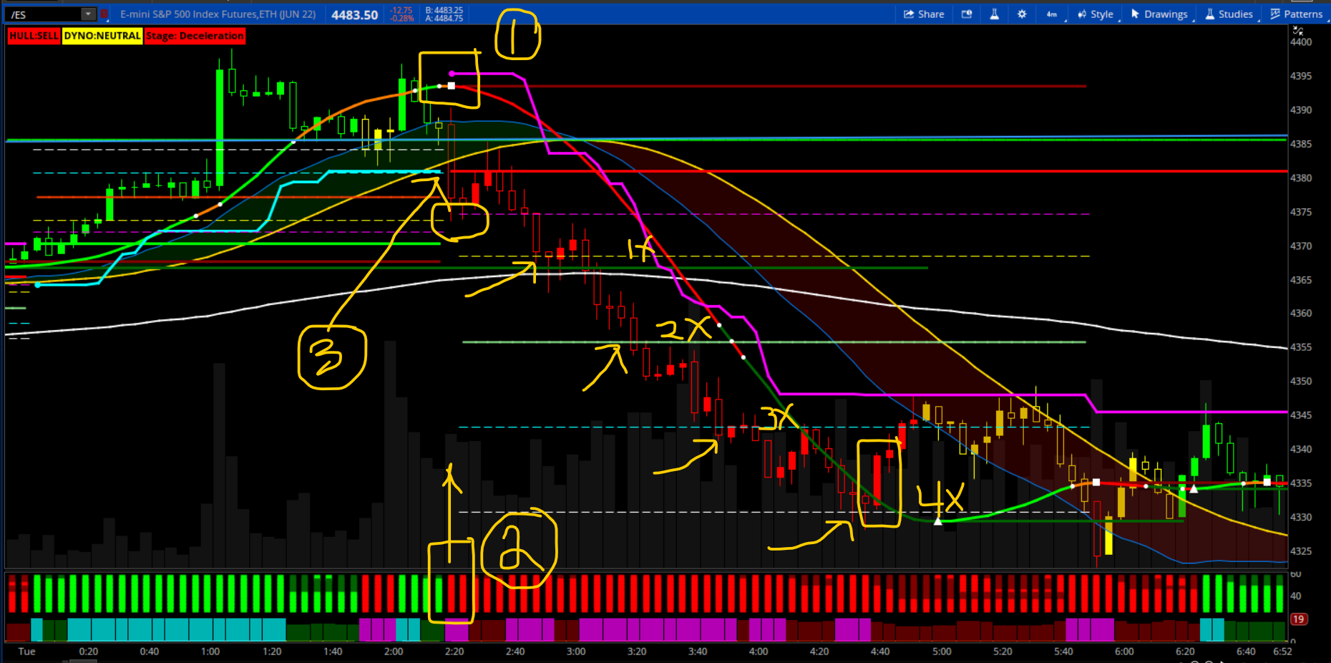
In the above chart, you have all 3 conditions trigger in the same red candle. 1. Hull reversal point, 2. Red color Donchian Trend Ribbon, 3. Break below of the cyan Super Trend. Take note on how price first hits the magenta dashed line and retraces beyond the Entry Line. It hits the 1X target and continues all the way to 4X target. If you didn't take the 4x target, price breaking the Hull moving average indicates time to close the trade.
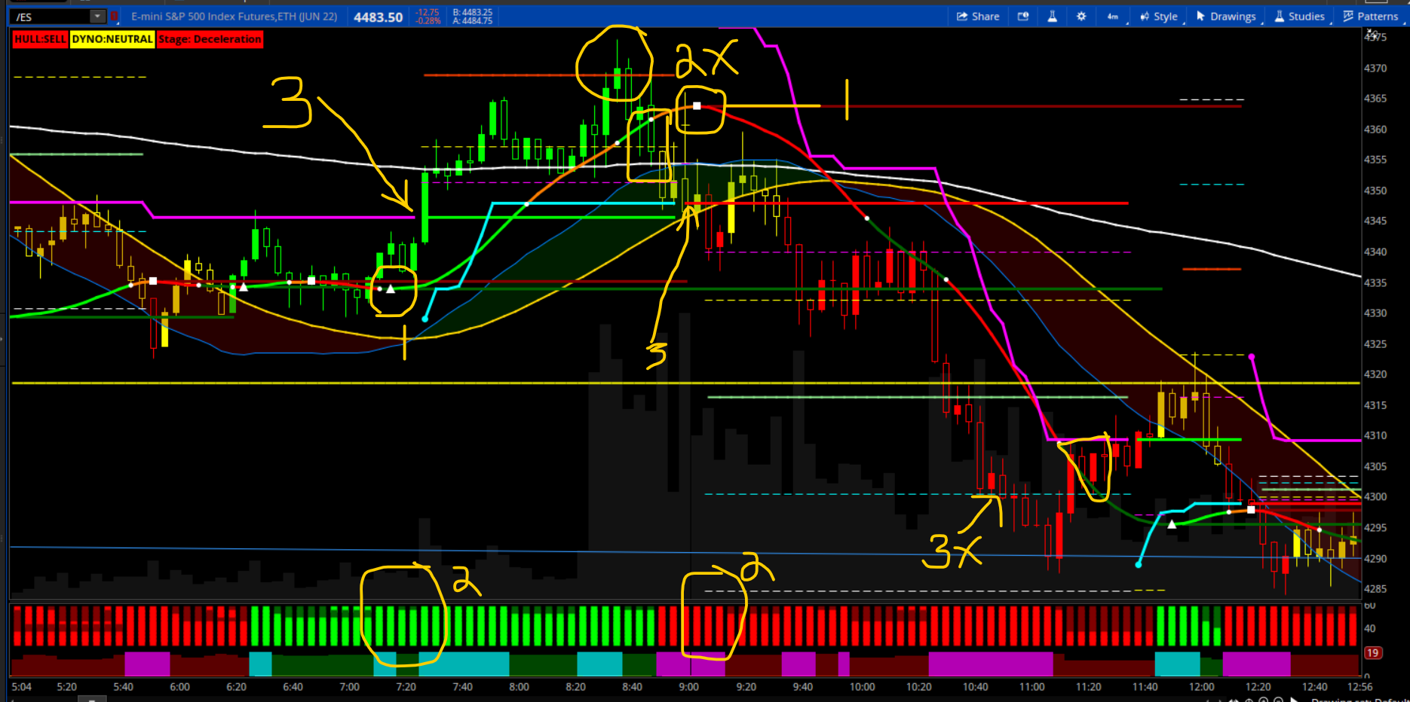
In the above chart, there are two trades long and short. Look for all 3 conditions to trigger. 1. Hull reversal point, 2. color Donchian Trend Ribbon, 3. Break of the Super Trend. In the first trade, price goes above the 200 EMA and hits the 2x target. Closing below the Hull average would close the trade. In the second trade, price hits 3x target, and breaking the Hull avg would close the trade.
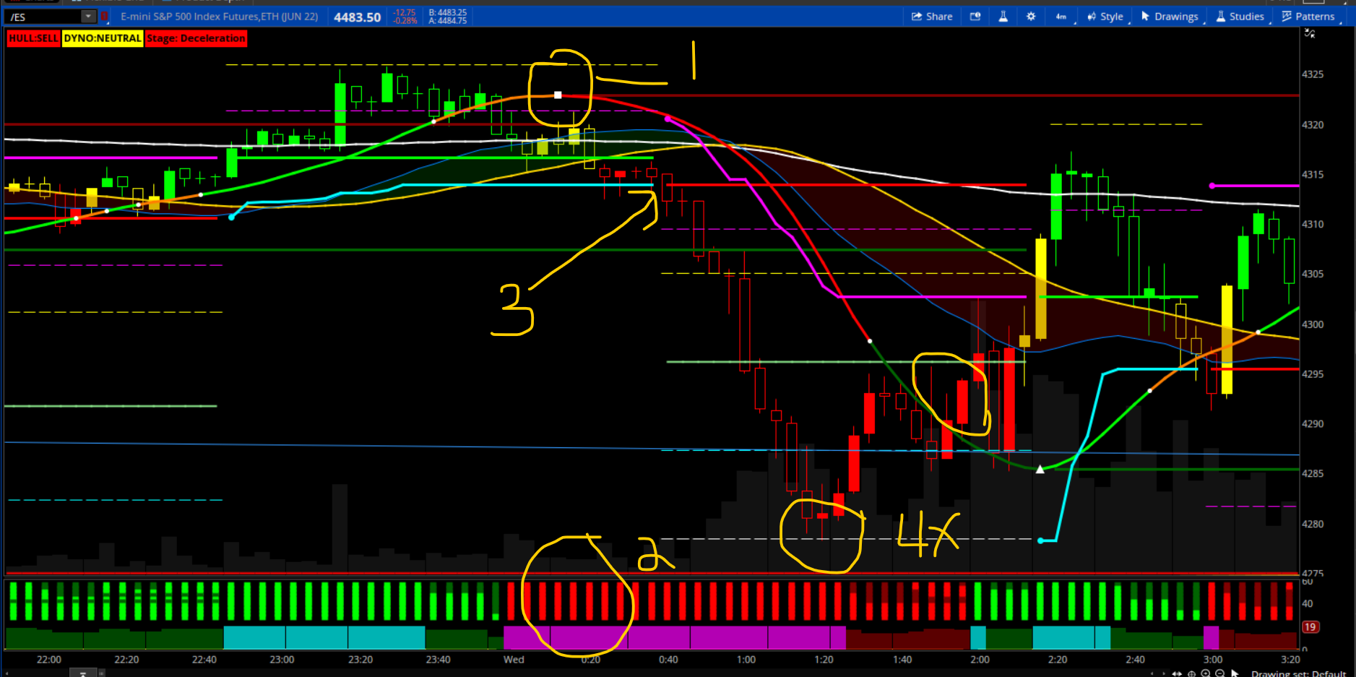
In the above chart, there is a slight downward slope of the 200 EMA, the top Hull reversal plots, Donchian Trend Ribbon is red, you are looking to short at the break of the Super Trend. It rapidly goes to the 4x target and breaks the Hull avg closing the trade.
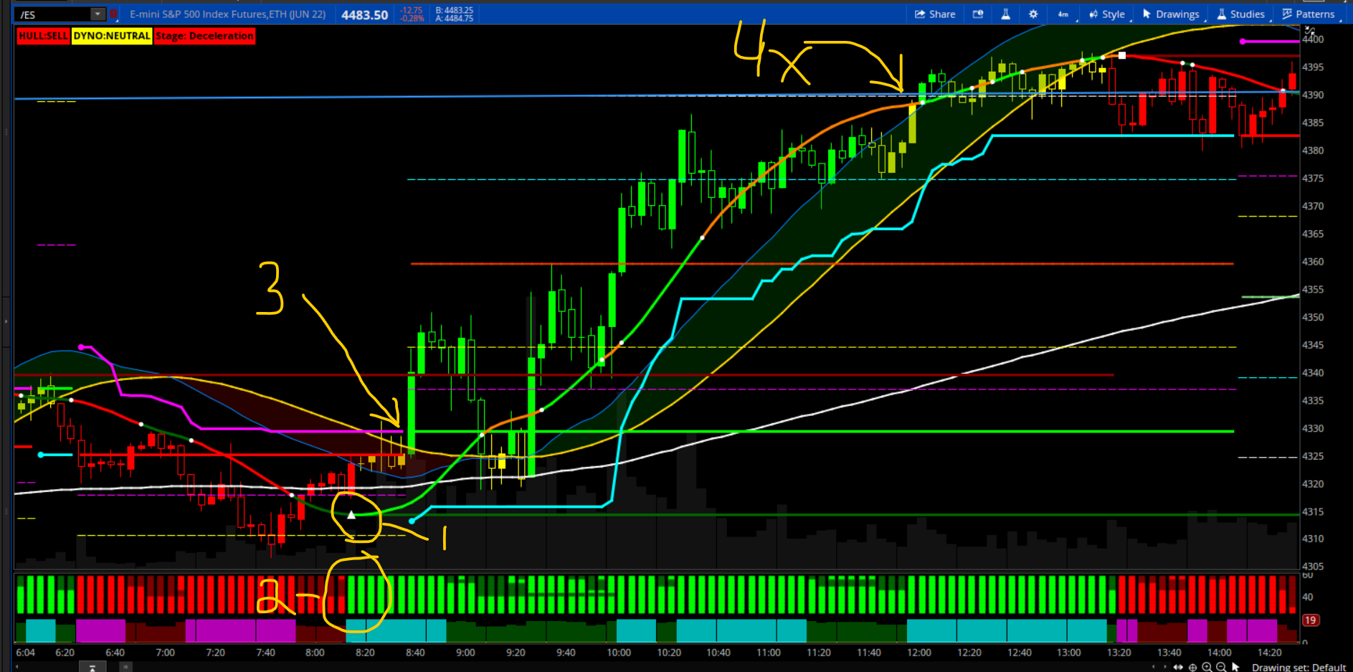
In the above chart, all 3 trade setups take place to enter the trade. Price retraces back to the 200 EMA which is above your stop loss. It then continues higher to 4x target. Either have an exit order at the 4x level, or trail stop loss with Super Trend or the yellow Dyno average.
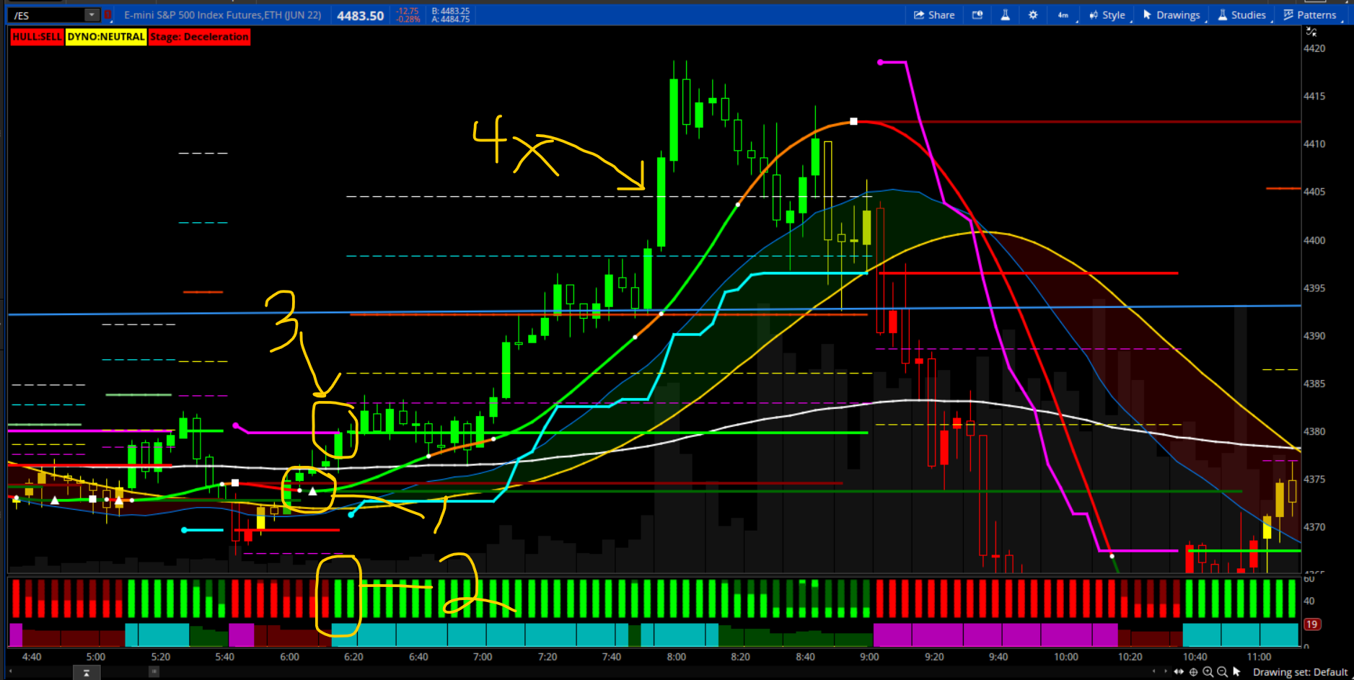
In the above chart, all 3 trade setups take place to enter the trade. Price retraces back to the 200 EMA which is above your stop loss. It then continues higher to beyond the 4x target. You must take your profits. Don’t be greedy.
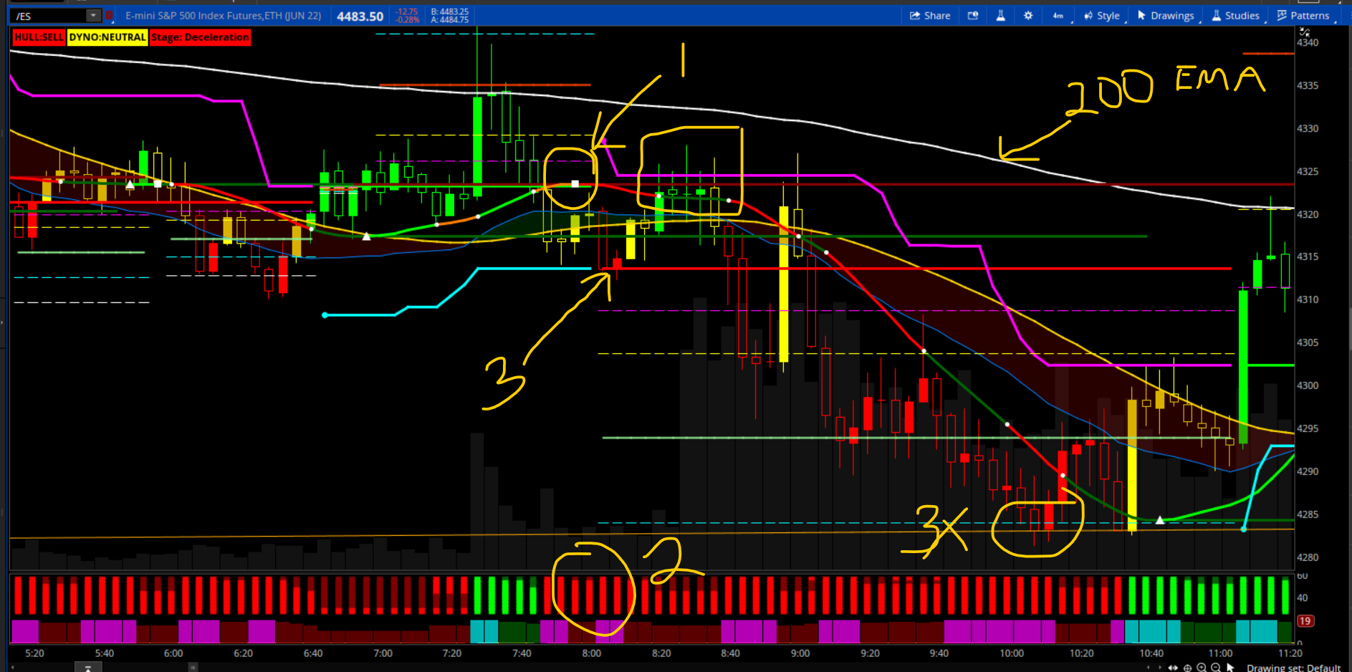
In the above chart, all 3 trade setups take place to enter the trade. Price is below the 200 EMA and you short. Here is a tricky situation. It barely breaks the Super Trend. It hits your stop loss, but never closes above your stop loss. It then goes to tag the 3x target. Better to be safe and have your stop loss hit, or have a wider stop loss at the 200 EMA.
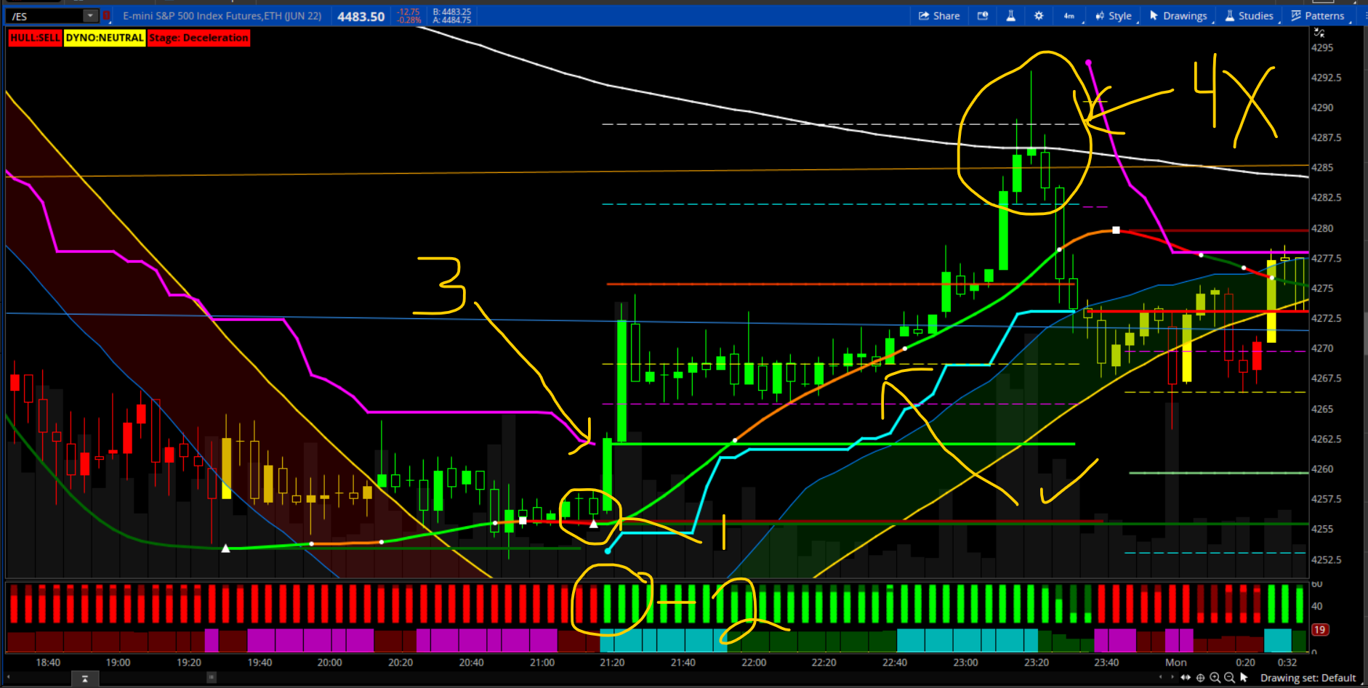
In the above chart, all 3 trade setups take place to enter the trade. Price is below the 200 EMA and you think it could tag it. Price stays above the Hull avg and hits both the 4x target and the 200 EMA. Be cautious because typically you want to trade in the direction of the 200, but when price is far from it, there is a chance it will come back to it.
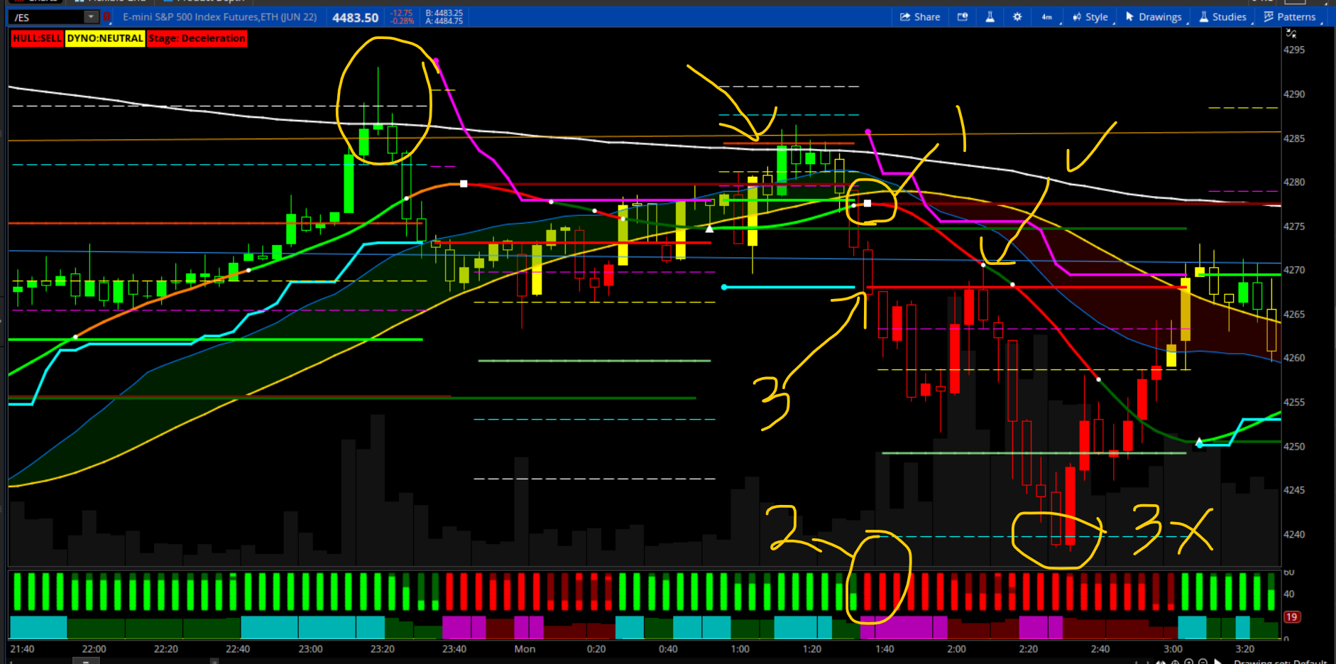
In the above chart, all 3 trade setups take place to enter the trade. Price previously is rejected at the 200 EMA and it is rejected a second time. You take the short setup. Price stays below the Hull avg and hits the 3x target. If you didn’t get out at the 3x, you would exit the trade at the break of the Hull avg. Nice trade!
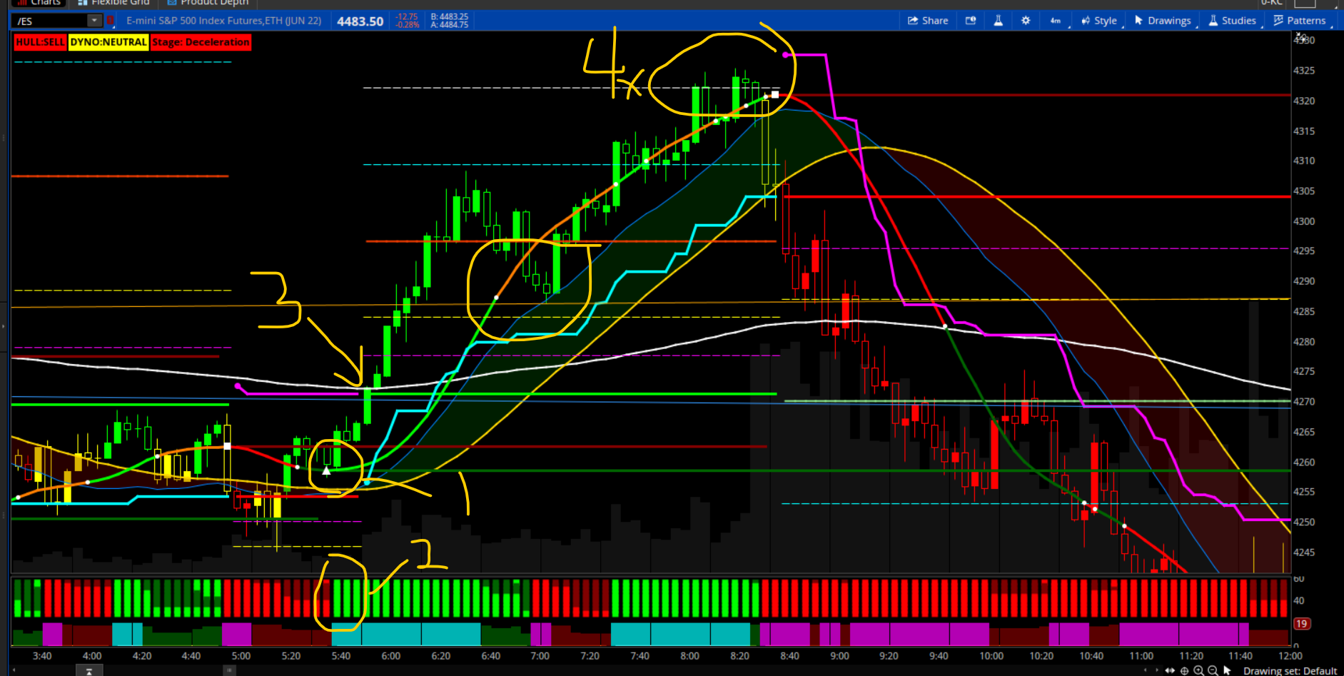
In the above chart, all 3 trade setups take place to enter the trade. Price breaks above the 200 EMA at your entry. 2x target is hit and price breaks the Hull avg. Good time to take profits, or trail your stop at the Super Trend and take profit at the 4x target.
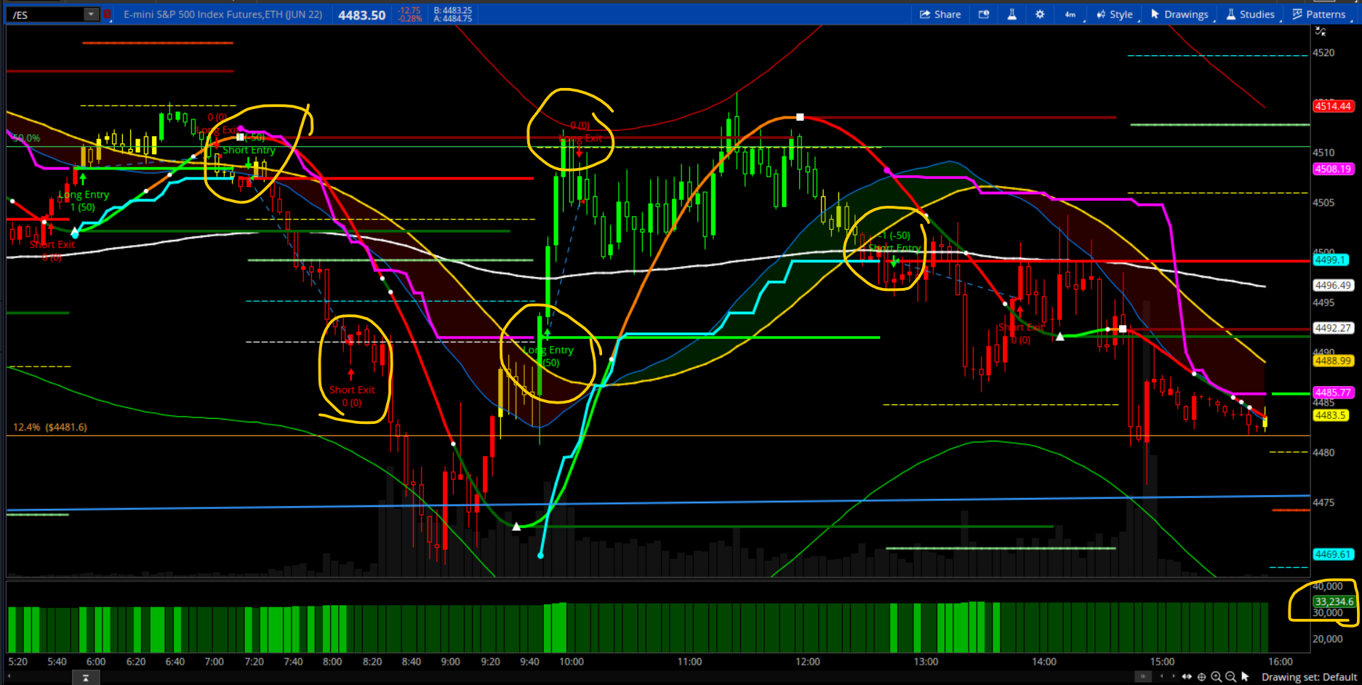
I created a strategy, however, it does not incorporate the lower Donchian Trend Ribbon. It also exits trades if it hits levels and breaks back, so it’s pretty conservative. On the 4 min chart, ES would have a profit of $33,234 in the last 30 days.
And now for the codes.
SHAREABLE LINKS:
Upper Indicator Code: http://tos.mx/sxtzndQ
Donchian Trend Ribbon Indicator Code: http://tos.mx/MMxMs6u This can also be found at this post. https://usethinkscript.com/threads/donchian-trend-ribbon-for-thinkorswim.10861/#post-95366
Note: the Donchian Trend Ribbon has a lower histogram. When the lower histogram is magenta color, it is sign of major selling. When cyan, it is major buying, when it is dark green or dark red, it is in consolidation.
Strategy Code: NOTE: Strategy does not take into account the Hull Avg or the Donchian Ribbon, only the Super Trend break and the target levels. http://tos.mx/neHVQml
Code:#Hull_SuperTrend_Trading_System # assembled by Chewie 4/10/2022 # many thanks to all the other noted contributors to this system. # SuperTrend Yahoo Finance Replica - Modified from Modius SuperTrend # Modified Modius ver. by RConner7 # Modified by Barbaros to replicate look from TradingView version # Modified by Barbaros to add EMA cross for bubbles and alerts # Modified by Barbaros to update bar color painting # v3.3 input Quantity = 1; input Target_Bubbles = no; input Entry_SL_Bubbles = no; input Targetlines = yes; input Labels = yes; input alertON = yes; input Bands = yes; input AvgType = AverageType.HULL; input STAtrMult = 2.75; input nATR = 12; def Point = (Quantity / ticksize()) * tickvalue(); def ATR = ATR("length" = nATR, "average type" = AvgType); def UP_Band_Basic = HL2 + (STAtrMult * ATR); def LW_Band_Basic = HL2 + (-STAtrMult * ATR); def UP_Band = if ((UP_Band_Basic < UP_Band[1]) or (close[1] > UP_Band[1])) then UP_Band_Basic else UP_Band[1]; def LW_Band = if ((LW_Band_Basic > LW_Band[1]) or (close[1] < LW_Band[1])) then LW_Band_Basic else LW_Band[1]; def ST = if ((ST[1] == UP_Band[1]) and (close < UP_Band)) then UP_Band else if ((ST[1] == UP_Band[1]) and (close > Up_Band)) then LW_Band else if ((ST[1] == LW_Band[1]) and (close > LW_Band)) then LW_Band else if ((ST[1] == LW_Band) and (close < LW_Band)) then UP_Band else LW_Band; plot Long = if close > ST then ST else Double.NaN; Long.AssignValueColor(Color.cyan); Long.SetLineWeight(3); plot Short = if close < ST then ST else Double.NaN; Short.AssignValueColor(Color.magenta); Short.SetLineWeight(3); def LongTrigger = isNaN(Long[1]) and !isNaN(Long); def ShortTrigger = isNaN(Short[1]) and !isNaN(Short); plot LongDot = if LongTrigger then ST else Double.NaN; LongDot.SetPaintingStrategy(PaintingStrategy.POINTS); LongDot.AssignValueColor(Color.cyan); LongDot.SetLineWeight(4); plot ShortDot = if ShortTrigger then ST else Double.NaN; ShortDot.SetPaintingStrategy(PaintingStrategy.POINTS); ShortDot.AssignValueColor(Color.magenta); ShortDot.SetLineWeight(4); AddChartBubble(Entry_SL_Bubbles and LongTrigger, ST, "BUY", Color.GREEN, no); AddChartBubble(Entry_SL_Bubbles and ShortTrigger, ST, "SELL", Color.RED, yes); #Super Trend Labels AddLabel(yes and labels and Long, "ST:LONG", color.CYAN); AddLabel(yes and labels and Short, "ST:SHORT", color.magenta); # # Hull Moving Average Concavity and Turning Points # # Author: Seth Urion (Mahsume) # Version: 2020-05-01 V4 # # Now with support for ToS Mobile # declare upper; input HMA_Length = 60; input lookback = 3; input arrows = no; def price = HL2; plot HMA = HullMovingAvg(price = price, length = HMA_Length); def delta = HMA[1] - HMA[lookback + 1]; def delta_per_bar = delta / lookback; def next_bar = HMA[1] + delta_per_bar; def concavity = if HMA > next_bar then 1 else -1; plot turning_point = if concavity[1] != concavity then HMA else double.nan; HMA.AssignValueColor(color = if concavity[1] == -1 then if HMA > HMA[1] then color.dark_orange else color.red else if HMA < HMA[1] then color.dark_green else color.green); HMA.SetLineWeight(3); input ColorON = yes; def Long_StateH = close > HMA; def Short_StateH = close < HMA; # Coloring Bars AssignPriceColor(if ColorON and Long_StateH then Color.GREEN else if ColorON and Short_StateH then Color.RED else Color.current); turning_point.SetLineWeight(2); turning_point.SetPaintingStrategy(paintingStrategy = PaintingStrategy.POINTS); turning_point.SetDefaultColor(color.white); plot MA_Max = if HMA[-1] < HMA and HMA > HMA[1] then HMA else Double.NaN; MA_Max.SetDefaultColor(Color.WHITE); MA_Max.SetPaintingStrategy(PaintingStrategy.SQUARES); MA_Max.SetLineWeight(5); plot MA_Min = if HMA[-1] > HMA and HMA < HMA[1] then HMA else Double.Nan; MA_Min.SetDefaultColor(Color.WHITE); MA_Min.SetPaintingStrategy(PaintingStrategy.TRIANGLES); MA_Min.SetLineWeight(5); def BuySetup = HMA > HMA[1] and HMA[1] < HMA[2]; def SellSetup = HMA < HMA[1] and HMA[1] > HMA[2]; plot sell = if arrows and turning_point and concavity == -1 then high else double.nan; sell.SetDefaultColor(Color.DARK_ORANGE); sell.SetPaintingStrategy(PaintingStrategy.ARROW_DOWN); sell.SetLineWeight(3); plot buy = if arrows and turning_point and concavity == 1 then low else double.nan; buy.SetDefaultColor(Color.CYAN); buy.SetPaintingStrategy(PaintingStrategy.ARROW_UP); buy.SetLineWeight(3); def divergence = HMA - next_bar; ################### # # 2020-05-01 # # MOBILE TOS SUPPORT # # Each color of the HMA needs to be a separate plot as ToS Mobile # lacks the ability to assign colors the way ToS Desktop does. # I recommend a plain colored HMA behind the line # Set the line color of the HMA above to gray or some neutral # # CCD_D -> ConCave Down and Decreasing # CCD_I -> ConCave Down and Increasing # CCU_D -> ConCave Up and Decreasing # CCU_I -> ConCave Up and Increasing # ################### plot CCD_D = if concavity == -1 and HMA < HMA[1] then HMA else double.nan; CCD_D.SetDefaultColor(Color.RED); CCD_D.SetLineWeight(1); plot CCD_I = if concavity == -1 and HMA >= HMA[1] then HMA else double.nan; CCD_I.SetDefaultColor(Color.DARK_ORANGE); CCD_I.SetLineWeight(1); plot CCU_D = if concavity == 1 and HMA <= HMA[1] then HMA else double.nan; CCU_D.SetDefaultColor(COLOR.DARK_GREEN); CCU_D.SetLineWeight(1); plot CCU_I = if concavity == 1 and HMA > HMA[1] then HMA else double.nan; CCU_I.SetDefaultColor(COLOR.GREEN); CCU_I.SetLineWeight(1); #Hull Label AddLabel(yes and labels and CCD_D, "HULL:SELL", color.RED); AddLabel(yes and labels and CCU_I, "HULL:BUY", color.green); AddLabel(yes and labels and CCU_D, "HULL:WEAK SELL", color.dark_green); AddLabel(yes and labels and CCD_I, "HULL:WEAK BUY", color.DARK_ORANGE); #Target lines # created by chewie #Long Entry rec line4 = if IsNaN(short) then line4[1] else short[0]; plot L_Entry = if IsNaN(short) then line4 else double.nan; L_Entry.setpaintingStrategy(paintingStrategy.LINE); L_Entry.setlineWeight(3); L_Entry.setdefaultColor(color.green); L_Entry.hideBubble(); def LE =(if isNaN(L_Entry[1]) then L_Entry else Double.NaN); addchartBubble(Entry_SL_Bubbles and L_Entry, LE,"L/E",color.GREEN); #Long Stoploss rec line = if IsNaN(MA_Min) then line[1] else MA_Min[0]; plot L_stoploss= if isnan(MA_Min) then line else double.nan; L_stoploss.setpaintingStrategy(paintingStrategy.LINE); L_stoploss.setlineWeight(3); L_stoploss.setdefaultColor(color.dark_green); L_stoploss.hideBubble(); def LSL =(if isNaN(L_stoploss[1]) then L_stoploss else Double.NaN); addchartBubble(Entry_SL_Bubbles and L_stoploss, LSL,"L/SL : -" + AsDollars((L_Entry - L_stoploss) * Point),color.DARK_GREEN); #Short Entry rec line3 = if IsNaN(long) then line3[1] else long[0]; plot S_Entry = if IsNaN(long) then line3 else double.nan; S_Entry.setpaintingStrategy(paintingStrategy.LINE); S_Entry.setlineWeight(3); S_Entry.setdefaultColor(color.red); S_Entry.hideBubble(); def SE =(if isNaN(S_Entry[1]) then S_Entry else Double.NaN); addchartBubble(Entry_SL_Bubbles and S_Entry, SE,"S/E",color.RED,0); #Short Stoploss rec line2 = if IsNaN(MA_Max) then line2[1] else MA_Max[0]; plot S_stoploss = if IsNaN(MA_MAX) then line2 else double.nan; S_stoploss.setpaintingStrategy(paintingStrategy.LINE); S_stoploss.setlineWeight(3); S_stoploss.setdefaultColor(color.dark_red); S_stoploss.hideBubble(); def SSL =(if isNaN(S_stoploss[1]) then S_stoploss else Double.NaN); addchartBubble(Entry_SL_Bubbles and S_stoploss, SSL,"S/SL :-" + AsDollars((S_Stoploss - S_Entry) * Point),color.DARK_RED); #HalfX Long plot x1a_Long = if Targetlines then (L_Entry +(L_Entry - L_Stoploss)/2) else double.nan; x1a_Long.setpaintingStrategy(paintingStrategy.dashes); x1a_Long.setlineWeight(1); x1a_Long.setdefaultColor(color.magenta); x1a_Long.hideBubble(); def X1aL =(if isNaN(x1a_Long[1]) then x1a_Long else Double.NaN); addchartBubble(Target_Bubbles and x1a_Long, x1aL,"1/2xL : " + AsDollars((x1a_Long - L_Entry) * Point),color.magenta); #OneX Long plot x1_Long = if Targetlines and x1a_Long > line4 then (L_Entry +(L_Entry - L_Stoploss)) else double.nan; x1_Long.setpaintingStrategy(paintingStrategy.dashes); x1_Long.setlineWeight(1); x1_Long.setdefaultColor(color.yellow); def X1L =(if isNaN(x1_Long[1]) then x1_Long else Double.NaN); addchartBubble(Target_Bubbles and x1_Long, x1L,"1xL : " + AsDollars((x1_Long - L_Entry) * Point),color.yellow); #TwoX Long plot x2_Long = if Targetlines then x1_Long +(L_Entry - L_Stoploss) else double.nan; x2_Long.setpaintingStrategy(paintingStrategy.line); x2_Long.setlineWeight(2); x2_Long.setdefaultColor(color.light_red); def X2L =(if isNaN(x2_Long[1]) then x2_Long else Double.NaN); addchartBubble(Target_Bubbles and x2_Long, x2L,"2xL : " + AsDollars((x2_Long - L_Entry) * Point),color.light_red); #ThreeX Long plot x3_Long = if Targetlines then x2_Long +(L_Entry - L_Stoploss) else double.nan; x3_Long.setpaintingStrategy(paintingStrategy.dashes); x3_Long.setlineWeight(1); x3_Long.setdefaultColor(color.cyan); def X3L =(if isNaN(x3_Long[1]) then x3_Long else Double.NaN); addchartBubble(Target_Bubbles and x3_Long, x3L,"3xL : " + AsDollars((x3_Long - L_Entry) * Point) ,color.cyan); #FourX Long plot x4_Long = if Targetlines then x3_Long +(L_Entry - L_Stoploss) else double.nan; x4_Long.setpaintingStrategy(paintingStrategy.dashes); x4_Long.setlineWeight(1); x4_Long.setdefaultColor(color.white); def X4L =(if isNaN(x4_Long[1]) then x4_Long else Double.NaN); addchartBubble(Target_Bubbles and x4_Long, x4L,"4xL : " + AsDollars((x4_Long - L_Entry) * Point),color.white); #HalfX Short plot x1a_Short = if Targetlines then (S_Entry -(S_Stoploss - S_Entry)/2) else double.nan; x1a_Short.setpaintingStrategy(paintingStrategy.dashes); x1a_Short.setlineWeight(1); x1a_Short.setdefaultColor(color.magenta); x1a_Short.hideBubble(); def X1AS =(if isNaN(x1a_Short[1]) then x1a_Short else Double.NaN); addchartBubble(Target_Bubbles and x1a_Short, x1aS,"1/2xS : " + AsDollars((S_Entry - x1a_Short) * Point),color.magenta,0); #OneX Short plot x1_Short = if Targetlines and x1a_short < line3 then (S_Entry -(S_Stoploss - S_Entry)) else double.nan; x1_Short.setpaintingStrategy(paintingStrategy.dashes); x1_Short.setlineWeight(1); x1_Short.setdefaultColor(color.yellow); def X1S =(if isNaN(x1_Short[1]) then x1_Short else Double.NaN); addchartBubble(Target_Bubbles and x1_Short, x1S,"2xS : " + AsDollars((S_Entry - x1_Short) * Point),color.yellow,0); #TwoX Short plot x2_Short = if Targetlines then x1_Short -(S_Stoploss - S_Entry) else double.nan; x2_Short.setpaintingStrategy(paintingStrategy.line); x2_Short.setlineWeight(2); x2_Short.setdefaultColor(color.light_green); def X2S =(if isNaN(x2_Short[1]) then x2_Short else Double.NaN); addchartBubble(Target_Bubbles and x2_Short, x2S,"2xS : " + AsDollars((S_Entry - x2_Short) * Point),color.light_green,0); #ThreeX Short plot x3_Short = if Targetlines then x2_Short -(S_Stoploss - S_Entry) else double.nan; x3_Short.setpaintingStrategy(paintingStrategy.dashes); x3_Short.setlineWeight(1); x3_Short.setdefaultColor(color.cyan); def X3S =(if isNaN(x3_Short[1]) then x3_Short else Double.NaN); addchartBubble(Target_Bubbles and x3_Short, x3S,"3xS : " + AsDollars((S_Entry - x3_Short) * Point),color.cyan,0); #FourX Short plot x4_Short = if Targetlines then x3_Short -(S_Stoploss - S_Entry) else double.nan; x4_Short.setpaintingStrategy(paintingStrategy.dashes); x4_Short.setlineWeight(1); x4_Short.setdefaultColor(color.white); def X4S =(if isNaN(x4_Short[1]) then x4_Short else Double.NaN); addchartBubble(Target_Bubbles and x4_Short, x4S,"4xS : " + AsDollars((S_Entry - x4_Short) * Point),color.white,0); #LinearRegCh100 RegressionDivergence - Trigger Lines - Trend Cross # From Lizard Indicators Link: https://www.lizardindicators.com/trigger-lines-cross-vs-thrust/ # Line #1 - Fast = LinReg (80) # Line #2 - Slow = EXPEMA[LinReg (80)] input LinRegLength = 80; input EMAlength = 20; #input ColorOn = yes; #Definitions def price1 = close; def displace = 0; def LinReg = Inertia(price1[-displace], LinRegLength); def EMA_LR = ExpAverage(LinReg[-displace], EMAlength); def Body = (open + close)/2; # Defining Long/Short Filters (these instructions determine entries / exits) # Entry Requirements def Long_Entry = close > LinReg and close > EMA_LR and body > LinReg and body > EMA_LR and close > high[1] and body > body[1]; # LinReg > LinReg[1] and def Long_Stay_In = close > LinReg and close > EMA_LR; def Long_Exit = (close < LinReg or close < EMA_LR) or Long_Stay_In == 0; def Long_State = If Long_Entry then 1 else if Long_Exit then 0 else Long_State[1]; def Long1 = Long_State; # Exit Requirements def Short_Entry = close < LinReg and close < EMA_LR and body < LinReg and body < EMA_LR and close < low[1] and body < body[1]; # LinReg < LinReg[1] and def Short_Stay_In = close < LinReg and close < EMA_LR; def Short_Exit = (close > LinReg or close > EMA_LR) or Short_Stay_In == 0; def Short_State = If Short_Entry then 1 else if Short_Exit then 0 else Short_State[1]; def Short1 = Short_State; #Adding Linear Regression averages plot LR = LinReg; LR.SetDefaultColor(CreateColor(0, 130, 255)); plot EMA_LinReg = EMA_LR; EMA_LinReg.SetDefaultColor(CreateColor(255, 215,0)); LR.setlineweight(1); EMA_LinReg.setlineweight(1); #DYNO Label AddLabel(yes and labels and Short1, "DYNO:BEARISH", color.RED); AddLabel(yes and labels and Long1, "DYNO:BULLISH", color.green); AddLabel(yes and labels and Long1 == Short1, "DYNO:NEUTRAL", color.YELLOW); #Regression Bands input deviations1 = 1.38; #set your deviation units here. input deviations = 2; #set your deviation units here. input length = 500; #set your channel lookback period here. def stdDeviation = StDevAll(price, length); plot HighBand = if Bands then EMA_LinReg + deviations * stdDeviation else double.nan; HighBand.SetDefaultColor(Color.red); plot LowBand = if Bands then EMA_LinReg - deviations * stdDeviation else double.nan; LowBand.SetDefaultColor(Color.green); plot HighBand1 = if Bands then EMA_LinReg + deviations1 * stdDeviation else double.nan; HighBand1.SetDefaultColor(Color.light_red); plot LowBand1 = if Bands then EMA_LinReg - deviations1 * stdDeviation else double.nan; LowBand1.SetDefaultColor(Color.light_green); DefineGlobalColor("Bullish", Color.light_green); DefineGlobalColor("Bearish", Color.light_RED); AddCloud(Highband, Highband1, GlobalColor("Bearish"), GlobalColor("Bullish")); AddCloud(lowband1, lowband, GlobalColor("Bullish"), GlobalColor("Bearish")); #200 DAY MOVING AVERAGE input lengthAvgEXP = 200; input Num_Dev_Dn1 = -1.3; input Num_Dev_up1 = 1.3; input Num_Dev_Dn = -2.0; input Num_Dev_up = 2.0; input BB = yes; def pricebb = close; def averageType = AverageType.exponential; def sDev = stdev(data = pricebb[-displace], length = lengthAvgEXP); plot AvgExp = MovingAverage(averageType, data = pricebb[-displace], length = lengthAvgEXP); plot LowerBand = if BB then AvgExp + num_Dev_Dn * sDev else double.nan; plot UpperBand = if BB then AvgExp + num_Dev_Up * sDev else double.nan; AvgExp.SetDefaultColor(Color.white); AvgExp.setlineweight(2); LowerBand.SetDefaultColor(Color.white); UpperBand.SetDefaultColor(Color.white); # Coloring Bars #AssignPriceColor(if ColorON and Long_State then Color.GREEN else if ColorON and Short_State then Color.RED else Color.Yellow); DefineGlobalColor("Bullish", Color.dark_Green); DefineGlobalColor("Bearish", Color.dark_Red); AddCloud(EMA_LR, LinReg, GlobalColor("Bearish"), GlobalColor("Bullish")); #Label #AddLabel(yes, Long_Entry +": $" + Long_Entry+ ": $" +PriceNETChange + ": " + AsPercent(PctChange), if PctChange >= 0 then Color.Green else if PctChange < 0 then Color.Red else Color.Gray); ################### # # ALERTS # ################### Alert(alertON and LongTrigger, "Long Entry", Alert.BAR, Sound.Ding); Alert(alertON and ShortTrigger, "Short Entry", Alert.BAR, Sound.Ding); Alert(alertON and Buysetup, "HULL Buy", Alert.BAR, Sound.Bell); Alert(alertON and Sellsetup, "HULL Sell", Alert.BAR, Sound.Bell); Alert(alertON and high > highband, "Short Band", Alert.BAR, Sound.Ding); Alert(alertON and low < lowband, "Long Band", Alert.BAR, Sound.Ding);
Thanks, and enjoy!!
I just came across this code and was looking to tweak some of the settings with the Floating PL but when I add it doesn't seem to populate anything. Any help would be greatly appreciated.
Thanks in advance for your help
predictably-irrational
Member
Nice system Chewie. I'm only trying to scalp for 4 or 5 points on ES (with one eye on NQ, since they trade together) usually. I had my normal charts up and had your system on the side watching it. I grabbed 4 points down to the second target after a retest of Friday's high. However, this setup for a much bigger move down and the 4th target was reached. One day, I'll have the courage to grab all of a move like that. The counter rotation buying always scares me out.
stonkmartian
New member
mod note:
This strategy employs the Hull Moving Average Turning Points and Concavity Study.
This study utilizes forward-looking variables causing them to repaint until the future bars close.
Backtesting of strategies that repaint have no value because all the intermittent signals were erased.
Because the results are not realistic, we ask that backtesting of repainters not be posted to the forum.
https://usethinkscript.com/threads/hull-turning-points-concavity-questions.7847/page-2#post-94892
Chewie, is there anyway to modify the code so it does not repaint? On lower timeframes such as the 1 min, or even 2000T and 1000T, the long and short entries repaint quite often (at least 60% of the time). This is a great indicator however the repainting is quite frustrating.
There is a way, you need to replace the hull concavity section of the code with the below indicator.Chewie, is there anyway to modify the code so it does not repaint? On lower timeframes such as the 1 min, or even 2000T and 1000T, the long and short entries repaint quite often (at least 60% of the time). This is a great indicator however the repainting is quite frustrating.
The turning points will still repaint.
Ultimate concavity calculates the concavity differently as a result its output sometimes lags by a bar.
# ULTIMATE CONCAVITY
# by bigboss
# v20230118
input average_type = AverageType.HULL;
input length = 55;
input price = close;
input signalSource = {default concavity, direction};
input paintbars = yes;
plot data = MovingAverage(average_type, price, length);
data.SetPaintingStrategy(PaintingStrategy.LINE);
data.SetDefaultColor(Color.CYAN);
data.SetLineWeight(3);
data.HideTitle();
data.HideBubble();
def direction = if data[1] < data then 1 else -1;
#def slope = reference LinearRegressionSlope(data, Max(RoundDown(length / 10,0), 2));
def slope = reference LinearRegressionSlope(data, sqrt(length));
def concavity = if slope > slope [1] then 1 else -1;
data.AssignValueColor(if concavity > 0 and direction > 0 then Color.GREEN else
if concavity > 0 and direction < 0 then Color.DARK_GREEN else
if concavity < 0 and direction < 0 then Color.RED else
Color.DARK_ORANGE);
def ss = if signalSource == signalSource.concavity then concavity else direction;
AssignPriceColor(if !paintbars then Color.CURRENT else if ss > 0 then Color.GREEN else Color.RED);
plot buy = if ss[1] < 0 and ss > 0 then data else Double.NaN;
buy.SetPaintingStrategy(PaintingStrategy.BOOLEAN_ARROW_UP);
buy.HideBubble();
buy.HideTitle();
buy.SetDefaultColor(Color.UPTICK);
buy.SetLineWeight(3);
plot sell = if ss[1] > 0 and ss < 0 then data else Double.NaN;
sell.SetPaintingStrategy(PaintingStrategy.BOOLEAN_ARROW_DOWN);
sell.HideBubble();
sell.HideTitle();
sell.SetDefaultColor(Color.DOWNTICK);
sell.SetLineWeight(3);A new version: http://tos.mx/0pAVf4iThanks for this! I am not any good at coding so I'll have to figure something out. In the meantime perhaps Chewie can try getting this implemented into his code? If so i can run some backtests and post the results.
mod note:
While the short and long entry bubbles based on the supertrend portion of this indicator do not repaint;
The rest of this indicator still repaints:
The rest of the calculations pull from MA_Min and MA_Max which are calculated with future bars.
Therefore, all subsequent values will repaint until the future bars close.
Similar threads
-
-
-
Wave Trend Oscillator with Fractal Energy & Divergences For ThinkOrSwim
- Started by DeeBee
- Replies: 0
-
Volume Confirmation for a Trend System For ThinkOrSwim
- Started by GLENNOHULL
- Replies: 4
-
Repaints Following Bollinger Band & Half a Trend Crossover For ThinkOrSwim
- Started by sunnydelight
- Replies: 0
Not the exact question you're looking for?
Start a new thread and receive assistance from our community.
Similar threads
-
-
-
Wave Trend Oscillator with Fractal Energy & Divergences For ThinkOrSwim
- Started by DeeBee
- Replies: 0
-
Volume Confirmation for a Trend System For ThinkOrSwim
- Started by GLENNOHULL
- Replies: 4
-
Repaints Following Bollinger Band & Half a Trend Crossover For ThinkOrSwim
- Started by sunnydelight
- Replies: 0
Similar threads
-
-
-
Wave Trend Oscillator with Fractal Energy & Divergences For ThinkOrSwim
- Started by DeeBee
- Replies: 0
-
Volume Confirmation for a Trend System For ThinkOrSwim
- Started by GLENNOHULL
- Replies: 4
-
Repaints Following Bollinger Band & Half a Trend Crossover For ThinkOrSwim
- Started by sunnydelight
- Replies: 0
The Market Trading Game Changer
- Exclusive indicators
- Proven strategies & setups
- Private Discord community
- ‘Buy The Dip’ signal alerts
- Exclusive members-only content
- Add-ons and resources
- 1 full year of unlimited support
Frequently Asked Questions
useThinkScript is the #1 community of stock market investors using indicators and other tools to power their trading strategies. Traders of all skill levels use our forums to learn about scripting and indicators, help each other, and discover new ways to gain an edge in the markets.
We get it. Our forum can be intimidating, if not overwhelming. With thousands of topics, tens of thousands of posts, our community has created an incredibly deep knowledge base for stock traders. No one can ever exhaust every resource provided on our site.
If you are new, or just looking for guidance, here are some helpful links to get you started.
- The most viewed thread:
https://usethinkscript.com/threads/repainting-trend-reversal-for-thinkorswim.183/ - Our most popular indicator:
https://usethinkscript.com/threads/buy-the-dip-indicator-for-thinkorswim.3553/ - Answers to frequently asked questions:
https://usethinkscript.com/threads/answers-to-commonly-asked-questions.6006/
