Here is a chart I like to keep an eye on during the day which combines many things into one. The upper is VIX in purple and SPX in cyan. Lower study is the NYSE using Ben Tens simple tick. I have overlayed the XLK onto the TICK using a comparison chart. I would like the aggregation for the XLK to start the same as the TICK. However, there is no way to see the code for the comparison chart as TOS does not make it available, it is hidden. So I am wondering if there is a way to overlay XLK onto the TICK study without using a comparison chart and to have the aggregation start at market open just like the TICK. Also have aggregation in the price area of the chart where VIX and SPX is to also start aggregation on market open. I know if I set the chart to TODAY it will start to aggregate at open, however, it takes a few hours for it to build out into something useful.
If you scroll back in time on this chart you will see XLK moving up or down and that is the problem I am trying to figure out. Here is link to TOS chart: http://tos.mx/gfZgx4O
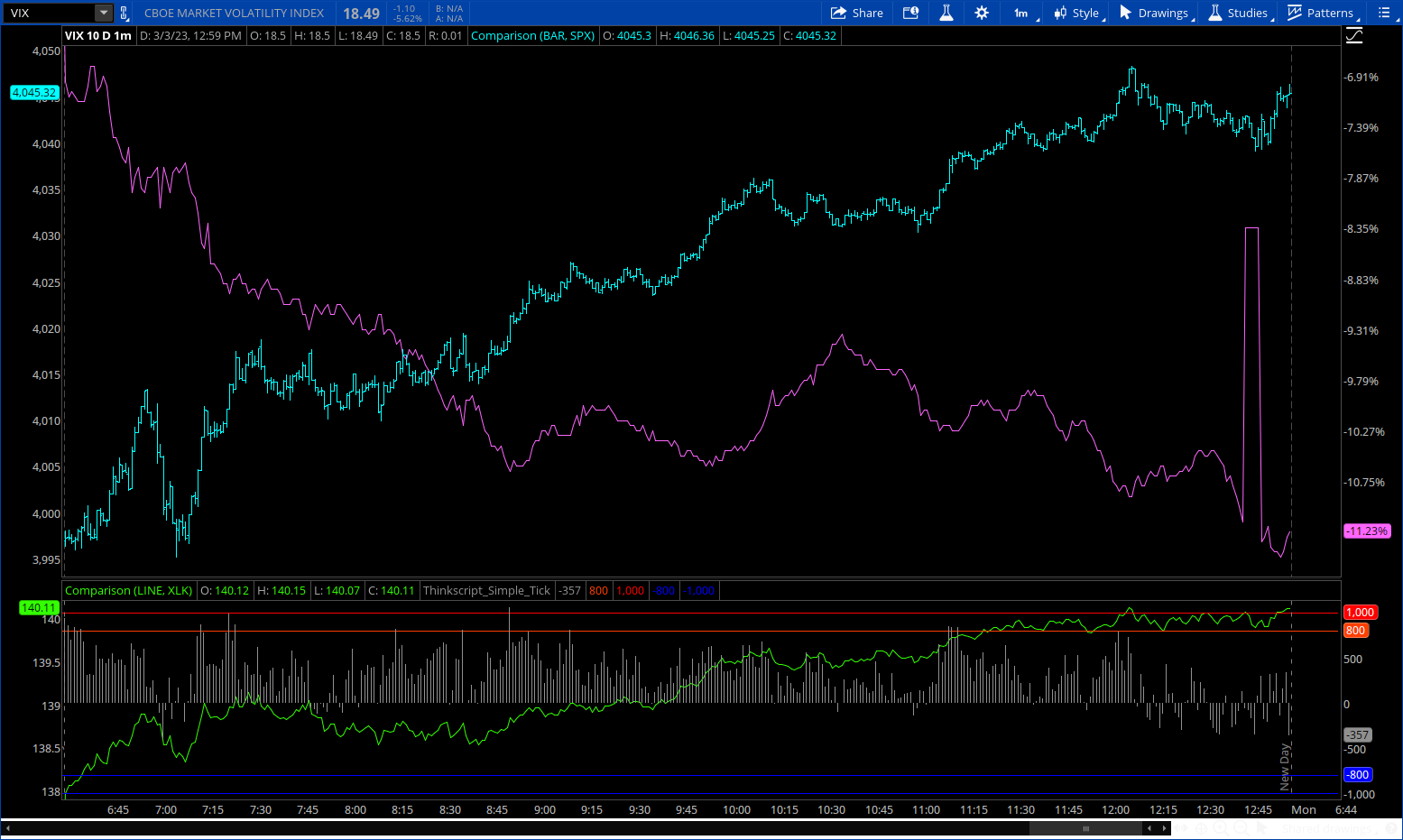
If you scroll back in time on this chart you will see XLK moving up or down and that is the problem I am trying to figure out. Here is link to TOS chart: http://tos.mx/gfZgx4O
