Curious as to whether anyone else has experienced extremely slow TOS performance this morning...???
When I say Sloooow I mean really slow... I'm talking 5 - 30 seconds for a mouse click to be recognized... The second most sluggish I've seen TOS... Even if I had funds left I wouldn't be making any trades... I ended up shutting down and rebooting all of my computers but that had zero effect... My broadband is performing well and everything else works fine except TOS... So slow that it turned what started out as a good up day into a losing day... Out of funds for additional trades today so hopefully tomorrow things will work better... And here I was excited to try a different trade strategy today which was working well... Went from excitement to disappointment... Trades were taking so long that by the time trades processed most went from winners to losers...
Edited to add: It's even been taking up to 30 minutes to exit TOS... The save progress bar just creeps along... Very strange... Maybe TDA is trying to weed out us small traders... Not that I'm implying that our membership is comprised of small traders, but some of us are... And smaller by the day at this rate...
Edited to add: Here is my configuration save after 30 minutes...
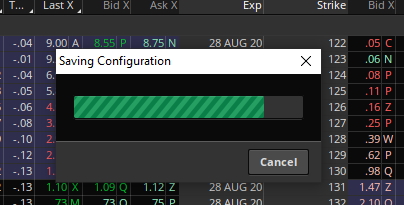
When I say Sloooow I mean really slow... I'm talking 5 - 30 seconds for a mouse click to be recognized... The second most sluggish I've seen TOS... Even if I had funds left I wouldn't be making any trades... I ended up shutting down and rebooting all of my computers but that had zero effect... My broadband is performing well and everything else works fine except TOS... So slow that it turned what started out as a good up day into a losing day... Out of funds for additional trades today so hopefully tomorrow things will work better... And here I was excited to try a different trade strategy today which was working well... Went from excitement to disappointment... Trades were taking so long that by the time trades processed most went from winners to losers...
Edited to add: It's even been taking up to 30 minutes to exit TOS... The save progress bar just creeps along... Very strange... Maybe TDA is trying to weed out us small traders... Not that I'm implying that our membership is comprised of small traders, but some of us are... And smaller by the day at this rate...
Edited to add: Here is my configuration save after 30 minutes...
Last edited:
