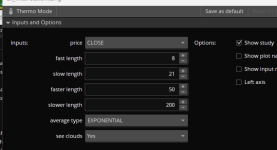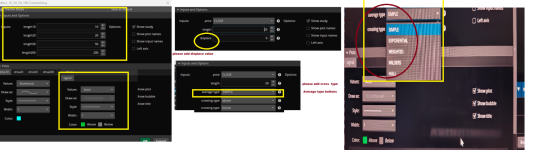BullPride2020
New member
Hello,
I'm looking for a ThinkScript VWAP 9EMA Crossover study on this website that shows a signal when the 9EMA crosses above or below VWAP. Does anyone know where I can find this or the shareable link for this type of study? Thank you
I'm looking for a ThinkScript VWAP 9EMA Crossover study on this website that shows a signal when the 9EMA crosses above or below VWAP. Does anyone know where I can find this or the shareable link for this type of study? Thank you