Point of controller
New member
Greetings,
I have a watchlist on TOS that includes a momentum study (essentially some combination of super trend, bands, oscillators) that is depicted below on the right of the watchlist with title 'momo'.
The cyan color is used to indicate a positive momentum, and the yellow color is used for negative momentum.
I understand that if I click the header of the column that I can sort the column numerically low to high, vice versa.
My question: is there a way to sort the custom study color by color? I would like to sort the list by just cyan colors, or just yellow colors - the number is not important for what I am looking for. Just the color.
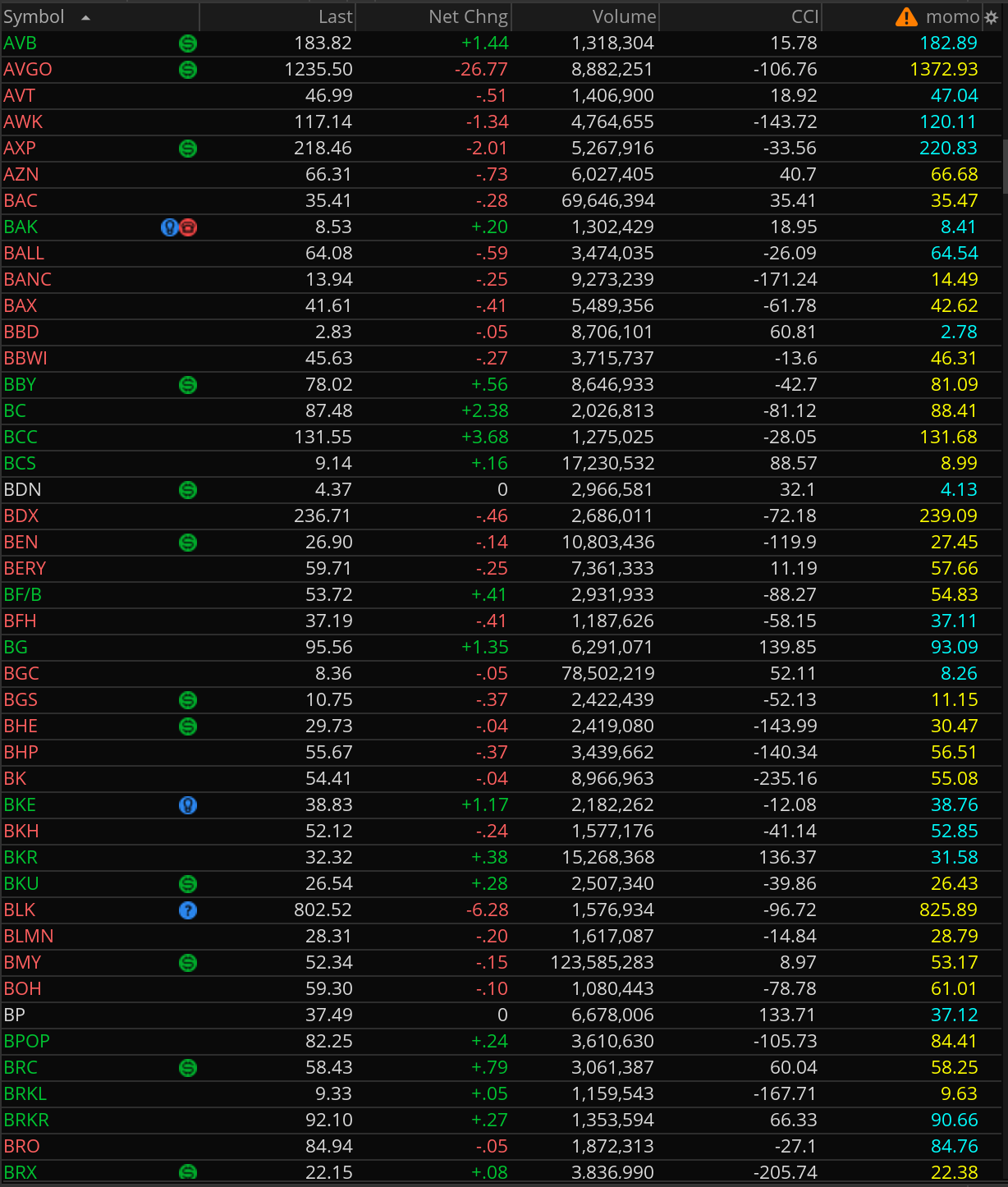
Is this additional code I would need to add to the study? Or create another column with some code that does this?
This code does not work, but it is something I created to try it out:
AddLabel(yes, if momo equals Color.CYAN then "yes" else "no")
Thank you for any help!
I have a watchlist on TOS that includes a momentum study (essentially some combination of super trend, bands, oscillators) that is depicted below on the right of the watchlist with title 'momo'.
The cyan color is used to indicate a positive momentum, and the yellow color is used for negative momentum.
I understand that if I click the header of the column that I can sort the column numerically low to high, vice versa.
My question: is there a way to sort the custom study color by color? I would like to sort the list by just cyan colors, or just yellow colors - the number is not important for what I am looking for. Just the color.
Is this additional code I would need to add to the study? Or create another column with some code that does this?
This code does not work, but it is something I created to try it out:
AddLabel(yes, if momo equals Color.CYAN then "yes" else "no")
Thank you for any help!
Last edited:
