You should upgrade or use an alternative browser.
How to get rid of additional/ unnecessary info on study label?
- Thread starter c0der
- Start date
Join useThinkScript to post your question to a community of 21,000+ developers and traders.
You could try the 'Data Box" option as shown in the image below, including checking the autohide option, which will hide that entire row. To hide the 'Data Box', you can choose 'Fixed' and minimize it.
In this image, the 'row' is hidden
You could try the 'Data Box" option as shown in the image below, including checking the autohide option, which will hide that entire row. To hide the 'Data Box', you can choose 'Fixed' and minimize it.
In this image, the 'row' is hidden
SZ: how is it you were able to get the full name of the company placed in the ribbon in blue in your screenshot? i've got lots of stuff in that ribbon but no company name. and i'd like it. and i'd like to remove some of the other elements. can you help? thanks!
As far as I know, you cannot control the info displayed in the 'blue line' of the chart. To see the company name there as displayed in the image I posted, you probably just need to maximize the size of the chart area on your workspace.SZ: how is it you were able to get the full name of the company placed in the ribbon in blue in your screenshot? i've got lots of stuff in that ribbon but no company name. and i'd like it. and i'd like to remove some of the other elements. can you help? thanks!
Alternatively, how do I get the IVRank and IV to display as a chart label?
Here are two ways using addlabel and/or addchartbubble. I used implied volatility. I do not know what study was used for IV Rank, but just add a label as in the code below.
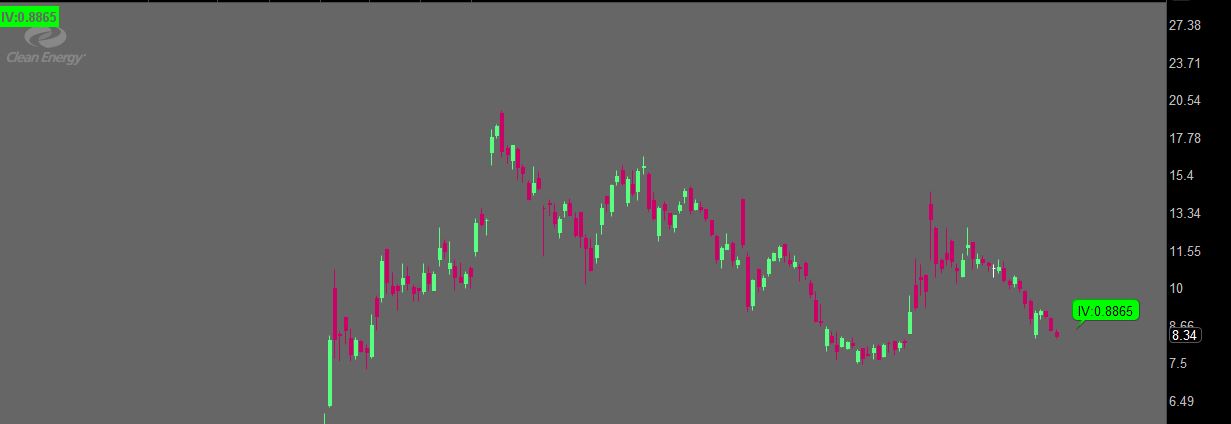 Code:
Code:addlabel(1, "IV:" + imp_volatility, color.green); #or as a chartbubble you can move input bubblemoverside_to_side = 3; #used to move the bubble left and right def n = bubblemoverside_to_side; def n1 = n + 1; input bubblemover_updown = 2; #used to move the bubble up and down AddChartBubble(IsNaN(close[n]), close[n1] + TickSize() * bubblemover_updown, "IV:"+imp_volatility[n1], Color.green, yes);
Similar threads
-
how to get rid of additional space on the right side of chart even though expansion is set to 0?
- Started by c0der
- Replies: 10
-
-
-
-
Daily MA on 1m chart need to add some code for additional adjustments
- Started by Wes
- Replies: 1
Not the exact question you're looking for?
Start a new thread and receive assistance from our community.
Similar threads
-
how to get rid of additional space on the right side of chart even though expansion is set to 0?
- Started by c0der
- Replies: 10
-
-
-
-
Daily MA on 1m chart need to add some code for additional adjustments
- Started by Wes
- Replies: 1
Similar threads
-
how to get rid of additional space on the right side of chart even though expansion is set to 0?
- Started by c0der
- Replies: 10
-
-
-
-
Daily MA on 1m chart need to add some code for additional adjustments
- Started by Wes
- Replies: 1
The Market Trading Game Changer
- Exclusive indicators
- Proven strategies & setups
- Private Discord community
- ‘Buy The Dip’ signal alerts
- Exclusive members-only content
- Add-ons and resources
- 1 full year of unlimited support
Frequently Asked Questions
useThinkScript is the #1 community of stock market investors using indicators and other tools to power their trading strategies. Traders of all skill levels use our forums to learn about scripting and indicators, help each other, and discover new ways to gain an edge in the markets.
We get it. Our forum can be intimidating, if not overwhelming. With thousands of topics, tens of thousands of posts, our community has created an incredibly deep knowledge base for stock traders. No one can ever exhaust every resource provided on our site.
If you are new, or just looking for guidance, here are some helpful links to get you started.
- The most viewed thread:
https://usethinkscript.com/threads/repainting-trend-reversal-for-thinkorswim.183/ - Our most popular indicator:
https://usethinkscript.com/threads/buy-the-dip-indicator-for-thinkorswim.3553/ - Answers to frequently asked questions:
https://usethinkscript.com/threads/answers-to-commonly-asked-questions.6006/
