You should upgrade or use an alternative browser.
Make a number to a string and format it so that each character is appended with a /n
- Thread starter ksadras
- Start date
Not exactly sure what you want, but here is an addchartbubble with the 123 converted to a stacked 123.Example:
Convert a Number to String:
123 to "1" + "/n" + "2" + "/n"+"3"+"/n"
Ruby:plot Data = expaverage(close,8) crosses close; addchartBubble(data,high,"1\n2\n3", color = Color.WHITE);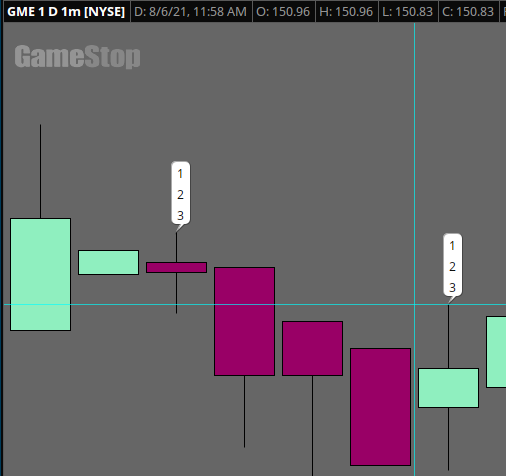
Join useThinkScript to post your question to a community of 21,000+ developers and traders.
Here is another method that creates a label with the hopefully any 3 digit number you input.Not exactly sure what you want, but here is an addchartbubble with the 123 converted to a stacked 123.
Ruby:input data = 592; def digit1 = Round(Floor(data / 100), 0); def digit2 = Floor((data - Round(Floor(data / 100), 0) * 100) / 10); def digit3 = (data - Round(Floor(data / 100), 0) * 100) / 10 % 1 * 10; addlabel(1,digit1+"/n"+digit2+"/n"+digit3+"/n",color.white);
Works perfectly thanks. Is there a way to dynamically convert a double to a string and then process? For example if the close = 4268.32 then I need to know that it has 4 digits to process instead of 3. Also why is it I cannot assign string to AsText. Input string1 = AsText(....) doesn't work.Here is another method that creates a label with the hopefully any 3 digit number you input.
TOS's string functionality is limited.Works perfectly thanks. Is there a way to dynamically convert a double to a string and then process? For example if the close = 4268.32 then I need to know that it has 4 digits to process instead of 3. Also why is it I cannot assign string to AsText. Input string1 = AsText(....) doesn't work.
You cannot input string1 = AsText(...). Look up that function in the education tab for a further explanation of its use.
You can input text as part of a switch/case scenario, for example, input PivotType = {Woodies, Floor, default Camarilla};.
The following code has an example of how to use an input to create text in a label.
The other example helps to determine if the input 'c' value is exactly a 4 digit number.
Ruby:input x = 1; AddLabel(1, if x == 1 then "Hello" else "Goodbye", Color.WHITE); input c = 4268.32; AddLabel(1, if Between(c / 1000, 1, 9) then "4 digits" else "Not 4 digits" , Color.WHITE);
Thanks a lot. Perfect example for me to extend and make it work.TOS's string functionality is limited.
You cannot input string1 = AsText(...). Look up that function in the education tab for a further explanation of its use.
You can input text as part of a switch/case scenario, for example, input PivotType = {Woodies, Floor, default Camarilla};.
The following code has an example of how to use an input to create text in a label.
The other example helps to determine if the input 'c' value is exactly a 4 digit number.
thanks for sharing , sleepyz. i forget to use between.TOS's string functionality is limited.
You cannot input string1 = AsText(...). Look up that function in the education tab for a further explanation of its use.
You can input text as part of a switch/case scenario, for example, input PivotType = {Woodies, Floor, default Camarilla};.
The following code has an example of how to use an input to create text in a label.
The other example helps to determine if the input 'c' value is exactly a 4 digit number.
here is a mod of post#6 , to allow the user to pick the quantity of digits
#
input quantity_of_digits = 4;
def powernum = (quantity_of_digits-1);
def c = close;
def p = power(10, powernum);
#addlabel(1, p, color.magenta);
#AddLabel(1, if Between(c / 1000, 1, 9) then "4 digits" else "Not 4 digits" , Color.WHITE);
AddLabel(1, if Between(c / p, 1, 9) then (quantity_of_digits + " digits") else ("Not " + quantity_of_digits + " digits") , Color.WHITE);
### determine quantity of digits in price
def digits = if Between(c / 1, 1, 9) then 1
else if Between(c / 10, 1, 9) then 2
else if Between(c / 100, 1, 9) then 3
else if Between(c / 1000, 1, 9) then 4
else if Between(c / 10000, 1, 9) then 5
else 0;
addlabel(1, "digits in price " + digits, color.yellow);For example:
input numstring = 529755297652977529785297952980
def level_1 = first five characters in string (52975) (1st-5th character)
def level_2 = next five characters in string (52976) (6th-10th character)
def level_3 = next five characters in string (52977) 11th-15th character)
etc......
I can make this function work in excel using the =MID variable. I was just hoping there was a way to do this in Thinkscript as well.
Thanks
| Thread starter | Similar threads | Forum | Replies | Date |
|---|---|---|---|---|
| S | String to Number | Questions | 8 | |
| L | Count number of close Crosses below adaptive while RSI > 55 | Questions | 4 | |
|
|
Highest High N Lowest Low with the corresponding bar number | Questions | 1 | |
| M | minimum number of days for condition? | Questions | 1 | |
| E | past date to number of trading bars | Questions | 2 |
Similar threads
-
-
Count number of close Crosses below adaptive while RSI > 55
- Started by lovetoloughlouder
- Replies: 4
-
Highest High N Lowest Low with the corresponding bar number
- Started by rvaidyamath
- Replies: 1
-
-
Not the exact question you're looking for?
Start a new thread and receive assistance from our community.
Similar threads
-
-
Count number of close Crosses below adaptive while RSI > 55
- Started by lovetoloughlouder
- Replies: 4
-
Highest High N Lowest Low with the corresponding bar number
- Started by rvaidyamath
- Replies: 1
-
-
Similar threads
-
-
Count number of close Crosses below adaptive while RSI > 55
- Started by lovetoloughlouder
- Replies: 4
-
Highest High N Lowest Low with the corresponding bar number
- Started by rvaidyamath
- Replies: 1
-
-
The Market Trading Game Changer
- Exclusive indicators
- Proven strategies & setups
- Private Discord community
- ‘Buy The Dip’ signal alerts
- Exclusive members-only content
- Add-ons and resources
- 1 full year of unlimited support
Frequently Asked Questions
useThinkScript is the #1 community of stock market investors using indicators and other tools to power their trading strategies. Traders of all skill levels use our forums to learn about scripting and indicators, help each other, and discover new ways to gain an edge in the markets.
We get it. Our forum can be intimidating, if not overwhelming. With thousands of topics, tens of thousands of posts, our community has created an incredibly deep knowledge base for stock traders. No one can ever exhaust every resource provided on our site.
If you are new, or just looking for guidance, here are some helpful links to get you started.
- The most viewed thread:
https://usethinkscript.com/threads/repainting-trend-reversal-for-thinkorswim.183/ - Our most popular indicator:
https://usethinkscript.com/threads/buy-the-dip-indicator-for-thinkorswim.3553/ - Answers to frequently asked questions:
https://usethinkscript.com/threads/answers-to-commonly-asked-questions.6006/
