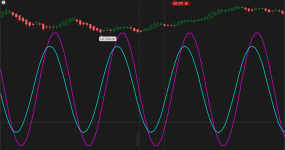Hello, I've been frustrated a how different the TOS Hull moving average is compared to hand-coded versions (this has been noted by others on previous threads).
To try to nail down the discrepancies I want to create and chart synthetic data and apply the TOS Hull to it. (Code below)
Once I have the synthetic data in the chart and am applying the Hull to it:
I can't find in Chart Settings how to hide the original price data. Any help is greatly appreciated, thanks!
To try to nail down the discrepancies I want to create and chart synthetic data and apply the TOS Hull to it. (Code below)
Once I have the synthetic data in the chart and am applying the Hull to it:
I can't find in Chart Settings how to hide the original price data. Any help is greatly appreciated, thanks!
Code:
# Inputs
input period = 20; # Number of bars for one full sine wave cycle
input amplitude = 200; # Adjust amplitude for the sine wave
input hullPeriod = 13; # Period for the Hull Moving Average
# Calculate bar-based frequency
def barIndex = BarNumber(); # Get the bar number
def normalizedIndex = barIndex - Floor(barIndex / period) * period; # Modulus operation
def angle = normalizedIndex * 360 / period; # Calculate angle in degrees
# Generate sine wave
def SyntheticData = amplitude * Sin(angle * Double.Pi / 180); # Convert angle to radians
# Apply Hull Moving Average
def wma1 = WMA(SyntheticData, hullPeriod / 2); # WMA with half the Hull period
def wma2 = WMA(SyntheticData, hullPeriod); # WMA with the full Hull period
def hullMA = WMA(2 * wma1 - wma2, Sqrt(hullPeriod)); # Hull Moving Average formula
# Plot synthetic data and Hull MA
plot OriginalSyntheticData = SyntheticData;
OriginalSyntheticData.SetDefaultColor(Color.CYAN);
OriginalSyntheticData.SetLineWeight(2);
plot HullMovingAverage = hullMA;
HullMovingAverage.SetDefaultColor(Color.MAGENTA);
HullMovingAverage.SetLineWeight(2);Attachments
Last edited: