Mr_Wheeler
Active member
I found this script to be what I was looking for as I don't like after hours being enabled because it makes my studies inaccurate. The problem is that the study goes away when I toggle off after & pre-market hours.
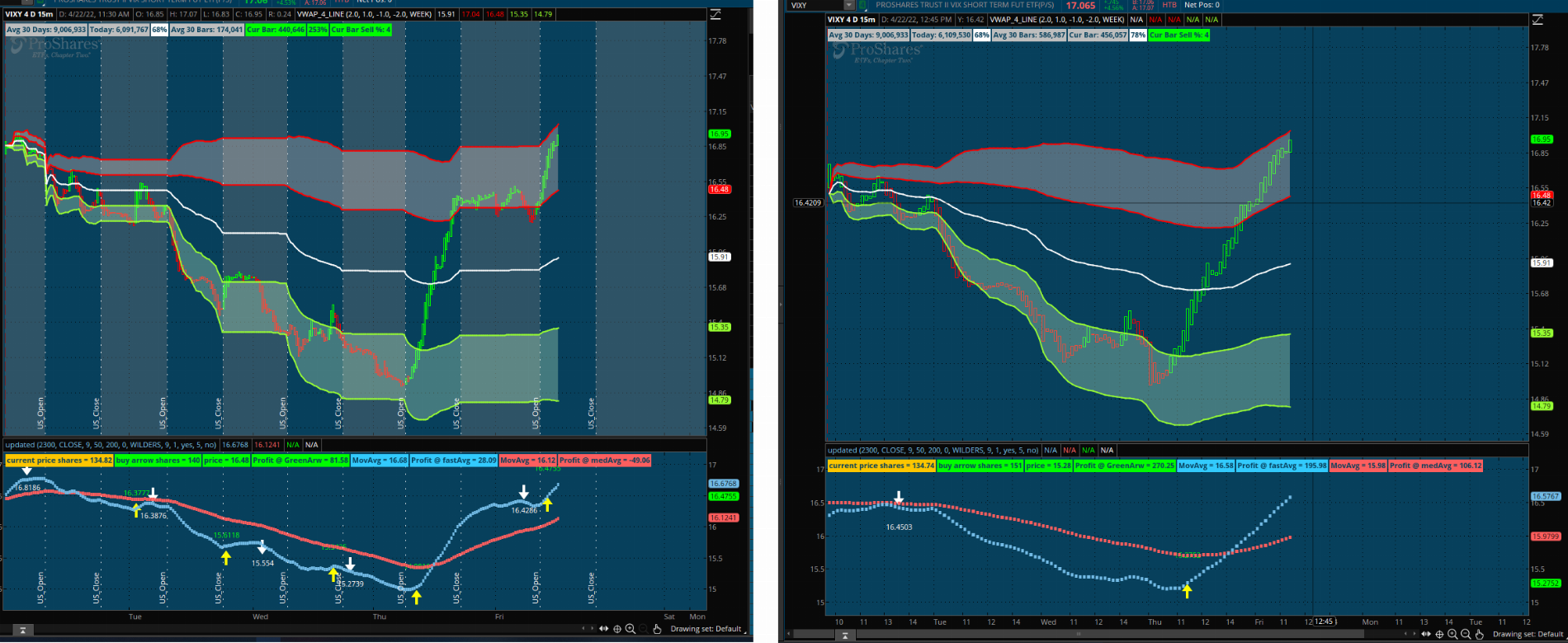
The Source of the following code.
https://usethinkscript.com/threads/addverticalline-for-market-open-close-in-thinkscript.1346/
The Source of the following code.
https://usethinkscript.com/threads/addverticalline-for-market-open-close-in-thinkscript.1346/
Code:
# Global Market Opens and Closes
# Vertical lines mark all open and closes
# Horizontal lines mark US, AUD opens and closes
# ThinkScript Chat Room Group
# Added Close / Open Lines for US and AUD
declare hide_on_daily;
input Plot_Verticle_Line = yes;
input Show_US = yes;
input Show_London = yes;
input Show_Sydney = yes;
input Show_Asian = yes; #HINT Show_Asian: IMPORTANT, BE SURE to adjust for part of year where USA goes to Daylight Savings but Asia remains on Standard time
input US_Open = 0930;
input US_Close = 1600;
input GBP_Open = 0300;
input GBP_Close = 1130;
input AUD_Open = 1800;
input AUD_Close = 0000;
input JPY_Open = 1900; #HINT JPY_Open: IMPORTANT, BE SURE to adjust for part of year where USA goes to Daylight Savings but Asia remains on Standard time
input JPY_Close = 0100; #HINT JPT_Close: IMPORTANT, BE SURE to adjust for part of year where USA goes to Daylight Savings but Asia remains on Standard time
input US_Bond_Close = 1500;
input Metals_Futures_Close = 1700;
#US
AddVerticalLine(secondsFromTime(US_Open)[1] < 0 && secondsFromTime(US_Open) >= 0 and
Plot_Verticle_Line and
Show_US, concat("US_Open", ""), Color.Green, curve.POINTS);
AddVerticalLine(secondsFromTime(US_Close)[1] < 0 && secondsFromTime(US_Close) >= 0 and
Plot_Verticle_Line and
Show_US, concat("US_Close", ""), Color.Green, curve.POINTS);
#AUD
def AUDopen = if secondsFromTime(AUD_Open)[1] < 0 &&
secondsFromTime(AUD_Open) >= 0
then barnumber()
else AUDopen[1];
def DataAUDopenLine = if barnumber()-1 == AudOpen
then if IsNaN(barnumber())
then HighestAll(open[1])
else open[1]
else DataAUDopenLine[1];
AddVerticalLine(secondsFromTime(AUD_Open)[1] < 0 &&
secondsFromTime(AUD_Open) >= 0 and
Plot_Verticle_Line and
Show_Sydney, concat("AUD_Open", " "), Color.Yellow, curve.POINTS);
def AUDclose = if secondsFromTime(AUD_Close)[1] < 0 &&
secondsFromTime(AUD_Close) >= 0
then barnumber()
else AUDclose[1];
def DataAUDcloseLine = if barnumber()-1 == Audclose
then if IsNaN(barnumber())
then HighestAll(close[1])
else close[1]
else DataAUDcloseLine[1];
AddVerticalLine(secondsFromTime(AUD_Close)[1]<0 && secondsFromTime(AUD_Close) >=0 and
Plot_Verticle_Line and
Show_Sydney, concat("AUD_Close",""),Color.Yellow, curve.POINTS);
# JPY
AddVerticalLine(secondsFromTime(JPY_Open)[1] < 0 &&
secondsFromTime(JPY_Open) >= 0 and
Plot_Verticle_Line and
Show_Asian, concat("JPY_Open", ""), Color.Red, curve.POINTS);
AddVerticalLine(secondsFromTime(JPY_Close)[1] < 0 &&
secondsFromTime(JPY_Close) >= 0 and
Plot_Verticle_Line and
Show_Asian, concat("JPY_Close", ""), Color.Red, curve.POINTS);
# GBP
AddVerticalLine(secondsFromTime(GBP_Open)[1] < 0 &&
secondsFromTime(GBP_Open) >= 0 and
Plot_Verticle_Line and
Show_London, concat("GBP_Open", ""), Color.Blue, curve.POINTS);
AddVerticalLine(secondsFromTime(GBP_Close)[1] < 0 &&
secondsFromTime(GBP_Close) >= 0 and
Plot_Verticle_Line and
Show_London, concat("GBP_Close", ""), Color.Blue, curve.POINTS);
# US Bond Close
AddVerticalLine(secondsFromTime(US_Bond_Close)[1] < 0 &&
secondsFromTime(US_Bond_Close) >= 0 and
Plot_Verticle_Line and
Show_London, concat("US_Bond_Close", ""), Color.Plum, curve.POINTS);
# Metals Futures Close
AddVerticalLine(secondsFromTime(Metals_Futures_Close)[1] < 0 &&
secondsFromTime(Metals_Futures_Close) >= 0 and
Plot_Verticle_Line and
Show_London, concat("Metal_Futs_Close", ""), Color.Orange, curve.POINTS);
# End Code