Hey guys, I'm having an issue I've been noticing the past couple of days and could be why it seems like I've been getting some pretty ****y order fills. I noticed, today worse than ever, my RENKO charts lagging behind candle charts and the last price by as long as approximately 30 seconds. The effect is periodic and seems to possibly occur when volume is higher on larger candlesticks. Eventually price on the RENKO does catch back up, but the effect is pretty much enough to make RENKO useless for trading/scalping. At times, today, there were price differences well over $1. (I snapped a couple crappy pics on my phone, see below)
Some things I was able to check while it occurred:
-This occurs whether or not RENKO or Candles are on the main FlexGrid screen or detached screens.
-None of my custom studies on the RENKO charts have the complexity warning icon
-The middle RENKO chart in my study below uses mostly different studies.
-PS I have realtime data connected
-Also I have 64gb of RAM and my Memory Usage is set at 8192-9152Mb
Here is my flexible chart grid: http://tos.mx/SsKkSnm
I contacted TOS support, but I was a bit late trying to figure out what was going on and prices had mostly corrected themselves by then. They were unable to witness it and mentioned I should try to restart my modem/router, which I did, but it seems to me that as the candles were providing the correct price, this shouldn't be an internet/connectivity issue- correct?
Any light you guys can shed or similar experiences, much appreciated- thanks
https://i.imgur.com/NQx2LIr.png[/img]']
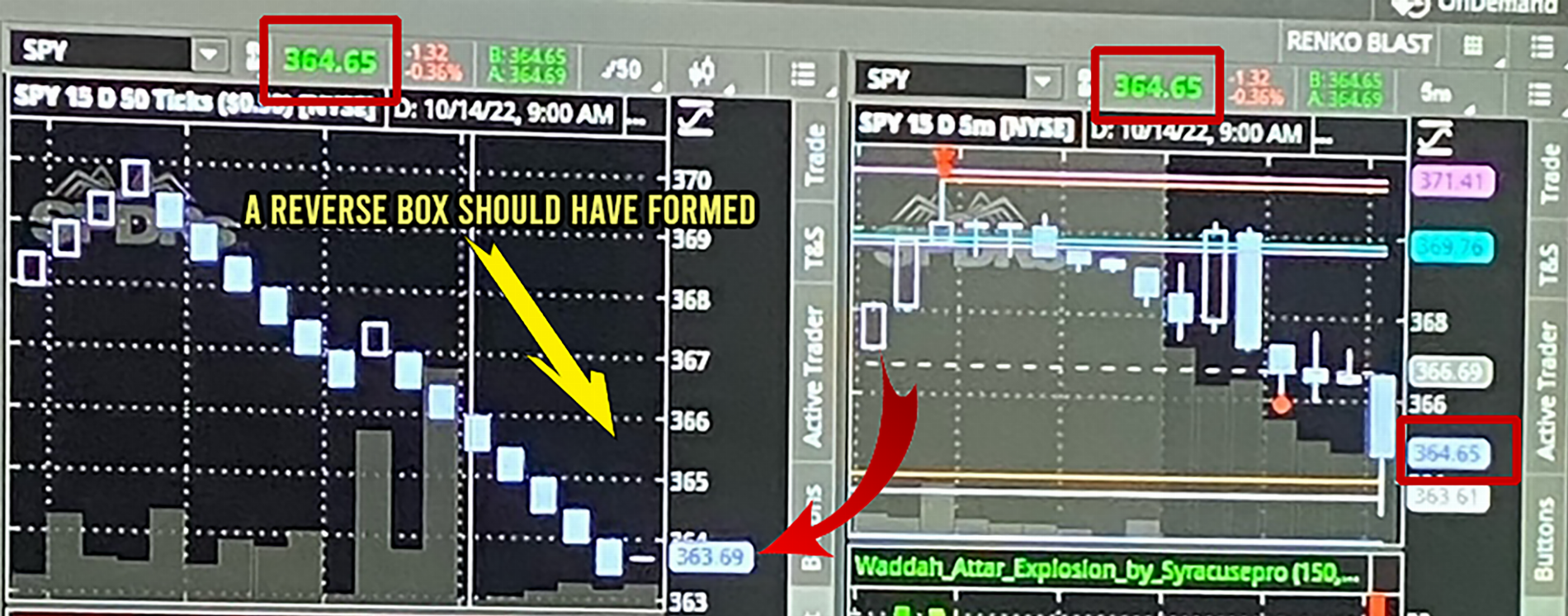
16176[/ATTACH]']

Some things I was able to check while it occurred:
-This occurs whether or not RENKO or Candles are on the main FlexGrid screen or detached screens.
-None of my custom studies on the RENKO charts have the complexity warning icon
-The middle RENKO chart in my study below uses mostly different studies.
-PS I have realtime data connected
-Also I have 64gb of RAM and my Memory Usage is set at 8192-9152Mb
Here is my flexible chart grid: http://tos.mx/SsKkSnm
I contacted TOS support, but I was a bit late trying to figure out what was going on and prices had mostly corrected themselves by then. They were unable to witness it and mentioned I should try to restart my modem/router, which I did, but it seems to me that as the candles were providing the correct price, this shouldn't be an internet/connectivity issue- correct?
Any light you guys can shed or similar experiences, much appreciated- thanks
https://i.imgur.com/NQx2LIr.png[/img]']
16176[/ATTACH]']
Attachments
Last edited:

