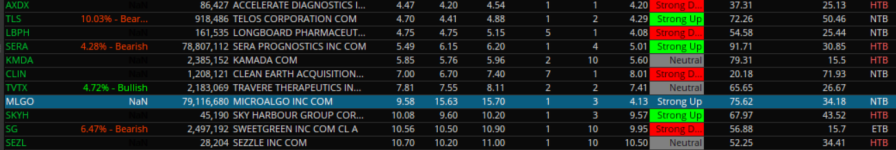UpTwoBucks
EDUCATOR
VSpike Buy and Sell Arrows
I have recently seen an indicator that's being built to predict future movement of the next candles. I wish them the best. While we wait around for that to happen, here's an indicator that will let you watch the future being built right before your eyes.
Instructions: Load these indicators first.
To load these indicators, copy the link below, click setup (Top Right), Load Shared Item, paste the link (CTRL V), Preview, Then Import. Click Studies, Edit Studies, Find the indicator, Move it from the left column to the right if not already loaded.
Bid Ask Spread Label: http://tos.mx/xcA9Z51
Slow Stochastics Label: https://tos.mx/vphjMQP
VSpike Scalping Arrows: https://tos.mx/yEty1c2
Custom Buy Sell Volume: https://tos.mx/zyXNPcw
Timing Indicator: https://tos.mx/AyyqZAL
The Market Forecast Indicator will load as it is a ToS Indicator
Once you have loaded the indicators, load my shared desktop. https://tos.mx/OD7JfpG
I have recently seen an indicator that's being built to predict future movement of the next candles. I wish them the best. While we wait around for that to happen, here's an indicator that will let you watch the future being built right before your eyes.
Instructions: Load these indicators first.
To load these indicators, copy the link below, click setup (Top Right), Load Shared Item, paste the link (CTRL V), Preview, Then Import. Click Studies, Edit Studies, Find the indicator, Move it from the left column to the right if not already loaded.
Bid Ask Spread Label: http://tos.mx/xcA9Z51
Slow Stochastics Label: https://tos.mx/vphjMQP
VSpike Scalping Arrows: https://tos.mx/yEty1c2
Custom Buy Sell Volume: https://tos.mx/zyXNPcw
Timing Indicator: https://tos.mx/AyyqZAL
The Market Forecast Indicator will load as it is a ToS Indicator
Once you have loaded the indicators, load my shared desktop. https://tos.mx/OD7JfpG
Code:
#####Copy Code Below#####
#Created By Ricky Gaspard 5/01/2023
# Set the percentage threshold for the bullish spike
input bullish_spike_percentage_threshold = 100.0;
# Set the percentage threshold for the bearish spike
input bearish_spike_percentage_threshold = 100.0;
# Calculate the relative volume for the current bar
def rel_vol = volume / Average(volume, 50);
# Calculate the percentage change in volume relative to the average volume
def vol_change_pct = (rel_vol - 1.0) * 100.0;
# Determine if the current bar has a bullish volume spike
def is_bullish_spike = vol_change_pct >= bullish_spike_percentage_threshold and close > open;
# Determine if the current bar has a bearish volume spike
def is_bearish_spike = vol_change_pct >= bearish_spike_percentage_threshold and close < open;
# Define the label value as the percentage change in volume if it is a spike, otherwise NaN
def label_value = if is_bullish_spike or is_bearish_spike then vol_change_pct else Double.NaN;
# Define the label
AddLabel(yes,
if is_bullish_spike then "BUY NOW"
else if is_bearish_spike then "SELL NOW"
else "",
if is_bullish_spike then Color.GREEN
else if is_bearish_spike then Color.LIGHT_RED
else Color.BLACK);
# Add a boolean arrow
plot bullish_arrow = is_bullish_spike;
plot bearish_arrow = is_bearish_spike;
bullish_arrow.SetPaintingStrategy(PaintingStrategy.BOOLEAN_ARROW_UP);
bearish_arrow.SetPaintingStrategy(PaintingStrategy.BOOLEAN_ARROW_DOWN);
bullish_arrow.SetDefaultColor(Color.GREEN);
bearish_arrow.SetDefaultColor(Color.LIGHT_RED);
#####End Code#####
Last edited: