You should upgrade or use an alternative browser.
How To Make Part Of A Line Disappear
- Thread starter Guille
- Start date
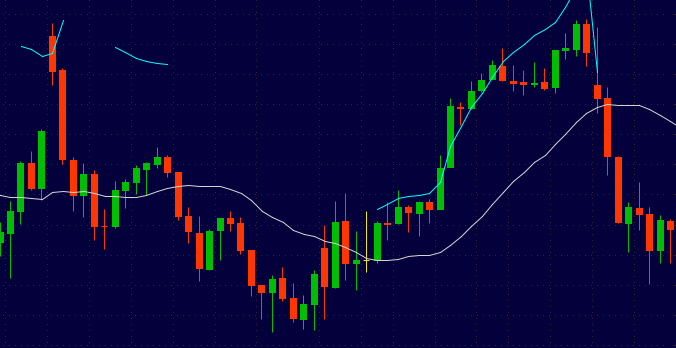
Ruby:def Upper = Reference VWAP(-2,2,"DAY").UpperBand; plot VwapUpper = if close > SimpleMovingAvg(close,20) then Upper else Double.NaN; plot SMA_Example = SimpleMovingAvg(close,20);
You didn't provide what script you are working with so this is just an EXAMPLE of what your code would look like:
AssignValueColor(if VWAP_upper_band is greater than Upper_Linear_Regression_line then purple_color else Background_color);
You can see an example and directions here: https://usethinkscript.com/threads/disappearing-moving-average-for-thinkorswim.5881/#post-56173
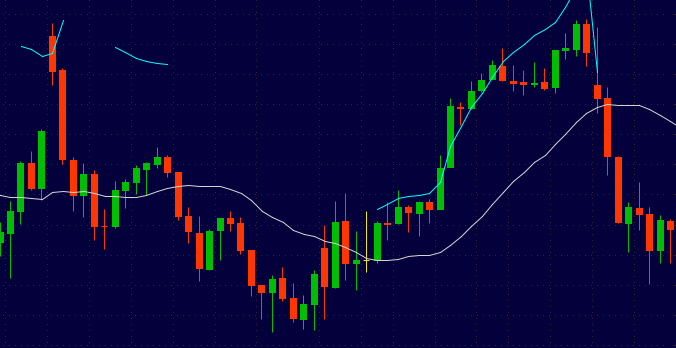
Ruby:def Upper = Reference VWAP(-2,2,"DAY").UpperBand; plot VwapUpper = if close > SimpleMovingAvg(close,20) then Upper else Double.NaN; plot SMA_Example = SimpleMovingAvg(close,20);
This is script with VWAP and LRL's:@Guille So technically, you cannot make part of a line disappear. BUT you can make it appear as though part of the line disappeared by assigning the color of the line to be the same color as the chart background thus it blends with the background and is not 'seen'.
You didn't provide what script you are working with so this is just an EXAMPLE of what your code would look like:
AssignValueColor(if VWAP_upper_band is greater than Upper_Linear_Regression_line then purple_color else Background_color);
You can see an example and directions here: https://usethinkscript.com/threads/disappearing-moving-average-for-thinkorswim.5881/#post-56173
input numDevDn = -2.0;
input numDevUp = 2.0;
input timeFrame = {default DAY, WEEK, MONTH};
def cap = GetAggregationPeriod();
def errorInAggregation =
timeFrame == timeFrame.DAY and cap >= AggregationPeriod.WEEK or
timeFrame == timeFrame.WEEK and cap >= AggregationPeriod.MONTH;
Assert(!errorInAggregation, "timeFrame should be not less than current chart aggregation period");
def yyyyMmDd = GetYYYYMMDD();
def periodIndx;
switch (timeFrame) {
case DAY:
periodIndx = yyyyMmDd;
case WEEK:
periodIndx = Floor((DaysFromDate(First(yyyyMmDd)) + GetDayOfWeek(First(yyyyMmDd))) / 7);
case MONTH:
periodIndx = RoundDown(yyyyMmDd / 100, 0);
}
def isPeriodRolled = CompoundValue(1, periodIndx != periodIndx[1], yes);
def volumeSum;
def volumeVwapSum;
def volumeVwap2Sum;
if (isPeriodRolled) {
volumeSum = volume;
volumeVwapSum = volume * vwap;
volumeVwap2Sum = volume * Sqr(vwap);
} else {
volumeSum = CompoundValue(1, volumeSum[1] + volume, volume);
volumeVwapSum = CompoundValue(1, volumeVwapSum[1] + volume * vwap, volume * vwap);
volumeVwap2Sum = CompoundValue(1, volumeVwap2Sum[1] + volume * Sqr(vwap), volume * Sqr(vwap));
}
def price = volumeVwapSum / volumeSum;
def deviation = Sqrt(Max(volumeVwap2Sum / volumeSum - Sqr(price), 0));
plot VWAP = price;
plot UpperBand = price + numDevUp * deviation;
plot LowerBand = price + numDevDn * deviation;
VWAP.SetDefaultColor(GetColor(0));
UpperBand.SetDefaultColor(GetColor(2));
LowerBand.SetDefaultColor(GetColor(4));
input price = close;
plot MiddleLR = InertiaAll(price);
def dist = HighestAll(AbsValue(MiddleLR - price));
plot UpperBand = MiddleLR + dist;
plot LowerLR = MiddleLR - dist;
MiddleLR.setDefaultColor(GetColor(5));
UpperLR.setDefaultColor(GetColor(5));
LowerLR.setDefaultColor(GetColor(5));
AssignValueColor(if UpperBand is greater than UpperBand then purple_color else Background_color);
But the following are mistakes:
Identifier Already Used: price at 47:7
Identifier Already Used: UpperBand at 51:6
No such variable: UpperLR at 55:1
Can not call setDefaultColor on UpperLR at 55:1
AssignValueColor should be called on a IBasePlot at 58:1
Expected class com.devexperts.tos.thinkscript.data.CustomColor at 58:1
Already assigned: UpperBand at 51:6
No such variable: purple_color at 58:62
No such variable: Background_color at 58:80
Identifier Already Used: price at 47:7
Identifier Already Used: UpperBand at 51:6
No such variable: UpperLR at 55:1
Can not call setDefaultColor on UpperLR at 55:1
AssignValueColor should be called on a IBasePlot at 58:1
Expected class com.devexperts.tos.thinkscript.data.CustomColor at 58:1
Already assigned: UpperBand at 51:6
No such variable: purple_color at 58:62
No such variable: Background_color at 58:80
def if you do not want those displayed.plot MiddleLR = InertiaAll(close);
def dist = HighestAll(AbsValue(MiddleLR - close));
plot UpperBand = MiddleLR + dist;
plot LowerLR = MiddleLR - dist;
def vUpper = reference VWAP(-2,2,"DAY").UpperBand;
plot vWapUpper = if vUpper > UpperBand then vUpper else double.nan;Here is another example, this one shows the upper vwap band only when it is above the center regression line.
def MiddleLR = InertiaAll(close);
def dist = HighestAll(AbsValue(MiddleLR - close));
def UpperBand = MiddleLR + dist;
def LowerLR = MiddleLR - dist;
def vUpper = reference VWAP(-2,2,"DAY").UpperBand;
plot vWapUpper = if vUpper > MiddleLR then vUpper else double.nan;I think the issue is that both VWAP and LRL def's use "price"Based on the code you provided, this at least looks like this is what you're trying to do. I can assure you that the code does in fact work. The problem, however, is that it is rare for the upper vwap band to be higher than the upper regression line. I had to experiment with several different aggregations and lengths of chart just to get this occur. Change the fist three plots todefif you do not want those displayed.
Code:plot MiddleLR = InertiaAll(close); def dist = HighestAll(AbsValue(MiddleLR - close)); plot UpperBand = MiddleLR + dist; plot LowerLR = MiddleLR - dist; def vUpper = reference VWAP(-2,2,"DAY").UpperBand; plot vWapUpper = if vUpper > UpperBand then vUpper else double.nan;
Here is another example, this one shows the upper vwap band only when it is above the center regression line.
Code:def MiddleLR = InertiaAll(close); def dist = HighestAll(AbsValue(MiddleLR - close)); def UpperBand = MiddleLR + dist; def LowerLR = MiddleLR - dist; def vUpper = reference VWAP(-2,2,"DAY").UpperBand; plot vWapUpper = if vUpper > MiddleLR then vUpper else double.nan;
I cannot make it to work.Based on the code you provided, this at least looks like this is what you're trying to do. I can assure you that the code does in fact work. The problem, however, is that it is rare for the upper vwap band to be higher than the upper regression line. I had to experiment with several different aggregations and lengths of chart just to get this occur. Change the fist three plots todefif you do not want those displayed.
Code:plot MiddleLR = InertiaAll(close); def dist = HighestAll(AbsValue(MiddleLR - close)); plot UpperBand = MiddleLR + dist; plot LowerLR = MiddleLR - dist; def vUpper = reference VWAP(-2,2,"DAY").UpperBand; plot vWapUpper = if vUpper > UpperBand then vUpper else double.nan;
Here is another example, this one shows the upper vwap band only when it is above the center regression line.
Code:def MiddleLR = InertiaAll(close); def dist = HighestAll(AbsValue(MiddleLR - close)); def UpperBand = MiddleLR + dist; def LowerLR = MiddleLR - dist; def vUpper = reference VWAP(-2,2,"DAY").UpperBand; plot vWapUpper = if vUpper > MiddleLR then vUpper else double.nan;
This is my work in progress:
https://tos.mx/le6pbZu
Got it! It works beautifully. I changed the upper linear regression line to 75% as a compromised between the 50% and the full 100%. Check SONM and IPHA on the 1 minute chart on Friday 9/17/21 for examples. Thank you very much, Joshua!The code I gave you can be used by itself, it should not be added it to your existing code. Still, be aware that the upper vwap band hardly ever crosses above the upper regression line anyway, at least in any of the examples I cared to test.
May I request your help once again? I do like very much how the vUpper line is working. Now I would like to add a 5% extension from the Hull Moving average to show only when it's above the upper linear regression (probably the 50% or 75% line. This the code for the Hull MA and the 5% extension:
input price = close;
input length = 20;
input displace = 0;
plot HMA = MovingAverage(AverageType.HULL, price, length)[-displace];
plot r5=HMA*1.05;
HMA.DefineColor("Up", GetColor(1));
HMA.DefineColor("Down", GetColor(0));
HMA.AssignValueColor(if HMA > HMA[1] then HMA.color("Up") else HMA.color("Down"));
However, I don't know how to code it to show only when peaking above the Upper LRL.
Input DistPercent = 50;
Input HullLength = 20;
Input HullPercExt = 5;
plot MiddleLR = InertiaAll(close);
def dist = HighestAll(AbsValue(MiddleLR - close)) * (DistPercent * 0.01);
plot UpperBand = MiddleLR + dist;
plot LowerLR = MiddleLR - dist;
def vUpper = reference VWAP(-2,2,"DAY").UpperBand;
def Hull = hullMovingAvg(close,HullLength);
def hMA = Hull + (Hull * (HullPercExt * 0.01));
plot vWapUpper = if vUpper > UpperBand then vUpper else double.nan;
plot HullUpper = if hMA > UpperBand then hMA else double.nan;input price = FundamentalType.HLC3;
input timeFrame = {default Day, Week, Month, Chart};
script TimeWAP {
input price = hlc3;
input timeFrame = {default Day, Week, Month, Chart};
def yyyyMmDd = GetYYYYMMDD();
def periodIndx;
switch (timeFrame) {
case Day:
periodIndx = yyyyMmDd;
case Week:
periodIndx = Floor((DaysFromDate(First(yyyyMmDd)) + GetDayOfWeek(First(yyyyMmDd))) / 7);
case Month:
periodIndx = RoundDown(yyyyMmDd / 100, 0);
case Chart:
periodIndx = 0;
}
def newday = CompoundValue(1, periodIndx != periodIndx[1], yes);
rec cumeprice = if newday then price else price + cumeprice[1];
rec cumebarnumber = if newday then 1 else 1 + cumebarnumber[1];
plot TWAP = Round(cumeprice / cumebarnumber, 4);
}
plot TWAP = TimeWAP(Fundamental(price));
TWAP.AssignValueColor(if TWAP > TWAP[1] then Color.DARK_GREEN else if TWAP is equal to TWAP[1] then Color.GRAY else Color.RED);
plot r20= TWAP * 1.2;
plot r30= TWAP * 1.3;
TWAP.SetStyle(Curve.SHORT_DASH);
TWAP.SetLineWeight(2);
TWAP.HideBubble();
input DistPercent = 75;
input HullLength = 20;
input HullPercExt = 5;
plot MiddleLR = InertiaAll(close);
def dist = HighestAll(AbsValue(MiddleLR - close)) * (DistPercent * 0.01);
plot UpperBand = MiddleLR + dist;
plot LowerLR = MiddleLR - dist;
def vUpper = reference VWAP(-2, 2, "DAY").UpperBand;
def Hull = HullMovingAvg(close, HullLength);
def hMA = Hull + (Hull * (HullPercExt * 0.01));
plot vWapUpper = if vUpper > UpperBand then vUpper else Double.NaN;
plot HullUpper = if hMA > UpperBand then hMA else Double.NaN;
input price = FundamentalType.HLC3;
input timeFrame = {default Day, Week, Month, Chart};
script TimeWAP {
input price = hlc3;
input timeFrame = {default Day, Week, Month, Chart};
def yyyyMmDd = GetYYYYMMDD();
def periodIndx;
switch (timeFrame) {
case Day:
periodIndx = yyyyMmDd;
case Week:
periodIndx = Floor((DaysFromDate(First(yyyyMmDd)) + GetDayOfWeek(First(yyyyMmDd))) / 7);
case Month:
periodIndx = RoundDown(yyyyMmDd / 100, 0);
case Chart:
periodIndx = 0;
}
def newday = CompoundValue(1, periodIndx != periodIndx[1], yes);
rec cumeprice = if newday then price else price + cumeprice[1];
rec cumebarnumber = if newday then 1 else 1 + cumebarnumber[1];
plot TWAP = Round(cumeprice / cumebarnumber, 4);
}
plot TWAP = TimeWAP(Fundamental(price));
TWAP.AssignValueColor(if TWAP > TWAP[1] then Color.Gray else if TWAP is equal to TWAP[1] then Color.GRAY else Color.GRAY);
plot r20= TWAP * 1.2;
plot r30= TWAP * 1.3;
plot r40= TWAP * 1.4;
plot r20Upper= if r20 > UpperBand then r20 else Double.NaN;
plot r30Upper= if r30 > UpperBand then r30 else Double.NaN;
plot r40Upper= if r40 > UpperBand then r40 else Double.NaN;
TWAP.SetStyle(Curve.SHORT_DASH);
TWAP.SetLineWeight(2);
TWAP.HideBubble();
I plot the MACD. Then I plot the peaks or valleys I want (valley code below).
Then I want to connect "some" of the valleys. In the example below, I want to draw the line between point 1 and 2 and also between 3 and 4. But not between 2 and 3.
How do I code the plot to "ignore" that line?
thanks for the help
def MACD = MovingAverage(MACDAveType, c, MACDFastLength) - MovingAverage(MACDAveType, c, MACDSlowLength);
def MACDValley = If(((MACD <= 0) && (MACD[0] < MACD[-1]) && (MACD[0] < Lowest(MACD[1], lookback4HighLow))), MACD, Double.NaN);
plot MACDValleyPlot = If(showMACD, MACDValley, Double.NaN);
MACDValleyPlot.SetPaintingStrategy(PaintingStrategy.POINTS);
MACDValleyPlot.SetDefaultColor(Color.LIME);
MACDValleyPlot.HideBubble();
plot MACDValleyLine = MACDValleyPlot;
MACDValleyLine.EnableApproximation();
MACDValleyLine.SetStyle(Curve.Short_DASH);
MACDValleyLine.SetLineWeight(3);image example
@Cre8able I move your post here. There are a couple of solutions documented in this thread to allow a portion of a plot to be 'ignored'How do I plot where I only want to show certain portions of a plot line?
I plot the MACD. Then I plot the peaks or valleys I want (valley code below).
Then I want to connect "some" of the valleys. In the example below, I want to draw the line between point 1 and 2 and also between 3 and 4. But not between 2 and 3.
How do I code the plot to "ignore" that line?
Join useThinkScript to post your question to a community of 21,000+ developers and traders.
Similar threads
-
-
-
real-time volume indicator - can we use part of it to make zigzag real time?
- Started by hautetoddy
- Replies: 9
-
-
Not the exact question you're looking for?
Start a new thread and receive assistance from our community.
Similar threads
-
-
-
real-time volume indicator - can we use part of it to make zigzag real time?
- Started by hautetoddy
- Replies: 9
-
-
Similar threads
-
-
-
real-time volume indicator - can we use part of it to make zigzag real time?
- Started by hautetoddy
- Replies: 9
-
-
The Market Trading Game Changer
- Exclusive indicators
- Proven strategies & setups
- Private Discord community
- ‘Buy The Dip’ signal alerts
- Exclusive members-only content
- Add-ons and resources
- 1 full year of unlimited support
Frequently Asked Questions
useThinkScript is the #1 community of stock market investors using indicators and other tools to power their trading strategies. Traders of all skill levels use our forums to learn about scripting and indicators, help each other, and discover new ways to gain an edge in the markets.
We get it. Our forum can be intimidating, if not overwhelming. With thousands of topics, tens of thousands of posts, our community has created an incredibly deep knowledge base for stock traders. No one can ever exhaust every resource provided on our site.
If you are new, or just looking for guidance, here are some helpful links to get you started.
- The most viewed thread:
https://usethinkscript.com/threads/repainting-trend-reversal-for-thinkorswim.183/ - Our most popular indicator:
https://usethinkscript.com/threads/buy-the-dip-indicator-for-thinkorswim.3553/ - Answers to frequently asked questions:
https://usethinkscript.com/threads/answers-to-commonly-asked-questions.6006/
