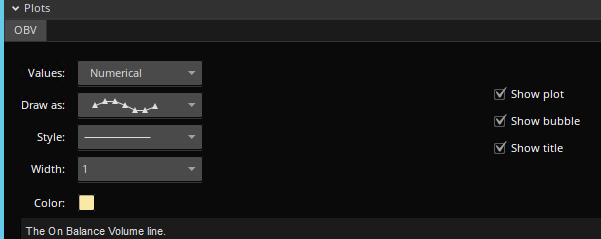JADragon3
New member
Multi Symbol Comparison as a lower study. You can get pretty creative with it. Add composite symbols to track indexes for better visualization.
Code:
declare lower;
#hint showKey: OFF hides the symbol key, NUM numbers the symbol text, TXT shows just the symbol text.
input showKey = {OFF, NUM, default TXT};
#hint price: Changes the fundamental price type.
input price = FundamentalType.CLOSE;
#The following symbols may be changed to your preference but none should be blank. You may turn off any of these via the 'input use? = ' function. Each symbol is implied-numbered from 1 to 10, top-to-bottom sequentially.
input symbol1 = "SPY";
input symbol2 = "QQQ";
input symbol3 = "IWM";
input symbol4 = "DIA";
input symbol5 = "AAPL";
input symbol6 = "FCX";
input symbol7 = "GOOG";
input symbol8 = "IBM";
input symbol9 = "JPM";
input symbol10 = "XOM";
#hint use1: use1 to use10 toggle display of their respective symbol.
input use1 = Yes;
input use2 = Yes;
input use3 = Yes;
input use4 = Yes;
input use5 = Yes;
input use6 = Yes;
input use7 = Yes;
input use8 = Yes;
input use9 = Yes;
input use10 = Yes;
# changing the Min and Max values will determine the minimum and maximum plotted values for all symbols.
script normalize {
input data = close;
input Min = -10000;
input Max = 10000;
def ha = HighestAll( data );
def la = LowestAll( data );
plot normalize = (((Max - Min) * (data - la)) / (ha - la)) + Min;
}
def s1 = if use1 then Fundamental(price, symbol1) else Double.NaN;
def s2 = if use2 then Fundamental(price, symbol2) else Double.NaN;
def s3 = if use3 then Fundamental(price, symbol3) else Double.NaN;
def s4 = if use4 then Fundamental(price, symbol4) else Double.NaN;
def s5 = if use5 then Fundamental(price, symbol5) else Double.NaN;
def s6 = if use6 then Fundamental(price, symbol6) else Double.NaN;
def s7 = if use7 then Fundamental(price, symbol7) else Double.NaN;
def s8 = if use8 then Fundamental(price, symbol8) else Double.NaN;
def s9 = if use9 then Fundamental(price, symbol9) else Double.NaN;
def s10 = if use10 then Fundamental(price, symbol10) else Double.NaN;
def r1 = CompoundValue(1, if !IsNaN(s1) then normalize(s1) else r1[1], Double.NaN);
def r2 = CompoundValue(1, if !IsNaN(s2) then normalize(s2) else r2[1], Double.NaN);
def r3 = CompoundValue(1, if !IsNaN(s3) then normalize(s3) else r3[1], Double.NaN);
def r4 = CompoundValue(1, if !IsNaN(s4) then normalize(s4) else r4[1], Double.NaN);
def r5 = CompoundValue(1, if !IsNaN(s5) then normalize(s5) else r5[1], Double.NaN);
def r6 = CompoundValue(1, if !IsNaN(s6) then normalize(s6) else r6[1], Double.NaN);
def r7 = CompoundValue(1, if !IsNaN(s7) then normalize(s7) else r7[1], Double.NaN);
def r8 = CompoundValue(1, if !IsNaN(s8) then normalize(s8) else r8[1], Double.NaN);
def r9 = CompoundValue(1, if !IsNaN(s9) then normalize(s9) else r9[1], Double.NaN);
def r10 = CompoundValue(1, if !IsNaN(s10) then normalize(s10) else r10[1], Double.NaN);
# States: 0 = Not initialized, 1 = Initialized.
def st = {default "0", "1"};
# Offsets:
def ofst1;
def ofst2;
def ofst3;
def ofst4;
def ofst5;
def ofst6;
def ofst7;
def ofst8;
def ofst9;
def ofst10;
if st[1] == st."0" {
if (!use1 or !IsNaN(r1)) and (!use2 or !IsNaN(r2))
and (!use3 or !IsNaN(r3)) and (!use4 or !IsNaN(r4))
and (!use5 or !IsNaN(r5)) and (!use6 or !IsNaN(r6))
and (!use7 or !IsNaN(r7)) and (!use8 or !IsNaN(r8))
and (!use9 or !IsNaN(r9)) and (!use10 or !IsNaN(r10))
{
ofst1 = r1;
ofst2 = r2;
ofst3 = r3;
ofst4 = r4;
ofst5 = r5;
ofst6 = r6;
ofst7 = r7;
ofst8 = r8;
ofst9 = r9;
ofst10 = r10;
st = st."1";
} else {
# Not initialized.
ofst1 = Double.NaN;
ofst2 = Double.NaN;
ofst3 = Double.NaN;
ofst4 = Double.NaN;
ofst5 = Double.NaN;
ofst6 = Double.NaN;
ofst7 = Double.NaN;
ofst8 = Double.NaN;
ofst9 = Double.NaN;
ofst10 = Double.NaN;
st = st[1];
}
} else {
ofst1 = ofst1[1];
ofst2 = ofst2[1];
ofst3 = ofst3[1];
ofst4 = ofst4[1];
ofst5 = ofst5[1];
ofst6 = ofst6[1];
ofst7 = ofst7[1];
ofst8 = ofst8[1];
ofst9 = ofst9[1];
ofst10 = ofst10[1];
st = st[1];
}
def ok = !IsNaN(close) and st == st."1";
plot p1 = if ok then r1 - ofst1 else Double.NaN;
plot p2 = if ok then r2 - ofst2 else Double.NaN;
plot p3 = if ok then r3 - ofst3 else Double.NaN;
plot p4 = if ok then r4 - ofst4 else Double.NaN;
plot p5 = if ok then r5 - ofst5 else Double.NaN;
plot p6 = if ok then r6 - ofst6 else Double.NaN;
plot p7 = if ok then r7 - ofst7 else Double.NaN;
plot p8 = if ok then r8 - ofst8 else Double.NaN;
plot p9 = if ok then r9 - ofst9 else Double.NaN;
plot p10 = if ok then r10 - ofst10 else Double.NaN;
plot Zero = 0;
Zero.SetDefaultColor(Color.GRAY);
def n = showKey == showKey.NUM;
AddLabel(showKey and use1, (if n then "1. " else "") + symbol1, p1.TakeValueColor());
AddLabel(showKey and use2, (if n then "2. " else "") + symbol2, p2.TakeValueColor());
AddLabel(showKey and use3, (if n then "3. " else "") + symbol3, p3.TakeValueColor());
AddLabel(showKey and use4, (if n then "4. " else "") + symbol4, p4.TakeValueColor());
AddLabel(showKey and use5, (if n then "5. " else "") + symbol5, p5.TakeValueColor());
AddLabel(showKey and use6, (if n then "6. " else "") + symbol6, p6.TakeValueColor());
AddLabel(showKey and use7, (if n then "7. " else "") + symbol7, p7.TakeValueColor());
AddLabel(showKey and use8, (if n then "8. " else "") + symbol8, p8.TakeValueColor());
AddLabel(showKey and use9, (if n then "9. " else "") + symbol9, p9.TakeValueColor());
AddLabel(showKey and use10, (if n then "10. " else "") + symbol10, p10.TakeValueColor());
# end