Backing up user created TOS chart studies/strategies, with export option
there are 3 types of study files, each with different icons
..a blank scroll - user created
..a scroll with a padlock - TD code, locked, can't export, can't change it (can copy it)
..a scroll with a circled C - TD code, copy protected code. most of the code is hidden.
icons
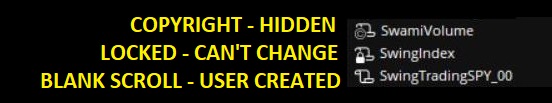
---USER CREATED---
only studies with a blank scroll icon (user created), can be exported to a folder.
if a TD study is included in the selected files, the export option won't be available.
so selecting all with control-A won't work.
CHARTS tab
click on edit studies icon
top left of window, pick studies or strategies tab
click on a user created study name
..pick 1 at a time - hold CONTROL down while clicking on names with mouse
..pick a range of files - hold SHIFT down while tapping on up arrow or down arrow.
right click on a selected name
select EXPORT.
..be careful NOT to click on delete.
navigate to the desired folder or paste the desired path in
click SAVE to save the file(s) , as .TS files
to open a .TS file from windows explorer,
right click on file
open with, notepad , or choose a program
(years ago, notepad did not open .ts files, but today in 2023 it seems to work)
(if notepad won't open it, then find and install notepad++)
https://notepad-plus-plus.org/
---TD STUDIES---
to copy TD locked studies, each one has to be opened, one at a time, and the code copied then pasted.
click on the icon of the study name, to open the code in the editor.
then control-A , control-C , to select and copy the code. then paste it into a text file.
you can try to copy the TD copy protected codes (hidden) , but there won't be any formulas visible. usually it is just several variables = double.nan.
(users have no way of making hidden study code)
---side notes---
user studies can be mixed in with the list of built in TD studies , ADX to ZIGZAG.
i have 200 mixed in, that i have to use CONTROL, to pick 1 at a time.
after ZIGZAG, the list seems to be just my studies, so i can use SHIFT and scroll down a ways and click to copy many at a time.
don't forget about strategies
export doesn't seem to work for column studies.
i tried from a watchlist, option chain, and marketwatch tab.
i backup my studies because,
..i might try another broker/programmming environment some day. having copies of my codes as text files will make a transition easier.
..it would be foolish to rely on TOS to keep your custom studies available forever.
..it allows me another way to copy from and start a new project.
i try to give my studies descriptive names, to help me find them in the future, or to find similar studies.
i copy the code of every single study i make and paste into a new text file.
if the study is long, i save several versions and copy the code several times. there has been times when TOS has crashed and my last version was lost, so i had to restart from the code in the text file.
having text file copies of studies on my hard drive, allows me to search through them, looking for keywords. (can't do that in TOS).
i use this program for searching on my drive.
https://www.mythicsoft.com/agentransack/
ref
mentioned by generic here, ( and possibly others i didn't find)
https://usethinkscript.com/threads/saving-custom-scripts-and-settings.7105/#post-68628
there are 3 types of study files, each with different icons
..a blank scroll - user created
..a scroll with a padlock - TD code, locked, can't export, can't change it (can copy it)
..a scroll with a circled C - TD code, copy protected code. most of the code is hidden.
icons
---USER CREATED---
only studies with a blank scroll icon (user created), can be exported to a folder.
if a TD study is included in the selected files, the export option won't be available.
so selecting all with control-A won't work.
CHARTS tab
click on edit studies icon
top left of window, pick studies or strategies tab
click on a user created study name
..pick 1 at a time - hold CONTROL down while clicking on names with mouse
..pick a range of files - hold SHIFT down while tapping on up arrow or down arrow.
right click on a selected name
select EXPORT.
..be careful NOT to click on delete.
navigate to the desired folder or paste the desired path in
click SAVE to save the file(s) , as .TS files
to open a .TS file from windows explorer,
right click on file
open with, notepad , or choose a program
(years ago, notepad did not open .ts files, but today in 2023 it seems to work)
(if notepad won't open it, then find and install notepad++)
https://notepad-plus-plus.org/
---TD STUDIES---
to copy TD locked studies, each one has to be opened, one at a time, and the code copied then pasted.
click on the icon of the study name, to open the code in the editor.
then control-A , control-C , to select and copy the code. then paste it into a text file.
you can try to copy the TD copy protected codes (hidden) , but there won't be any formulas visible. usually it is just several variables = double.nan.
(users have no way of making hidden study code)
---side notes---
user studies can be mixed in with the list of built in TD studies , ADX to ZIGZAG.
i have 200 mixed in, that i have to use CONTROL, to pick 1 at a time.
after ZIGZAG, the list seems to be just my studies, so i can use SHIFT and scroll down a ways and click to copy many at a time.
don't forget about strategies
export doesn't seem to work for column studies.
i tried from a watchlist, option chain, and marketwatch tab.
i backup my studies because,
..i might try another broker/programmming environment some day. having copies of my codes as text files will make a transition easier.
..it would be foolish to rely on TOS to keep your custom studies available forever.
..it allows me another way to copy from and start a new project.
i try to give my studies descriptive names, to help me find them in the future, or to find similar studies.
i copy the code of every single study i make and paste into a new text file.
if the study is long, i save several versions and copy the code several times. there has been times when TOS has crashed and my last version was lost, so i had to restart from the code in the text file.
having text file copies of studies on my hard drive, allows me to search through them, looking for keywords. (can't do that in TOS).
i use this program for searching on my drive.
https://www.mythicsoft.com/agentransack/
ref
mentioned by generic here, ( and possibly others i didn't find)
https://usethinkscript.com/threads/saving-custom-scripts-and-settings.7105/#post-68628
Last edited:
