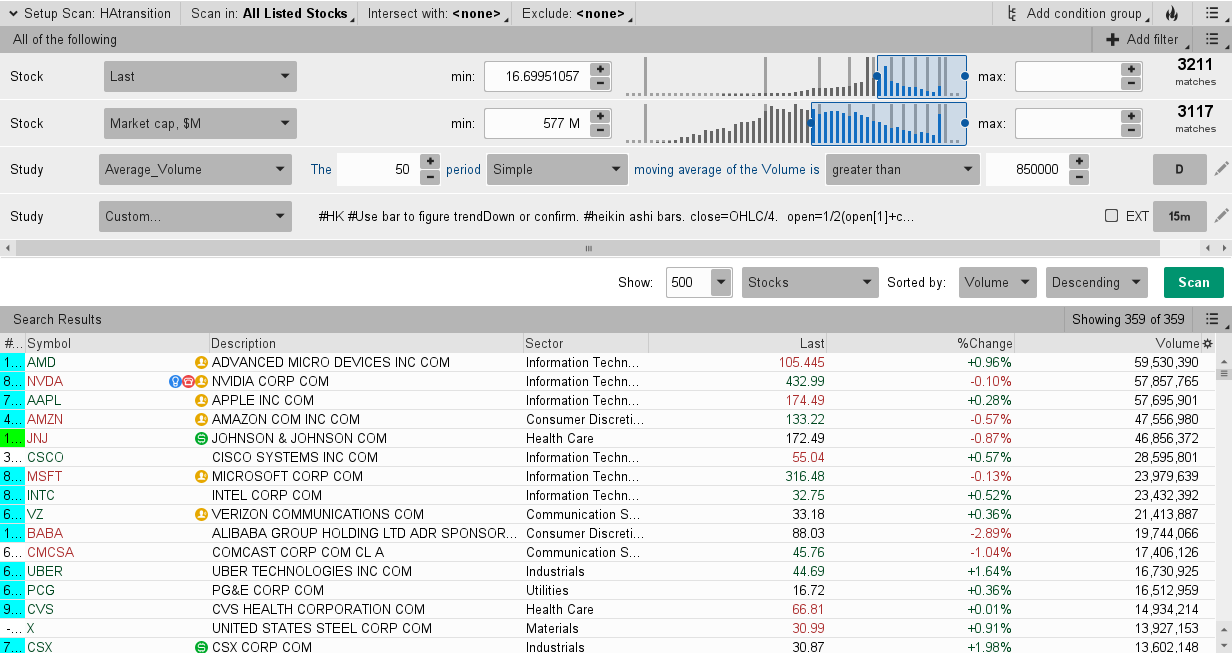Joseph Patrick 18
Active member
Hi Ben,
I don't know if you want to check into this but I just spoke with a tech sup in TOS David Walsh. I explained the situation as far as should the "START AGGREGATION AT MARKET OPEN" (under settings and equities) be checked or unchecked. I explained what Pete Hahn posted on his site that to have it unchecked because it will affect your intraday charts and that you had said it was personal preference. He said that yes it is set to default, but only keep it checked if you are a long term trader. If you are a short term trader or a swing trader keep it Unhacked because it takes into effect daily averages for example volume or VWAP and if you leave that box checked it will indeed effect the intraday charts to other functions of the TOS platform, but again it does not really effect long term charts...
I didn't know if it was a big deal...
Thanks and sorry to bother.
@skynetgen Hi I set everything up and have the sizzle index in the watchlist...when I hit to sort the highest I get is about a 3.1 on the sizzle index. I tried changing parameters with the scan itself and added sizzle in there also but same results....is there a way that you can adjust the sizzle to look for greater than 5 or is it predetermined and today the highest sizzle would only be a 3.1? thanks appreciate your help
I don't know if you want to check into this but I just spoke with a tech sup in TOS David Walsh. I explained the situation as far as should the "START AGGREGATION AT MARKET OPEN" (under settings and equities) be checked or unchecked. I explained what Pete Hahn posted on his site that to have it unchecked because it will affect your intraday charts and that you had said it was personal preference. He said that yes it is set to default, but only keep it checked if you are a long term trader. If you are a short term trader or a swing trader keep it Unhacked because it takes into effect daily averages for example volume or VWAP and if you leave that box checked it will indeed effect the intraday charts to other functions of the TOS platform, but again it does not really effect long term charts...
I didn't know if it was a big deal...
Thanks and sorry to bother.
@skynetgen Hi I set everything up and have the sizzle index in the watchlist...when I hit to sort the highest I get is about a 3.1 on the sizzle index. I tried changing parameters with the scan itself and added sizzle in there also but same results....is there a way that you can adjust the sizzle to look for greater than 5 or is it predetermined and today the highest sizzle would only be a 3.1? thanks appreciate your help
Last edited: