AddChartBubble overlaps bars when used with current prices as shown in my picture below. How would I go about moving the bubble 2 bars to the right, for example, so it doesn't overlap?
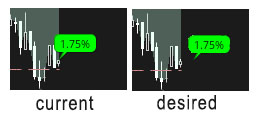
Code:
input EMAValue = 30;
def lastPrice = close(priceType = PriceType.LAST);
def _ChosenMovingAverage = MovingAverage(AverageType.Exponential, close, EMAValue);
AddChartBubble(IsNaN(close[-1]) and !IsNAN(close), close, AsPercent(AbsValue((lastPrice/_ChosenMovingAverage) - 1)), Color.GREEN);
Last edited:
