Thanks so much for the Accumulation Swing indicator
I put two Accum Swing Index's on my chart.
Fast and slow so for example on the two hour chart I will use one set at 4 hour and another set at day.
What this does is let me know if the market is having a short term reversal in a longer term trend.
On the daily chart I am using day and week and looking back over the past year trading TQQQ
on the daily time frame compounding it was up over 500 % for the year.
With 8 trades: one very small loss and 7 wins....being in the market all the time.
Rules are very simple:
when both are red sell longs and go short
when both are green cover and go long.
I added the Salty Moxie and it seems to give early warning of a trend change.
here is a link to my daily chart
https://tos.mx/1BCavDd
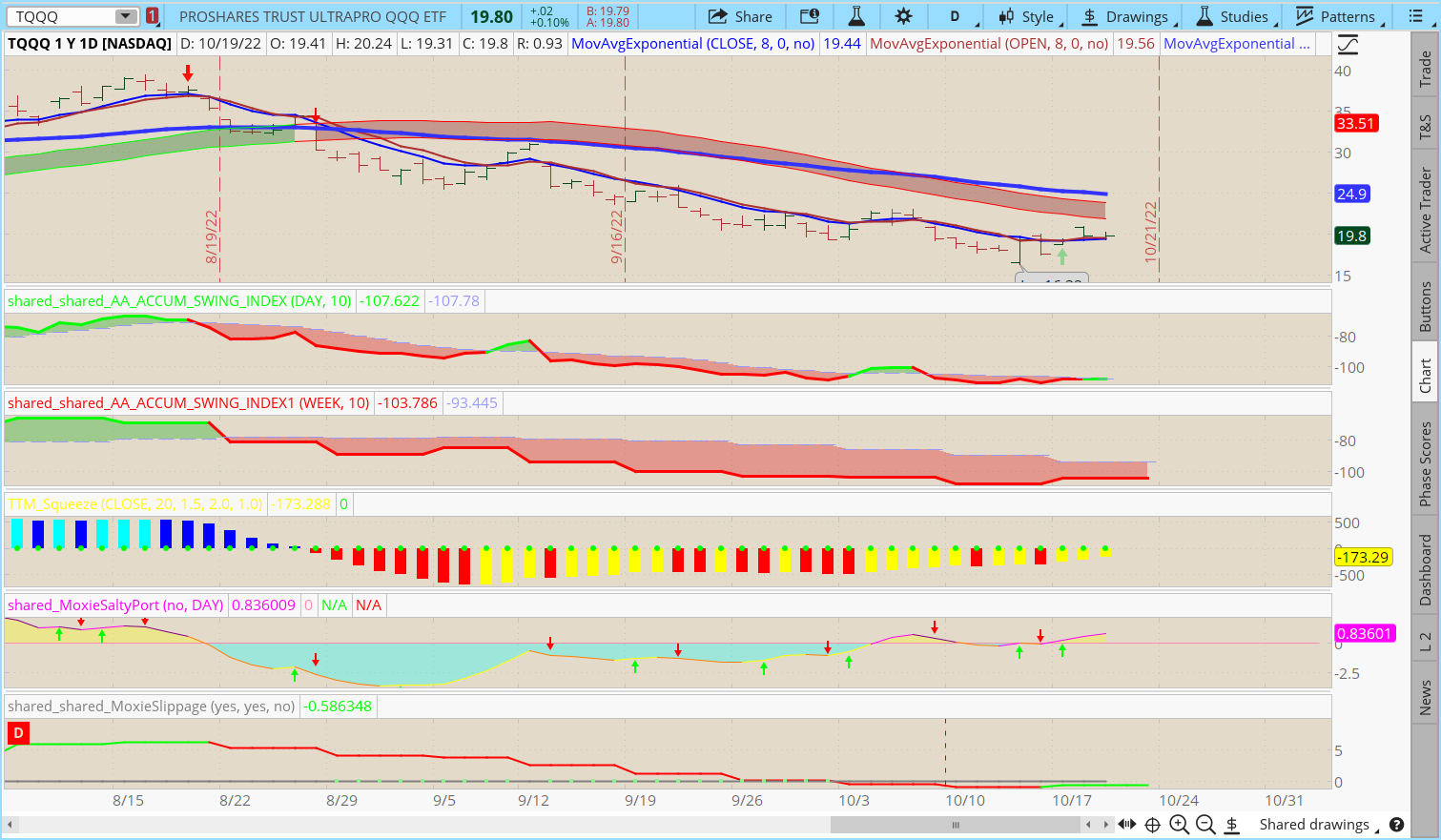
So thank you for sharing!!!!!
This is a great community!!!!
Bob
I put two Accum Swing Index's on my chart.
Fast and slow so for example on the two hour chart I will use one set at 4 hour and another set at day.
What this does is let me know if the market is having a short term reversal in a longer term trend.
On the daily chart I am using day and week and looking back over the past year trading TQQQ
on the daily time frame compounding it was up over 500 % for the year.
With 8 trades: one very small loss and 7 wins....being in the market all the time.
Rules are very simple:
when both are red sell longs and go short
when both are green cover and go long.
I added the Salty Moxie and it seems to give early warning of a trend change.
here is a link to my daily chart
https://tos.mx/1BCavDd
So thank you for sharing!!!!!
This is a great community!!!!
Bob
Last edited by a moderator:
